Article Number: 000140566
Microsoft Lync 2013 May Not Detect Audio Devices on Intel WiDi Enabled Systems
Summary: Steps for resolving Microsoft Lync 2013 audio issues with Intel WiDi systems.
Article Content
Symptoms
This article provides the information on "Microsoft Lync 2013 may not detect audio devices on Intel WiDi enabled systems".
Microsoft Lync 2013 No Audio Device Detected
Systems that are equipped with a WiDi USB Intel Wireless card may find that the Audio Device in the system is not detected by Microsoft Lync 2013 (Figure 1):

Figure 1
The issue is caused by the WiDi USB driver that acts as an audio gateway.
Solution
If you are not actively using WiDi, the WiDi USB interface can be disabled in device manager until it is needed.
Open Device Manager then disable the Intel UoIP Bus and Host Controller by right clicking on Intel UoIP Bus and clicking Disable (Figure 2).
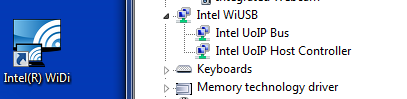
Figure 2
Exit and Restart Microsoft Lync 2013 and the Audio Device should be detected (Figure 3):

Figure 3
Article Properties
Affected Product
Last Published Date
21 Feb 2021
Version
3
Article Type
Solution