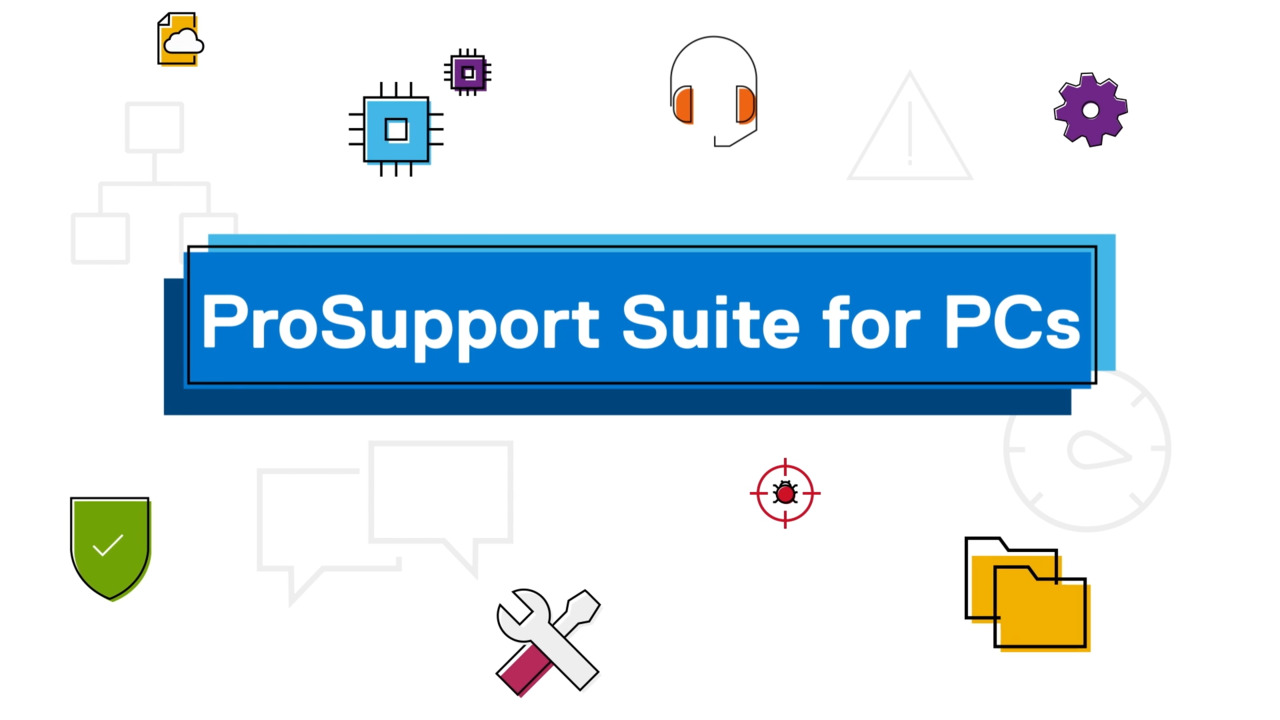Connect to SupportAssist for Business PCs in TechDirect

Keeping your PC fleet productive with intelligent data-driven differentiators at your fingertips.
What is SupportAssist? SupportAssist is our intelligent connectivity technology that differentiates us from the crowd. Go beyond what you should expect from traditional support by unlocking the full power of the ProSupport Suite for PCs. Maximize your experience by connecting to SupportAssist for Business PCs through our online portal TechDirect anytime, anywhere. By connecting you get access to our differentiators like…
- Library of Dell-authored scripts to automate tasks and remediate issues across the fleet.
- Fleetwide proactive and predictive detection for faster issue resolution*.
- Quick analysis of health, application experience and security scores in a single screen.
- Automate creation and deployment of custom update catalogs for Dell BIOS, driver, firmware and applications.
- Flexibility to tailor your views and dashboards in TechDirect.
By deploying SupportAssist to your Dell PC fleet, you can access these features through your personalized TechDirect dashboard. In a recent report from Principled Technologies (English only), hands-on testing found deploying SupportAssist in your ProSupport Plus environment could save you up to 641 hours of admin time annually on recurring tasks for a 1,000-device fleet. Furthermore, testing found you can initiate device driver and firmware updates for an entire fleet in as little as 37 seconds. Go beyond break/fix support and experience the Dell Technologies difference.
How do you get connected? Our resource section is here to help you get started with your SupportAssist and TechDirect journey.
If you’re looking for partner enabled content visit our partner portal.
For teams who do not choose to manage their PCs centrally, users can manage features locally on each PC through SupportAssist for Home PCs.
If you are looking for infrastructure solutions, check out of next-gen secure connect gateway technology.
How to get connected
Check out our getting started guide and learn how to Connect & Manage in TechDirect
In this self-guided demo (English only), experience a step by step guided tour of connecting with SupportAssist for Business PCs in TechDirect. By connecting, you unlock the key features in the ProSupport Suite for PCs. Both the partner and customer experiences are covered.
- Configure SupportAssist to proactively monitor your environment
- Proactive and predictive alerts for expedited issue resolution
- PC recommendations to optimize settings, update BIOS, firmware and drivers, and remove viruses and malware for a single device or across your entire fleet
- Telemetry-driven insights for early indication of performance issues and user needs with hardware and software utilization
Select your language to access our Getting Started Guide
Attend one of our webinars, or register to view a recording (English only). IT managers can learn how to get their PCs connected and how to manage their Dell fleet with a live demonstration in TechDirect, our online self-service portal. We conduct webinars in multiple languages. To see webinars in other languages, click the globe in the upper right-hand corner of the page and select your location, then select Events under the Resources section at the bottom of the page.
What’s new?
We are enhancing our API library based on your expectations for connectivity. We are enabling you to easily discover, flexibly integrate and securely consume PC fleet management capabilities with our APIs directly from TechDirect. Our APIs provide a single connection point for a given software program to exchange data or trigger an action. To learn more about our new APIs visit us at TechDirect.
Security is paramount
Privacy and security are paramount. SupportAssist only collects the information needed to resolve issues and keeps it secure. Our security white paper tackles our top five most asked questions. The following questions are addressed:- What data does SupportAssist collect?
- How does SupportAssist transport data securely?
- What does SupportAssist do with the data?
- How does SupportAssist store data securely?
- What are Dell Technologies security practices and policies?
Customer testimonials
Hear from our customer about how SupportAssist gives them peace of mind and keeps them productive.
“We use the TechDirect portal to self-dispatch parts, and it’s cut the time in half that our techs spend repairing devices. SupportAssist technology lets us customize rules to automate manual tasks, optimize performance and remove viruses and malware.” -Amy Remfrey, Director of Technology Support, Phoenix Union High School District
Read our customer case study
Watch our customer testimonial video
Partner Experience
Our channel partners can harness the full power of the ProSupport Suite for PCs on behalf of their clients by connecting their PCs to Dell. Through TechDirect, our online portal, partners can view and manage the support experience for multiple clients with a personalized dashboard to meet individual clients needs and drive productivity, once connected to SupportAssist.
- Check out our services page on the Partner Portal
- Watch our partner experience webinar
- Deployment guide for partners
Additional resources
- Check out our SupportAssist FAQs
- Explore our technical documents - manuals, guides and other information
- TechDirect, our online self-service portal
- ProSupport Suite for PCs
*Based on a Principled Technologies report, “Diagnose and resolve a hard drive issue in less time with Dell ProSupport Plus” May 2020. Testing commissioned by Dell, conducted in the United States. Actual results may vary. Full report: https://www.principledtechnologies.com/Dell/ProSupport-Plus-comparison-0620.pdf
For supported system and requirements, please refer to our user guide (SupportAssist for Home PCs version for personal use) and select Supported PCs, or our administrator guide (SupportAssist for Business PCs version for PC fleet management) and select Supported systems. Proactive and predictive capabilities depend upon your active service plan and Dell Technologies business rules. For ProSupport Suite for PCs capabilities view our administrator guide and select Connect and manage capabilities and Dell service plans. For Premium Suite for PCs capabilities view the user guide and select SupportAssist capabilities and Dell Services plans. Some TechDirect features require SupportAssist connectivity.
Videos
Other Resources

Secure Connect Gateway
Check out our enterprise connectivity solution Secure Connect Gateway
Support Library
Access all our knowledge base articles Support Library