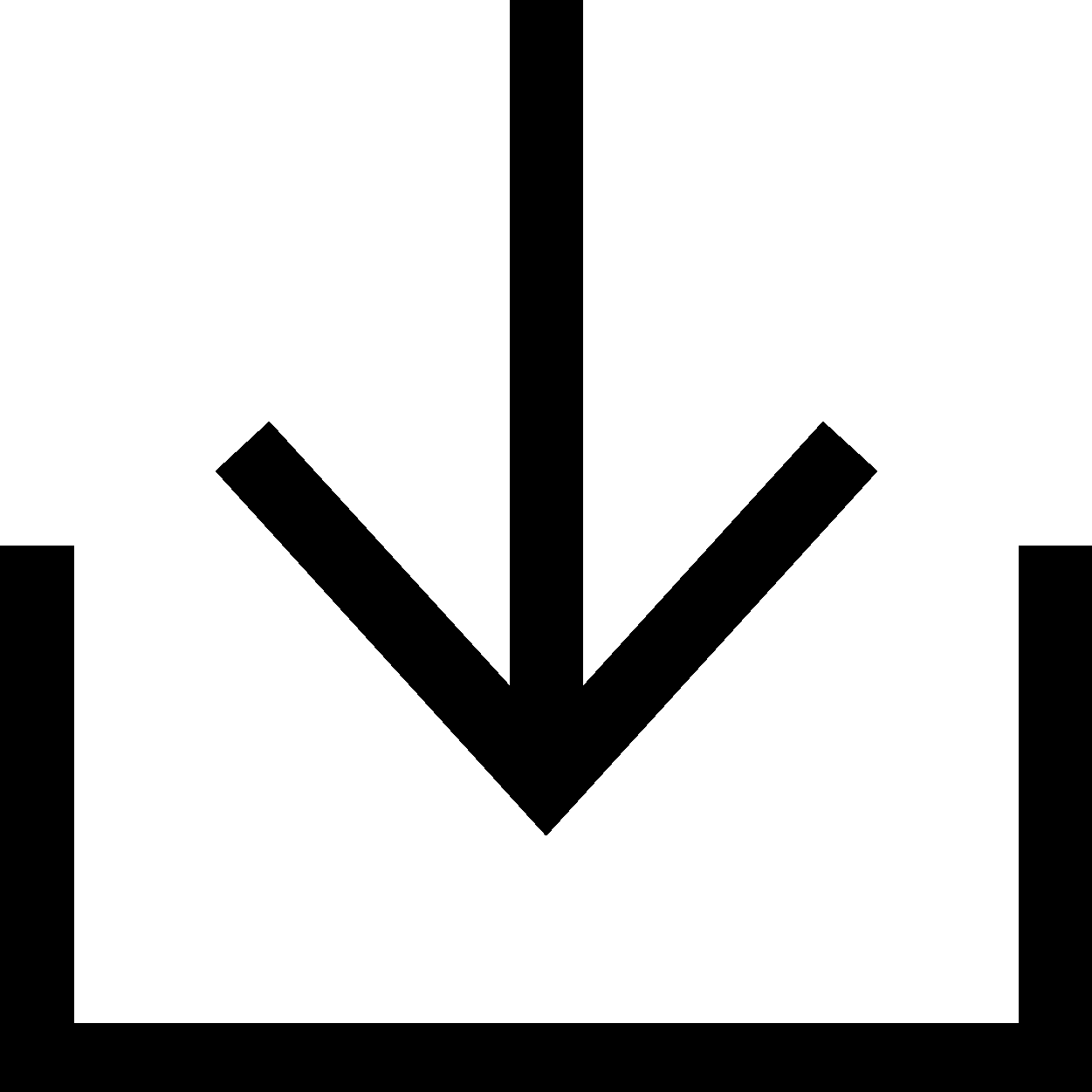Data Storage, Backup and Recovery
Your data is priceless. Learn how to back up and restore your data, software, and operating system.
Promoted Content

SupportAssist OS Recovery
Use SupportAssist OS Recovery to back up critical files and restore your operating system

Dell Digital Delivery
Learn how to download software purchased with your Dell device

Dell Digital Locker
View and manage your products, software, subscriptions, and licensing information in one location.
Hard Disk Drive (HDD) and Solid-State Drive (SSD)
Having problems with the hard disk drive (HDD) or solid-state drive (SSD) of your Dell computer? Follow the suggested quick steps to resolve hard drive issues on a Dell computer. Find links to additional resources for troubleshooting hard drive or boot problems.Video Resources
How to Perform an OS System Restore (With Data Backup)
This video explains how to perform an OS system restore with data backup using the "SupportAssist OS Recovery Tool." The steps include selecting "Restore System," choosing either "Local Restore" or "Cloud Restore," backing up data if necessary, selecting a storage device, confirming the device, selecting the reason for the restore, and clicking "Next" to begin the restore process. Once completed, click "Finish."
How to backup and restore Dell support for Windows 11
This video demonstrates how to backup and restore Dell support for Windows 11.
How to scan your system hardware using SupportAssist for Home PCs
The video explains how to use SupportAssist to scan your system hardware for identifying and resolving hardware issues. You can perform a quick hardware scan, scan a specific hardware component, or scan the entire system. The video demonstrates how to perform a quick hardware scan and submit a support request if an issue is detected. If an issue is detected, an appropriate notification is displayed on the tile and the optimization tiles are disabled. To view the details of the issue detected and create a support request, click Fix Now.
Other Resources

SupportAssist for PCs
Use SupportAssist to keep your dell optimized
Support Library
Visit our support library to find more helpful resources.