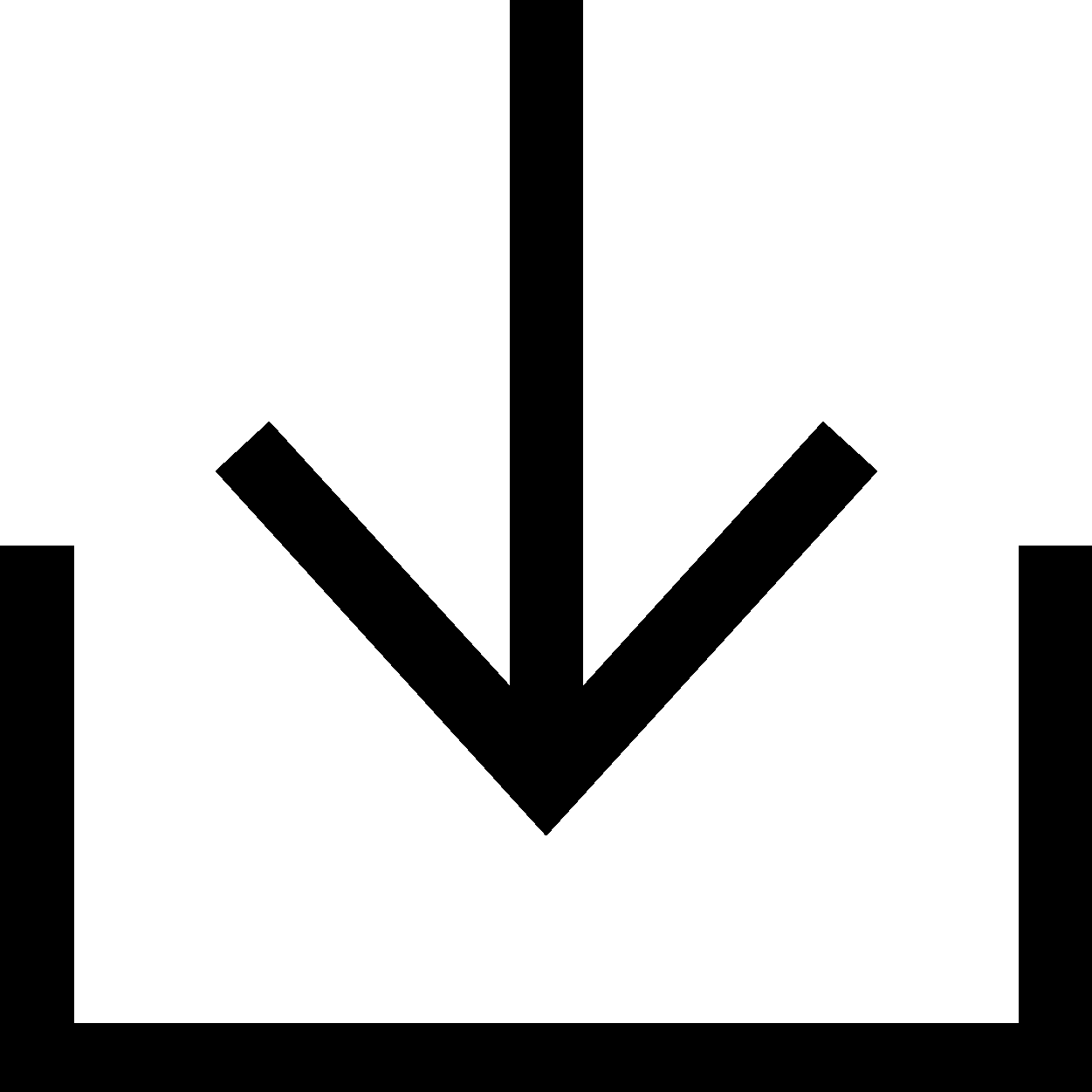Veri Depolama, Yedekleme ve Kurtarma
Verilerinize paha biçilemez. Verilerinizi, yazılımlarınızı ve işletim sisteminizi yedeklemeyi ve geri yüklemeyi öğrenin.
Tanıtılan İçerik

SupportAssist OS Recovery (İngilizce)
Kritik dosyaları yedeklemek ve işletim sisteminizi geri yüklemek için SupportAssist OS Recovery'yi kullanma.

Dell Digital Delivery (İngilizce)
Dell bilgisayarınızla birlikte satın alınan yazılımları indirmeyi öğrenin.

Dell Digital Locker
Ürünlerinizi, yazılımlarınızı, aboneliklerinizi ve lisanslama bilgilerini tek bir konumda görüntüleyin ve yönetin.
Sabit Disk Sürücü (HDD) ve Katı Hal Sürücü (SSD)
Dell bilgisayarınızın sabit disk sürücüsü (HDD) veya katı hal sürücüsü (SSD) ile sorunlar mı yaşıyor musunuz? Dell bilgisayarda sabit sürücü ile ilgili sorunları çözmek için önerilen hızlı adımları izleyin. Sabit sürücü ile ilgili sorunları gidermeye yardımcı olacak ek kaynaklara yönlendiren bağlantılar bulun.Video Kaynakları (İngilizce)
How to Perform an OS System Restore (With Data Backup)
This video explains how to perform an OS system restore with data backup using the "SupportAssist OS Recovery Tool." The steps include selecting "Restore System," choosing either "Local Restore" or "Cloud Restore," backing up data if necessary, selecting a storage device, confirming the device, selecting the reason for the restore, and clicking "Next" to begin the restore process. Once completed, click "Finish."
How to backup and restore Dell support for Windows 11
This video demonstrates how to backup and restore Dell support for Windows 11.
How to scan your system hardware using SupportAssist for Home PCs
The video explains how to use SupportAssist to scan your system hardware for identifying and resolving hardware issues. You can perform a quick hardware scan, scan a specific hardware component, or scan the entire system. The video demonstrates how to perform a quick hardware scan and submit a support request if an issue is detected. If an issue is detected, an appropriate notification is displayed on the tile and the optimization tiles are disabled. To view the details of the issue detected and create a support request, click Fix Now.
Diğer Kaynaklar

SupportAssist for PCs
Dell'inizi optimize etmek için SupportAssist'i kullanma.
Destek Kitaplığı
Tüm bilgi bankası makalelerimize erişin.