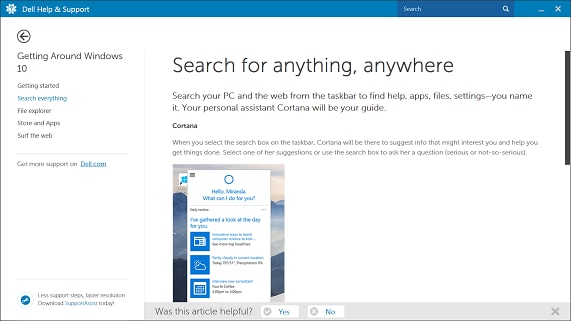Dell Help and Support
一站式获得入门所需的全部内容。
Dell Help and Support 包含分步指南、视频、系统信息和支持,可助您快速轻松地完成戴尔入门。此外,通过详细的帮助和故障处理文章,可以轻而易举地解决小问题。


Dell Help and Support 的安装步骤
- 在戴尔或 Microsoft Store 下载 Dell Help and Support,然后运行设置程序。
- 如果系统显示提示,询问您是否允许此程序对计算机进行更改,请单击是。
- 系统随即会显示 Dell Help and Support 设置程序,并指导您完成安装过程。
- Dell Help and Support 的打开步骤
在 Windows 8.1 上,单击开始,在搜索框中键入 Dell Help and Support,然后单击 Dell Help and Support 图标。
在 Windows 10 上,在搜索框中键入 Dell Help and Support,然后单击 Dell Help and Support 图标。
最低系统要求
- 操作系统:Windows 8.1、Windows 10
- 戴尔产品:XPS 和 Inspiron
- 处理器:1 千兆赫 (GHz) 或更高
- 系统内存 (RAM):1 千兆字节 (GB)(32 位)或 2 GB(64 位)
- 硬盘空间:16 GB(32 位)或 20 GB(64 位)
- 显示屏:1024 x 768 屏幕分辨率
- 管理员权限