修复笔记本电脑和台式机上的常见问题
推广内容

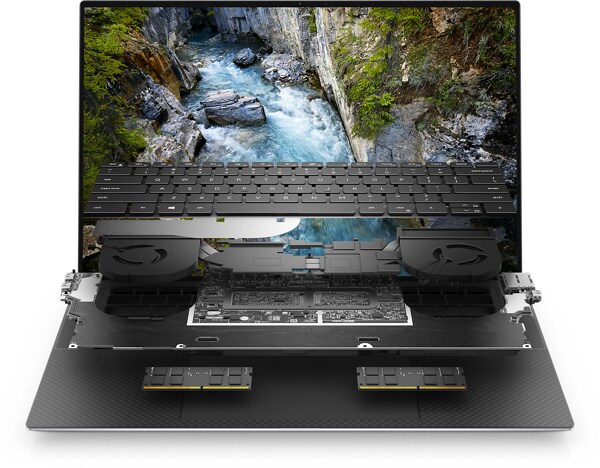

SupportAssist for Home PCs
详细了解 SupportAssist for Home PCs。SupportAssist 可帮助下载驱动程序、运行硬件扫描并优化您的戴尔计算机。
如何处理蓝屏问题,恢复计算机
如果您的戴尔计算机可打开但引导至蓝屏错误,请获取帮助。如何对计算机供电问题进行故障处理
如果在按电源按钮时,您的戴尔计算机未能开机或没有表现出通电迹象,可在此获得帮助。如何从启动或开机自检问题中恢复计算机
如果您的戴尔计算机未启动、卡在戴尔标识屏幕、在开启计算机时发出哔声或 LED 指示灯闪烁,可在此获得帮助。如何从引导相关问题中恢复计算机
如果您的戴尔计算机可以开机,但无法引导进入操作系统,可在此获得帮助。如何解决显示器或笔记本电脑显示屏问题
按照这些快速步骤操作,解决戴尔显示器或笔记本电脑上的显示屏问题。查找用于对显示屏或视频问题进行故障处理的其他资源。如何访问、浏览或更新 BIOS 或 UEFI
了解戴尔计算机的 BIOS 或 UEFI 的访问、浏览和更新方法。诊断和修复系统性能问题
了解在您的戴尔计算机需要很长时间才能加载应用程序或引导操作系统时,如何优化戴尔计算机以提高系统性能。视频资源
How to Run Support Assist Scan Entire PC
To perform a diagnostic using SupportAssist, launch the program and navigate to Troubleshooting. Select "I want to scan my entire PC" and click on Start. Save and close all files and applications before clicking OK to begin the scan. Click here for more information on SupportAssist.
Dell Preboot System Assessment Diagnostics
Watch this video to learn how to run a preboot diagnostic test on your Dell computer.
For a reference table of ePSA error codes, please visit our article, ePSA Reference Table.
Tutorial on SupportAssist for Home PCs
Dell introduces SupportAssist, a tool that helps optimize and maintain your PC's performance. It can scan for hardware issues, update drivers and important downloads, delete unnecessary files, and remove viruses and malware. SupportAssist can also predict and proactively resolve issues before they happen. Premium Support Plus offers the ultimate support with repairs for accidents and 24/7 availability. Completing your profile in SupportAssist helps Dell serve your support needs faster.



