Bienvenue
Bienvenue chez Dell
Mon compte
- Passer des commandes rapidement et facilement
- Voir les commandes et de suivre l'état de votre expédition
- Profitez membres seulement récompenses et des remises
- Créez et accédez à une liste de vos produits
- Gérez vos sites Dell EMC, vos produits et vos personnes-ressources pour les produits dans Administration de l’entreprise.
Numéro d’article: 000128648
Support Articles for Dell PowerEdge Servers
Sommaire: The Dell PowerEdge Knowledge Base provides support solutions, error messages information, and troubleshooting guides about Dell Severs.
Contenu de l’article
Symptômes
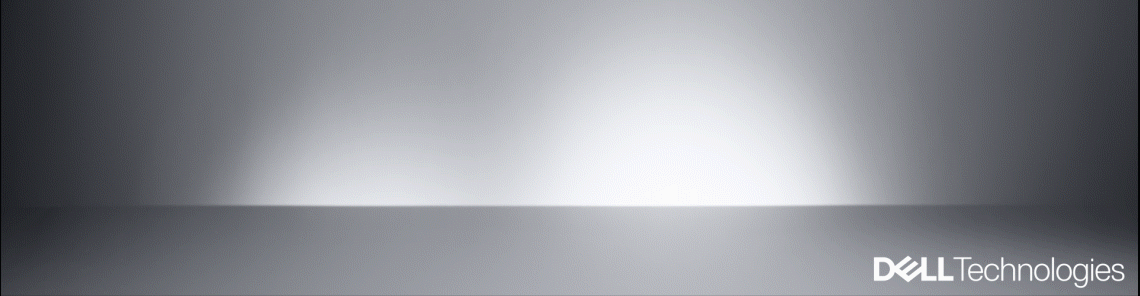
To view getting started information for PowerEdge 14th generation products, browse to Dell PowerEdge Server Start-up Guide.
Cause
Guides and Tutorials for PowerEdge
The HowTo pages provide guides and tutorials to perform standard operations on Dell PowerEdge Servers.
Résolution
Frequently Asked Questions on Dell Servers
The FAQ page provides answers about our services, trending questions and best practices.
Knowledge Pages
The Knowledge page provides generic information and concept explanations about Processors, Hard drives and Operating Systems.
Popular Dell PowerEdge Articles
Documentation and Manuals Matrix for Servers
| To | See |
| Manual to install PowerEdge in a rack | The rack documentation is in the PowerEdge manual section named "Rack Installation." Example links for a R620: Sliding Rails - Static Rails |
| Set up your system and know the system technical specifications. | "Getting Started With Your System" that is shipped with your system or see Dell.com/PowerEdgeManuals. |
| Install the operating system. | Find the Operating system manuals at Dell.com/OperatingSystemManuals. |
| Get an overview of the Dell Systems Management offerings. | Dell OpenManage Systems Management Overview Guide at Dell.com/OpenManageManuals A summary of System Management is available on this article. |
| Configure and log in to iDRAC, the system management card of servers. | Select your iDRAC version at Dell.com/iDracManuals. |
| List of PowerEdge Controllers Cards (PERC) | List of PowerEdge RAID Controller (PERC) types for Dell EMC systems |
| Manual and features of the storage controller cards / PERC | Dell.com/StorageControllerManuals then select the corresponding PERC model. |
| List of Supported Operating System for PowerEdge Include Windows, Linux, VMware. |
Official operating system Compatibility matrix |
Recommended Videos
The following videos are in English only. For additional videos, see Dell Support Video site.- Transfer the ownership, location, and warranty
- Connect to iDRAC8 and change the default password
- Mount a virtual Media (ISO, USB) in the iDRAC
- How to deploy an operating system using LifeCycle Controller and iDRAC
Propriétés de l’article
Produit touché
PowerEdge
Dernière date de publication
15 avr. 2024
Version
9
Type d’article
Solution