Unsolved
This post is more than 5 years old
27 Posts
0
3461
Aurora r6 restarting when told to shutdown.
I have went through the various trouble shooting posts I can find online mostly related to turning off automatic restart, turning off and on fast startup, turning off and on wireless and wired ability to wake the machine. The problem still persists. Does anyone have any ideas?



Tesla1856
8 Wizard
8 Wizard
•
17K Posts
0
July 30th, 2017 17:00
You are using the Windows Start-Button and not the switch, right?
See anything strange or red in Reliability Monitor report?
posthxc1982
27 Posts
0
July 30th, 2017 18:00
1. Yes
2. Yes
3. No
4. Yes
5. Already done
And i'll have to get back to you.
posthxc1982
27 Posts
0
July 30th, 2017 18:00
Yes, start button.
Carbon Based Lifeform
872 Posts
0
July 30th, 2017 18:00
as you already noticed there is no simple answer. so we have to dig around.
we are talking about Windows 10, right?
latest Windows Updates installed?
have you tried to re-install Chipset Drivers?
the latest BIOS Version installed?
also BIOS reset might or might not help. but worth trying.
open Start Menu, hold Shift and click Shutdown. does your System restart again?
posthxc1982
27 Posts
0
July 30th, 2017 20:00
Yes, it still restarts when I hold down Shift.
Re-installing chipset drivers as well.
Re-installed chipset drivers.
The problem still persists.
posthxc1982
27 Posts
0
July 30th, 2017 21:00
This is what I am getting in the Reliability Monitor.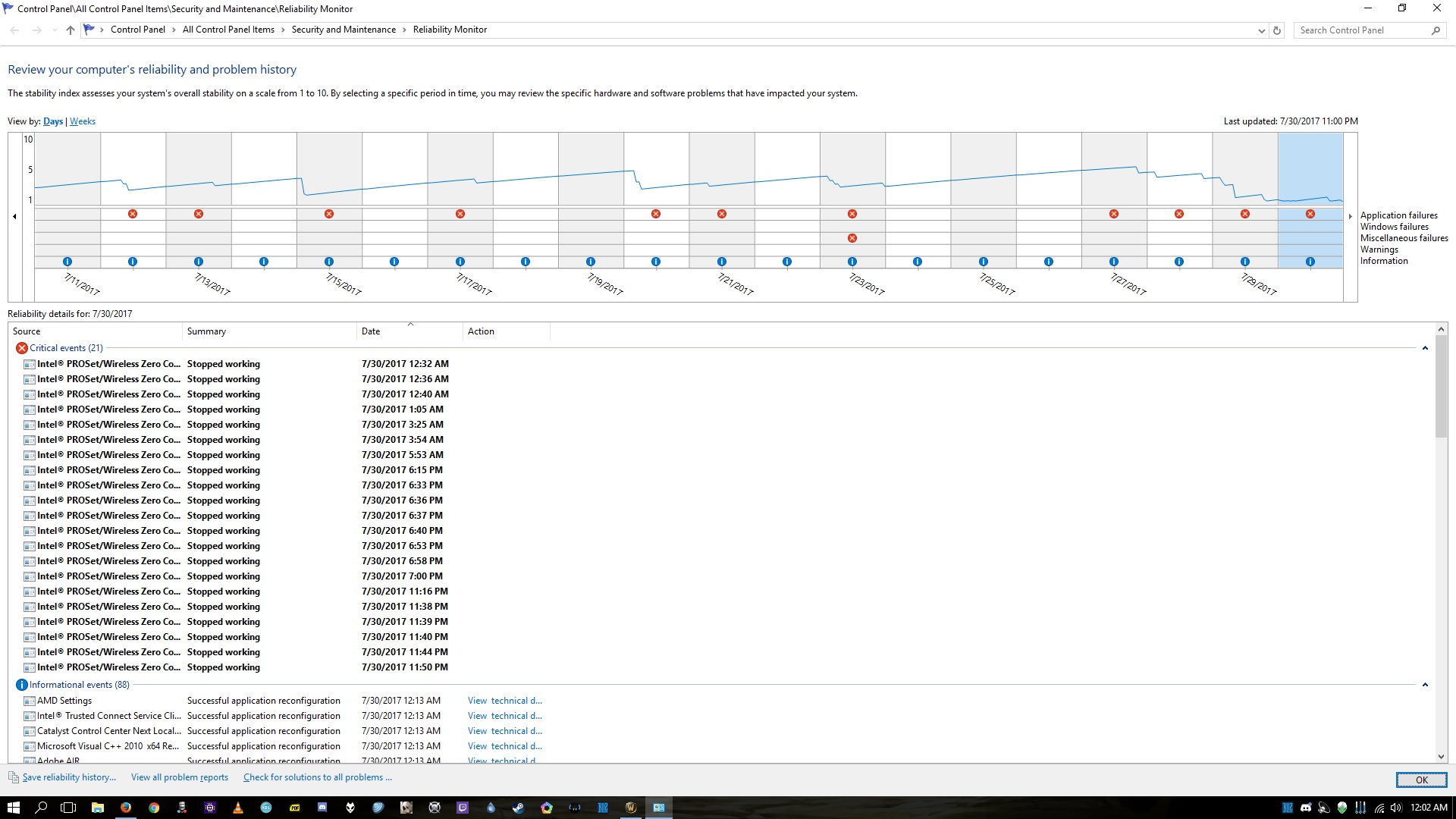
Tesla1856
8 Wizard
8 Wizard
•
17K Posts
0
July 30th, 2017 22:00
That's a lot of "red" in the past couple of weeks (red is bad)
What network cards do you have installed?
Are you even using the Intel network cards?
I think I would start by uninstalling the Intel Pro-Set enhanced driver suite.
posthxc1982
27 Posts
0
July 31st, 2017 00:00
I use the Wifi. Is it alright to uninstall the suite?
Carbon Based Lifeform
872 Posts
0
July 31st, 2017 05:00
get rid of the faulty Wifi Software first.
when did it start to happen? after a specific Windows Update or right after you installed Windows?
does the same happen in Save Mode?
open CMD as Admin and type "powercfg -energy". wait 60 Seconds and then open Windows Explorer and go to the Folder shown to you in CMD Window. probably C:\windows\system32. then upload the energy-report File here.
posthxc1982
27 Posts
0
July 31st, 2017 15:00
I got rid of the software.
It started a few days ago. Nothing specific happened that comes to mind.
Yes, it happens in safe mode.
Here is the report
Power Efficiency Diagnostics Report
Analysis Results
Errors
Warnings
Information
posthxc1982
27 Posts
0
July 31st, 2017 15:00
It is off.
Additionally it is not showing any failures today in the reliability monitor.
This seems like a problem to me.
But if my choices are re-installing windows and keeping this issue.
I would rather keep this issue.
What kind of negative impact could it have on my system in the long run?
I could move all my files over to another HDD I have installed and refresh windows.
Do you think that might resolve the issue?
This Pc is less than a month old.
Tesla1856
8 Wizard
8 Wizard
•
17K Posts
0
July 31st, 2017 15:00
Turn off "Auto Reboot on crash".
Windows 10 Forums
posthxc1982
27 Posts
1
July 31st, 2017 17:00
I'll try that, and No it hasn't popped up for me. Could this cause any serious issues in the long run, as I stated in the reply to Tesla1856, I would rather have this problem than refresh windows.
Edit: Currently forcing it to update to Creator's.
Carbon Based Lifeform
872 Posts
0
July 31st, 2017 17:00
only one Thing. i thought you have the latest Windows Updates installed. you are running Windows 10 1607 at the Moment. did you ignore the Creators Update or didn't it show up for you
i don't have any Ideas left for now. maybe switch Power Mode from Balanced to Performance for Example and then Shutdown your System.
Carbon Based Lifeform
872 Posts
0
July 31st, 2017 17:00
it could be a Hardware Issue. so yes.