4 Posts
0
22393
m15 R3, AWCC, stuck on loading
so i had just bought my M15 R3 yesterday and while i was doing all the updates and installations awcc seemed to get stuck on this loading screen:
i followed the steps at the Alienware support site to reinstall it, still didn't work. keeps asking for permission then nothing happens.
tried reinstalling 5 times with every way possible, even tried the Revo uninstaller and deleted everything in the advanced scanning steps to ensure a clean install. please somebody help me!
note: the RGB on the front of my laptop changed to default (static blue), but the keyboard stayed the way i customized it to be.



Ahmed Samir21
3 Posts
7
October 16th, 2020 11:00
its all about Visual C++ Runtime , i had the same problem . i have tried all the solutions about uninstalling and then reinstalling without any success. till the moment i discovered that the problem in Visual C++ . Then i tried reinstalling all the versions of Visual C++ and finally my problem was solved .
you can download the full versions of visual C++ starting from 2010 till the last version from the below link
https://www.techpowerup.com/download/visual-c-redistributable-runtime-package-all-in-one/
ScarletLight
4 Posts
0
August 4th, 2020 05:00
tried installing the older version, this pops up: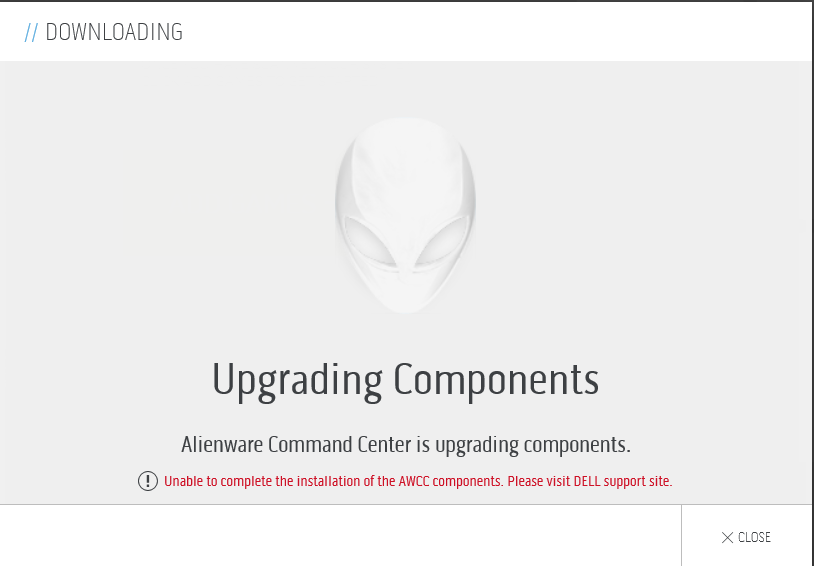
TAINGO
11 Posts
0
August 4th, 2020 05:00
This happened to me recently on my R4. I uninstalled and reinstalled many times. Installed an older version, then reinstalled the new version. It just started working again one day. No idea why.
Good luck.
crimsom
6 Professor
6 Professor
•
6.1K Posts
0
August 4th, 2020 05:00
Hi @ScarletLight your images are currently not released to view. Not sure which AWCC is being updated. Did you download and save the AWCC application installer to your M15 R3, then run as administrator?
ScarletLight
4 Posts
0
August 4th, 2020 10:00
yes i did + i just reset my laptop and it worked again for like an hour, now back to loading screen even after re-installation.
its quite frustrating.
Alienware Area-51 ALX 2006
5 Practitioner
5 Practitioner
•
3K Posts
0
August 5th, 2020 01:00
I’d uninstall the command center and reinstall it as an administrator and make sure UAC or user account control is off.
ironsightOP
3 Posts
0
October 10th, 2020 21:00
I just got my M15 r3, it worked for few minutes and stopped working and now it keeps loading, I uninstalled and installed it more than 4 times, did u figured it out how to solve this issue?
ironsightOP
3 Posts
0
October 10th, 2020 22:00
@ScarletLight
Alienware Area-51 ALX 2006
5 Practitioner
5 Practitioner
•
3K Posts
0
October 16th, 2020 15:00
You can also go to Microsoft and get them.
Ireallyknownothing
1 Message
1
October 23rd, 2020 14:00
Thank you, this worked.
LeoKing88
1 Message
1
November 29th, 2020 22:00
Thanks, Problem solved!!
Alienware Area-51 ALX 2006
5 Practitioner
5 Practitioner
•
3K Posts
0
December 2nd, 2020 05:00
James1362
11 Posts
0
December 13th, 2020 15:00
Thank you so much!
You are a great geek and I am not.
Only thing is I wondered if I should delete all C++ stuff first. I did not. I was scared. After I used the link, then I deleted the older dated ones.
Anyway, seems all is working now! I deleted and re-installed AWCC and OC Controls.
Thanks again, you the man!
Alienware Area-51 ALX 2006
5 Practitioner
5 Practitioner
•
3K Posts
0
December 13th, 2020 19:00
great, just try the same steps again in case it ever happens again.
cxjiek
1 Message
0
May 18th, 2021 09:00
Thanks, this works on Aurora R12