Unsolved
10 Posts
1
3072
Chromebook won't power on unless plugged in, but after turning on it can be unplugged
Chromebook 3100
First off, no, the battery is not dead. The Chromebook will not turn on, will not power wash, it won't even get a charging light, unless it's plugged in. Thing is, when we do unplug it after it's power on, it works fine. It doesn't die, the battery is 100% and works fine after it's turned on and the charger is unplugged. The initial power-up is the problem.
Could it be in some weird hibernate mode that's only bypassed by connecting a power source?
It's a 2019 Dell 3100 Non-touch Chromebook. It is a managed device. We've tried power washing it, reinstalling Chrome OS, replacing the battery, AND replacing the motherboard; the issue persists.
lso: I have already tried the paid Google Admin support our district gets, and they didn't really help and directed me to the manufacturer. I also tried the Google Chromebook help forum for end users and they directed me to the paid support my district gets. Though, one guy on the forum said that I have a hardware issue, and if a hardware rest doesn't help, then I would need to send it to the manufacturer for repair. The device is no longer under warranty, so I'd like our tech department to repair it ourselves rather than paying for Dell to repair it. If that's not possible, I'd at least like to know what the heck is causing this.
Does that make sense? Any ideas?
Thanks!



v3r
10 Posts
0
February 27th, 2023 09:00
UPDATE:
We have now had multiple Chromebooks with this same issue. All 3100 Dell Chromebooks. Help would be appreciated. Thanks!
v3r
10 Posts
0
March 6th, 2023 06:00
Also, we tried replacing both the battery and the motherboard
BensonIT
1 Message
0
March 16th, 2023 05:00
We are having the same problem at our school with Dell 3100 Chromebooks. Have you received any reply on how this may be fixed.
Alll34n
3 Posts
0
March 16th, 2023 10:00
is there any chance you can check the date on the boards that youre having issues with? you would need to open up the back of the device and look at the date above the "made in china" stamp.
Alll34n
3 Posts
0
March 16th, 2023 10:00
if anyone could tell me the date on the boards that youre having issues with, that would really help me in solving this. you would need to open up the back of the device and look at the date above the "made in china" stamp. thank you in advance!!
v3r
10 Posts
0
March 16th, 2023 11:00
No, I didn't get any reply until yours. No solution yet
v3r
10 Posts
0
March 16th, 2023 11:00
I don't know if this is the same as BensonIT's school

Alll34n
3 Posts
0
March 16th, 2023 12:00
i ask because if the date reads "2018-12-21" then i would believe that my suspicions are correct and may know whats wrong lol otherwise its just a guess
Dylan Ramirez
3 Posts
0
March 17th, 2023 01:00
Hello, I'm a Dell Tech student and my school's chromebooks have had the same problem. I had a thought that could be the solution to this problem. Most laptops and electronics have a CMos battery that is used to boot up the device. I can't find one around the chromebook which could be that it is an integrated rtc battery. If the motherboards are old, it may be that the rtc battery does not work and does not let the chromebook boot up without the AC cord.
Dylan Ramirez
3 Posts
0
March 17th, 2023 01:00
My school has been using refurbished motherboards so it could be that they have that date. I will have to check another day.
v3r
10 Posts
0
March 20th, 2023 13:00
What are your suspicions?
imran123456
1 Message
0
March 23rd, 2023 22:00
hi i am a new user of dell chrome book so right now i am not getting any issue with my laptop but thanks for sharing this amazing information
Dylan Ramirez
3 Posts
0
April 15th, 2023 15:00
It took a while but I noticed that all the motherboard my school was replacing were refurbished, and had the same date in general. I come to the conclusion that it's the motherboards. Imran said he he's a new user so hr might have a new chromebook/ chromebook motherboard. If someone can get access to a new Dell motherboard and test a faulty chromebook, it could slove this problem.
v3r
10 Posts
0
May 2nd, 2023 15:00
Hi Dylan,
Do you know where an RTC battery might be located in a Chromebook?
v3r
10 Posts
0
May 2nd, 2023 15:00
Hey y'all,
No answers yet, just more confusion. We had this issue with a 2022 Dell, one which was still under warranty, so we sent it back and Dell returned it to us, and it worked normally! Thing is, I don't know what Dell did to make it work. This is the paper they sent back. Supposedly they replaced the daughter board, motherboard, and cables. Which cables? Who knows.
The date on the motherboard Dell put in is 2021-05-21. The Chromebook worked fine.
But, we just got an order of motherboards in and tried swapping motherboards with a Chromebook having this issue. The new motherboard also has the 2021-05-21 date, but it does NOT work.
We have seen this issue with motherboards have the date 2021-05-21, 2019-07-04, and 2018-12-21. Therefore, we don't see why the motherboard would be the issue.
As for the daughter board, not all of our Chromebooks even have daughter boards. So we don't see why that would be the issue either.
That leaves "cables," which leaves us wondering: "What cable could possibly be causing this issue?"
We have multiple Chromebooks sitting around our tech building and we don't know how to fix them. Same weird issue across multiple different Chromebooks. Can someone from Dell please help us out? Unless this is somehow a Chrome OS issue...