Unsolved
This post is more than 5 years old
9 Posts
0
2115
Aurora R4 6Beeps on boot
Hello all,
Coming here because all the things I have tried myself failed and I'm uncertain of whaty exactly is the problem.
Sometime (not all the time) my computer won't turn On and 6beeps until I turn it off. I just wait a bit and then it turn on fine. Computer also crashes pretty often, even when I do simple stuffs from browsing mozilla to playing games). At first it only happened when playing games but now it can happan basically at any time.
Crashes consists of screen freezing, sound sometime keeps going, sometime crashes too.
It seems 6 beeps mean either GPU problem or Motherboard (and I can't tell which one it is)
My drivers are up to date, all the diagnostics I've ran detected no problems (with the Support assist).
If you need anything more to try to help me make sure to tell me (not sure what to explain more)
Thanks for your time



RoHe
10 Elder
10 Elder
•
43.6K Posts
0
November 6th, 2017 11:00
You'll probably get a better response if you re-post this in the Alienware Club forum.
en.community.dell.com/.../default.aspx
Be sure to mention the version of Windows when you post over there.
Beepsftw
9 Posts
0
November 6th, 2017 12:00
Hey thanks I'll try that. Tho I can't seem to understand how this forum really works haha
DELL-Chris M
Community Manager
Community Manager
•
54.2K Posts
0
November 6th, 2017 12:00
Yes, agreed. Confusing and not easy to navigate. The problem derives from having two Forum software platforms running. Hopefully in the future we can make this easier.
* Be sure that you are logged into the Forum
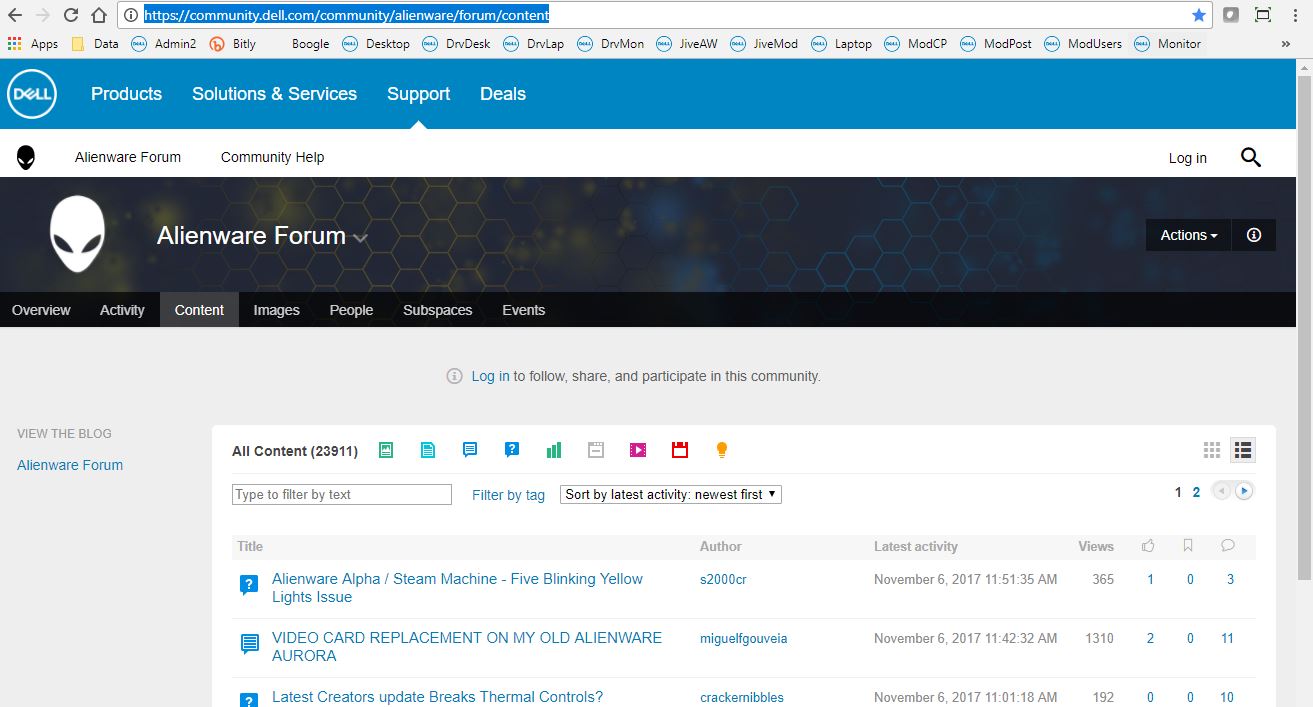
* Go here and you see this =
* In the upper right, click Log in
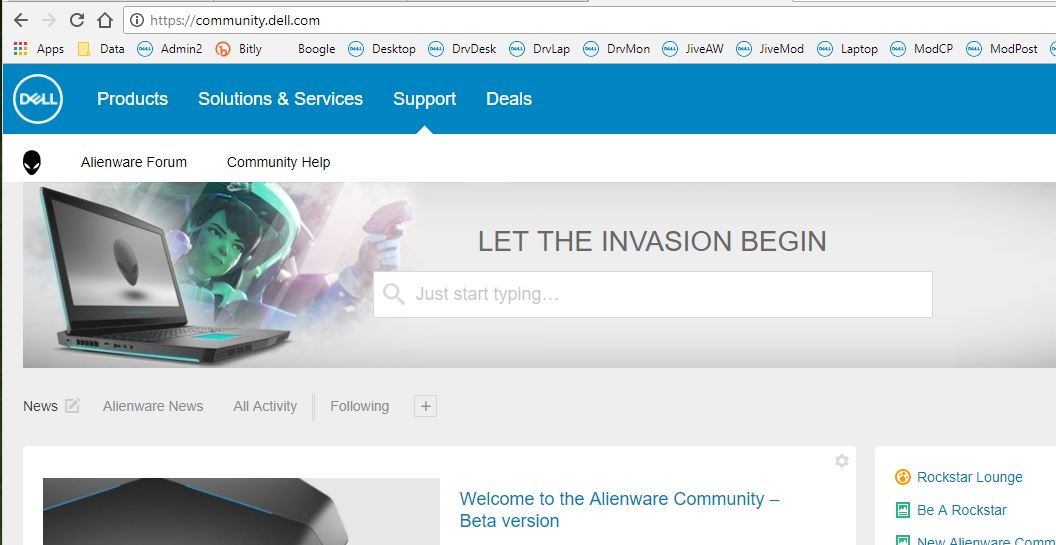
* That takes you here =
* Now click "Alienware Forum" under the blue banner
* Click "Content"
* Click "Start a discussion"
Title = System Model, Operating System, Issue (short).
Body = A detailed description of the issue and all troubleshooting you have done.
DELL-Chris M
Community Manager
Community Manager
•
54.2K Posts
0
November 6th, 2017 13:00
Let me save you the time..
Aurora-R4 6 beeps = Video card / chip failure
Do you have one or two video cards installed?
Read through the Aurora-R4 Owner's Guide on removing the Left Side-Panel, removing and reseating the video card(s). When done, power on.
Beepsftw
9 Posts
0
November 7th, 2017 00:00
I have only one video card. I'll do just that and see maybe re-install it once more after?
Beepsftw
9 Posts
0
November 7th, 2017 01:00
testing some low spec games, then i'll try some that are a bit harsher on the graphic card, see how it goes
Beepsftw
9 Posts
0
November 7th, 2017 01:00
ok just did that without re-installing it. I reseatted it on the same connector. Should I have changed the one it was connected to?
DELL-Chris M
Community Manager
Community Manager
•
54.2K Posts
0
November 7th, 2017 05:00
Apologies for not mentioning this earlier. I would power off, remove the video card, use an air can and blow the dust out of the video card and the entire chassis. Then reseat the video card in the Primary PCIe x16 slot #26. PCIe x16 slot #24 would be for a second video card. But you could certainly test the video card there. I would also be testing different power supply leads to the video card.
Beepsftw
9 Posts
0
November 11th, 2017 00:00
Hey I did just that before reading you. I did reseat in the main slot after using an air blower. It is looking great so far even with some really demanding games in term of graphics.
Even though it worked is it worth it to test different power supply leads to the video card? If yes how do I do that?
Anyway really thanks I didn't knew the unplug replug would work for stuff like that haha. And double thanks brcause the first thing we told me on the aurora forum was to get Windows 10 on a cloned drive for some reason lol (which I didn't).
DELL-Chris M
Community Manager
Community Manager
•
54.2K Posts
0
November 11th, 2017 04:00
Even though it worked is it worth it to test different power supply leads to the video card? If yes how do I do that?
* All the PSU leads are the same specification. So you just need to find ones not being used and test them.