Unsolved
This post is more than 5 years old
3 Posts
0
71712
Optiplex 7010 SFF no POST when network adapter in PCI-E x4 slot
Hello,
Just as the title suggests, my machine refuses to POST when I install a tp link TL-WDN4800 wireless apapter on the "wire x4" PCI-E slot (the bottom one according to the manual). If I install the adapter in the top slot, everything works fine.
Can anybody help?
more details: The machine doesn't make any beep sounds when trying to boot, and no video comes up. Can only restart by holding power button down for some seconds....



DELL-Chris M
Community Manager
Community Manager
•
54.2K Posts
0
April 1st, 2013 08:00
Dan0512,
So the system is thinking that the wifi card is a video card when in the #16 PCIe x4 slot 2. Is there a PCIe x16 video card in the #17 slot 1?
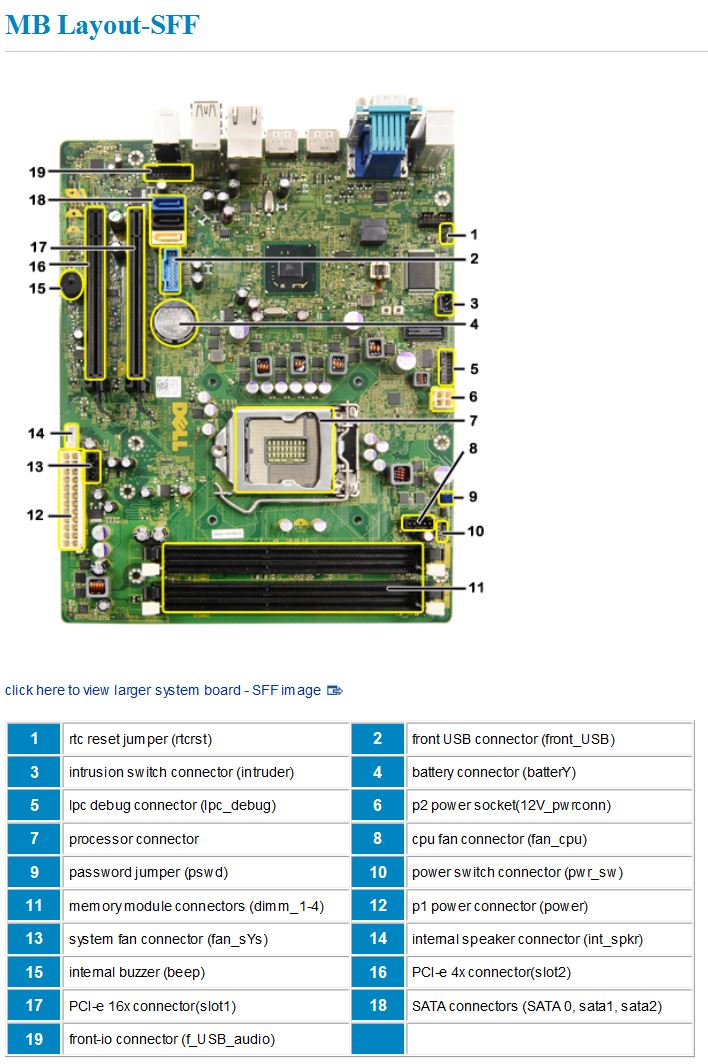
Dan0512
3 Posts
0
April 1st, 2013 11:00
There is no dedicated graphics adapter in the #17 slot 1. I intend on getting one, so this is why I would like my wifi adapter to work in the x4 PCIe slot.
DELL-Chris M
Community Manager
Community Manager
•
54.2K Posts
0
April 1st, 2013 19:00
It appears that not having the PCIe x16 video card installed is making the system think the wifi card in the x4 slot is video. Other users will have to test the 7010 with only an x4 card installed to verify this.
Dan0512
3 Posts
0
April 3rd, 2013 11:00
Hi,
I just received my graphics card (HD 7750).
I proceeded to install the graphics card in the x16 top slot and the WLAN card in the x4 slot (bottom). The system shows the same behaviour as before, it won't boot.
If I switch the cards around, everything works fine.
This is obviously not working as intended, since my graphics card is now crippled to a PCI-E 2.0 x4 slot ....
nick2paris
1 Message
0
December 7th, 2013 04:00
Hi,
I have the same problem, can you reply to DAN0512 ?
I have a wifi card, TP-Link TL-WDN4800, in the brown slot (pcie x4) and my optiplex don't boot.
If I put it in the blue slot (pcie x16), all is ok.
I need to install 2 cards, wifi (in x4 slot) and graphic (in x16 slot) ...
I thought it was possible ...
akocaturk52
1 Message
0
March 16th, 2016 15:00
Hello,
I recently purchased a TL-WDN4800 and tried to install it in my Optiplex 7010 mid tower, with the same issues described above. No POST, monitor does not turn on, HDD light blinks once and then stays off while fans spin.
I found that the card works in SLOT1, the blue one which I normally use for my graphics card, and SLOT2, an x1 slot that is normally covered by my graphics card's heatsink. SLOT4, the PCIe "wire x4" slot, does not work.
The card worked just fine in the x4 slot of a Precision 390 I had, so it suggests that the card is alright. But I find it a mighty coincidence that searching for "Optiplex 7010 Slot 4 no POST" only brings up this thread with people having the exact same hardware.
I'm going to try playing around with my BIOS settings to see if that straightens this out, but I'm here to say that this problem isn't isolated, and if anybody's figured out a solution in the past three years, I'd like to know how you fixed it.
--AK
RoHe
10 Elder
10 Elder
•
43.6K Posts
0
March 17th, 2016 11:00
Version of BIOS? The latest is A21 which was released last month (Feb, 2016). You should be able to flash directly to A21.
Make sure PXE boot is disabled in BIOS (assuming that option is available).
hellspawn9999
2 Posts
0
September 13th, 2016 16:00
Same issue here. Any solutions? Will upgrading the BIOS do the trick?
ziki
1 Message
0
March 3rd, 2017 00:00
hi,
same problem: I had TP-Link TL-WN881ND installed in slot 4 and it worked fine.
the TL-WDN4800 does work in slots 1 and 2, but when it is in slot 4 PC won't POST.
updating BIOS to last version (A24) does not help. why this trap?
I have slots 1 and 2 blocked by graphic card so I sorted it out by buying PCI-Express PCI-E x1 Riser cable and leading PCI-E 2 around, but it looses some of adaptors signal strenght and the TL-WDN4800 hangs unprofesionally mounted down the case...
--ziki
speedstep
8 Wizard
8 Wizard
•
47K Posts
0
March 7th, 2017 05:00
The 390 does not have PCI-E 3.0 slots. There is an inherent incompatibility with PCI-E 3.0 and older versions of cards. This is because the power profile AND the clock speed of the bus does not DOWNGRADE to 1.0 or 2.0 speed. If you need 802.11 Dual band use a USB Wifi Adapter like the
EIDEMAX AC600 usb adapter.
BurtSil
1 Message
0
July 12th, 2017 19:00
I have the same problem. In my case I am using a totally different network card, but the results are identical. My card is an Intel® Gigabit ET2 Quad Port Server Adapter. PCIe v2.0.
Speed & Slot Width: 2.5 GT/s, x4 Lane
Controller: Intel 82576
DELL-Chris M
Community Manager
Community Manager
•
54.2K Posts
0
July 13th, 2017 05:00
Just to verify, you are inserting the card in the #16 PCIe x4 slot 2? The slot closest to the #15 internal buzzer?
jsafjhasfjhasjf
1 Message
0
July 18th, 2017 14:00
Yes, that is the slot.