This post is more than 5 years old
3 Posts
0
16330
XPS 8920, SSD SATA or NVMe?
Hi, in technical specs I don't see if the SSD is a SATA or an NVMe type. I understand there are PCIe slots, but didn't get if the SSD is connected to PCIe or not? And if it is an NVMe or just SATA protocol. Thanks !!!



DELL-Chris M
Community Manager
Community Manager
•
54.2K Posts
1
April 28th, 2017 08:00
The XPS 8920 sales site list M.2 SSD which use SATA3 =
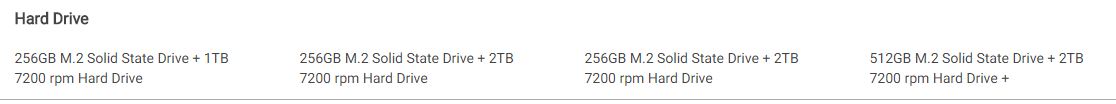
If we were selling M.2 SSD on the PCIe, we would list it on the sales site. Are PCIe NVME compatible? Yes. We just do not offer that configuration.
The XPS 8920 sells with two M.2 slots. 17 is for the wireless card, 8 is for the SSD =
Dom9977
3 Posts
0
April 27th, 2017 11:00
Thanks for pointing me on NVMe sales site, but I still don't understand if the SSD sold with the XPS 8920 is a SATA or ar NVMe. Is there any detailed technical documentation with this detail? Thanks for your help.
RoHe
10 Elder
10 Elder
•
43.6K Posts
0
April 27th, 2017 11:00
Dell's sales site offers both 256 GB and 512 GB PCIe NVMe SSDs for the XPS 8920. So that should answer your question:
accessories.us.dell.com/.../category.aspx
Dom9977
3 Posts
0
April 28th, 2017 08:00
Thanks for this answer !
Regards.
raymond91105
3 Posts
0
May 5th, 2017 14:00
I tried to boot windows 10 OR ubuntu 16.04 (tried separately) installed on a Samsung 960 EVO M2 NVMe drive on slot 8 without success. Is it at all possible? I have tried many different schemes by varying BIOS/UEFI settings. Thanks for any suggestions.
jimv1983
2 Posts
0
July 29th, 2017 13:00
Actually the XPS 8920 does use NVMe for the M2 SSD. Both the device manager and the Intel Rapid Storage Technology application show it.
vtoy116
307 Posts
0
July 29th, 2017 14:00
@raymond91105, read through this thread en.community.dell.com/.../20013527. It seems in order to get the Samsung 960 EVO M.2 NMVe to work the SATA setting in the BIOS has to be set to RAID mode vice ACHI mode..
Robert Willis
1 Rookie
1 Rookie
•
121 Posts
0
July 29th, 2017 21:00
I have a Samsung 960 Pro installed in my XPS 8920. Take a look at me detailed response in the thread referenced above for the solution that worked for me.