This post is more than 5 years old
3 Posts
0
537113
Inspiron 5567, stuck on the Dell loading screen
Hello, I have a Dell Inspiron 5567 and yesterday it had an issue where it got stuck on the “Advanced Repair” or something screen. Although, I managed to go through that and managed to get to my desktop by using one of the Advanced Repair options (restore previous session). However, today, when I try to start up my laptop it’s stuck on the screen where it says “Dell” and it keeps showing the loading symbol and it just keeps flashing and it keeps doing that for about 30 minutes now. What should I do? Please help!



DELL-Chris M
Community Manager
Community Manager
•
54.2K Posts
0
February 21st, 2022 10:00
Resolve No Power, No POST, No Boot or No Video issues with your Dell Computer
Dell Computer Does Not Boot to Windows 10
Dell Computer Does Not Turn On or Boot Into Windows
Need immediate assistance? Use the "Get Help Now" option at the bottom right to chat with a Dell technician right away.
LSUFAN51
4 Operator
4 Operator
•
6.4K Posts
0
January 14th, 2018 15:00
I'm assuming windows 10 is on the system.....
Please run the diagnostic tool to check the hardware on system by following steps below:
1. Power off system. Remove all peripherals (except AC adapter)
2. Power on system, quickly start tapping the F12 key continuously until you see Preparing one time boot menu in the top right corner of the screen. In Pre- boot menu, select diagnostic. After quick tests finished, select Hard drive and Thorough Test Mode. Report back any error code.
Aylee
3 Posts
1
January 14th, 2018 18:00
“No problems have been found with this system so far. Do you want to run the remaining memory tests?”
I clicked Yes and the memory tests finished as well, and it still says no problems have been found, yet I can’t even get past the Dell logo and my laptop keeps showing the Dell logo every time I try to restart :(
And yes my system is running the Windows 10.
EDIT: Sorry, I mislooked. Currently trying to run the thorough test mode, will report here if anything else happens.
Aylee
3 Posts
2
January 14th, 2018 21:00
LSUFAN51
4 Operator
4 Operator
•
6.4K Posts
0
January 15th, 2018 07:00
The diagnostic tool appears to rule out any possible hardware problem,now I suspect the system is experiencing some type of software or boot / startup problem. Try getting into Advanced Repair options again. When you see the loading symbol, turn off your computer using the Hard reset / Power button. Keep turning the computer on and off until you see your computer booting into Advance Repair option. It should only take a few reboots. If successful, select Troubleshoot, Advanced options and Startup Repair. This option should help fix problems that keep Windows from loading. If that option doesn't work, select Command Prompt, and then run the commands in the link below to fix the boot problem.
new link:
Rociookay
1 Message
0
April 10th, 2018 00:00
LSUFAN51
4 Operator
4 Operator
•
6.4K Posts
0
April 10th, 2018 21:00
" All peripherals ", are devices such as a printer, external drive, speakers, flash drive plugged into the system.
Xxmp
1 Message
0
July 4th, 2018 08:00
I tried following you f12 instruction but nothing happens. I’m beyond the dell screen but I can’t get to the work place. When I try to log on manually no logon on screen appears. What to do?
____X____
2 Posts
0
August 3rd, 2018 19:00
Let me say it again to make it more understandable to you guys. The black screen with the white logo, I press F8 and F12 but nothing appear, don't worry.
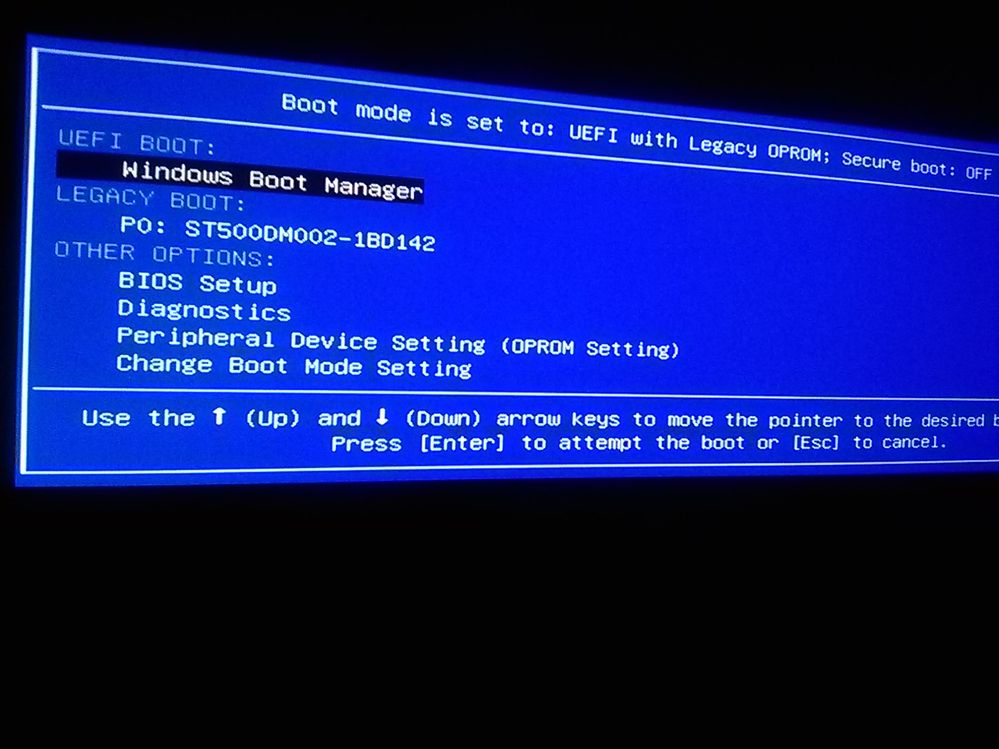
Turn the PC off, disconnect the power adapter. Open your computer case cover. Take out the hardrive meaning by that just disconnect the SATA and power cord and then press power on and press F8 and F12. It was on UEFI Boot so I went **change Boot Mode Settings** turn it off. I don't know it work for me. Try Legacy see if that works for you. Then my screen started loading. Note, I was going to Format my HDD and clear everything out because I thought it was virus. But it's like just switch paths of where to boot hopefully this helps you guys.
____X____
2 Posts
0
August 3rd, 2018 19:00
I fixed my problem. I press F8 and F12 right before the computer is starting, like the second you turn it on press those 2 buttons on your keyboard. A menu well pop up. You boot it to Windows Boot Manager, it was something like that cannot remember. But just keep booting from what it listed. I don't know if this well help you guys but that's what help me from that same black screen with the white logo just staying there for like 16 hours.
Vivek_xyz
1 Message
0
December 24th, 2019 01:00
It says one or more errors were detected