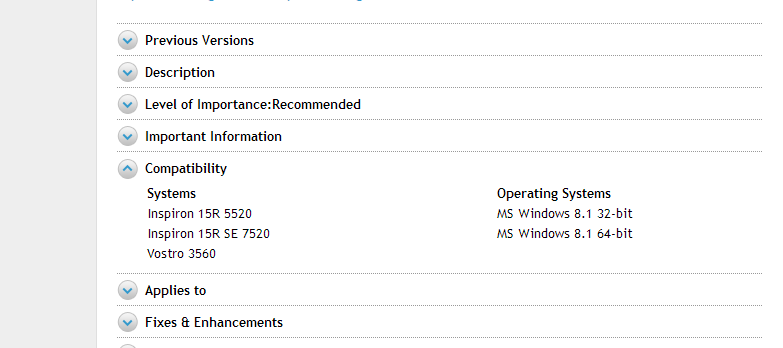This post is more than 5 years old
10 Posts
1
39628
AMD Radeon HD 7670M and Windows 8.1
I'm going to upgrade to Windows 8.1 when it will become available for end customers (October 18th, if I'm not mistaking). AFAIK, it comes with a new driver model for VGAs (WDDM 1.3 instead of WDDM 1.2 found in Windows 8), so I decided to clarify some things before making any decisions.
I have a Dell Inspiron 3521 machine with AMD Radeon HD 7670M, and I wanted to know if Dell's going to provide it with a video driver update. I'm pretty sure that Windows Update will prompt a notification about availability of a new graphics software, too. So, what do I have to do? Just wait for Dell's software package, install the one from WU, manually download the newest Catalyst from AMD's page, or do nothing at all?



Constantine Yev
10 Posts
0
November 29th, 2013 05:00
To: Alexandria PC Veteran
Have you tried the newest Intel and AMD packages for your desktop? I've recently checked the available downloads for your XPS 8500 and found that there are all the needed drivers for Windows 8.1! Just grab the "Intel Integrated GFX Driver" and the "AMD AREV Driver for Windows 7, 8 & 8.1 64bit Operating Systems", and then perform an installation in a usual way (Intel's first, next an AMD's one). These are the packages I'm talking about:
http://www.dell.com/support/drivers/us/en/19/DriverDetails/Product/xps-8500?driverId=8RNT8&osCode=WB64A&fileId=3292013069&languageCode=EN&categoryId=VI
http://www.dell.com/support/drivers/us/en/19/DriverDetails/Product/xps-8500?driverId=21VJ0&osCode=WB64A&fileId=3290137490&languageCode=EN&categoryId=VI
You can also enter your Dell Service Tag on the "Home Support" page and choose "MS Windows 8.1 64-bit" from the "Operating System" drag-down list - this will hopefully lower the number of listed packages so you won't be able to mistake choosing the right packages for your exact model.
BTW, Dell has provided my laptop with all the needed software, so I was able to make my laptop work with Windows 8.1 just as great as with Windows 8. I hope you'll have the same experience.
Tom Vadakkan
1 Message
0
October 21st, 2013 10:00
plz dont update ur windows to 8.1, coz i did that and now i'm struggling with my display.
Alexandria PC v
3 Posts
0
November 25th, 2013 08:00
I hope that you decided not to update to Windows 8.1 on the device with the AMD Radeon HD equipped display. I made the mistake of allowing Microsoft to update my Dell XPS 850 (with AMD Radeon HD 7500) from Win 8 to Win 8.1 yesterday. The graphical display on my Dell S2440L monitor no longer works, nor can I can access to the AMD-supplied software ("Catalyst Control Center") that permits me to adjust the display on my S2440L monitor.
Although I have tried a couple of fixes (including re-installing the AMD Radeon driver), my display has not been fixed in any way. It still has wide black border around the active display, whereas when Windows 8 was running the full display was used (i.e., no black border). The fonts are not as clear unless I increase their size beyond the suggested default. A quick Google search will show that many other users with AMD Radeon HD experienced the same problem or worse problems when they permitted Microsoft to update to Windows 8.1. It is astonishing that Microsoft and AMD, between the two of them, permitted such a widespread degradation of graphical capacities. None of the solutions I have managed to find seem to fix my problem.
I hope either Microsoft or AMD come up with a solution soon. Hopes dim, however, because this problem has been flagged by a number of users since the release of Windows 8.1. So far as I can see, it is not even mentioned anywhere on AMD's drivers and support site, though you can find references to the problem on Microsoft's support site.
Alexandria PC v
3 Posts
0
November 29th, 2013 06:00
Thank-you Mr. Yevsyeyv -- A very helpful Dell technician pointed me to the correct link for the updated AMD Radeon HD 7570 drivers and software:
http://www.dell.com/support/drivers/us/en/19/DriverDetails/Product/xps-8700?driverId=J47H1&osCode=W864&fileId=3197783641&languageCode=EN&categoryId=VI
Once the new drivers were installed on my PC, I regained access to the software controlling my video card and display, and I now have video card and monitor performance that matches performance under Windows 8.
Let me offer a couple of observations, however. In several respects -- for example, connections to my Canon printer and logging in -- Windows 8.1 performance continues to fall well short of the performance I experienced under Windows 8. Critical Microsoft (!!) software, that permits me to gain entry into my workplace computer system, also failed badly for a couple of days (even with repeated re-boots) after the changeover from Win 8 to Win 8.1. When I used the Dell support website's diagnostic facility to help me solve my video problem I was directed to a different set of updated drivers for my AMD Radeon HD 7570 than the one that eventually worked (and that I was directed to as a result of an email to Dell's support staff). Before obtaining the correct URL from a technician, I fruitlessly installed and then re-installed outdated drivers to which I was directed using Dell's diagnostic program.
The basic point, I think, is that the "upgrade" to Windows 8.1 from Win 8 has produced no tangible benefits for me, has consumed more than 10 hours of research for the fixes I have so far managed to achieve, and has left some aspects of my PC's performance below the performance I enjoyed one week ago under Windows 8. I'm pretty confident that Microsoft thinks the "upgrade" is worthwhile. For an ordinary user, however, it is hard to understand why Microsoft recommended this upgrade and soft-pedaled the considerable & irritating inconvenience associated with implementing it. My Dell PC is less than 3 months old. It worked fine on set up, apart from a few glitches getting my MS Office license transferred from my old machine. It worked fine up through implementation of the "upgrade." A few days ago my PC displayed a message from MS informing me that Windows 8.1 was ready to load. Did I want to commence the update? This user was not cautioned that the "upgrade" would degrade my devices' performance unless new drivers are installed to replace older ones. I was not informed that some perfectly functioning software might not function under the new OS.
I feel blindsided. My recommendation to other users is to ask yourselves whether Windows 8 is working fine for your purposes. If it is, do not treat the upgrade to Win 8.1 as a routine collection of bug fixes for small problems in the Win 8 OS. Treat it instead as a major "upgrade" that may temporarily or permanently render some of your functioning devices and software less useful. Ask yourself whether you have a day or two to research and implement workarounds so that your PC works as well under Win 8.1 as it did under Win 8. Mine still doesn't. With Dell's help, at least the video problem has been resolved, and for that I am grateful.
Gjorgi
1 Message
0
February 3rd, 2014 07:00
Can you tell me why i cant find driver for AMD radeon HD 7670M for Dell Inspiron 15R 5520 ,windows 8.1 64bit ?I have tried everything but i doesent work for me.Dell has only driver for windows 8.1 32 bit but there isn't any driver for windows 8.1 64bit Please fix this