This post is more than 5 years old
8 Posts
4
763958
Bluetooth not working on Windows 10 for Inspiron N5010
Previously on Windows 7 the Bluetooth worked fine, but as I updated my Windows 10 from Windows 7 there is no option or not a single hint of Bluetooth in my inspiron N5010. Please provide me the link of compatible driver for this.
I have downloaded the Bluetooth driver for this laptop from dell drivers and run it as compatible for Windows 7, but it also didn't work.



KaktitsM
6 Posts
0
August 1st, 2015 11:00
Well, right when the computer starts up displaying the "Dell" logo, press F2 (or del or something, I think it varies from computer to computer) to enter BIOS. Then just search it for Bluetooth option. Disable, save, restart, enable. Here is a picture I just pulled from the web to ilustrate rougly what to expect in the BIOS. It can be a bit different from PC to PC.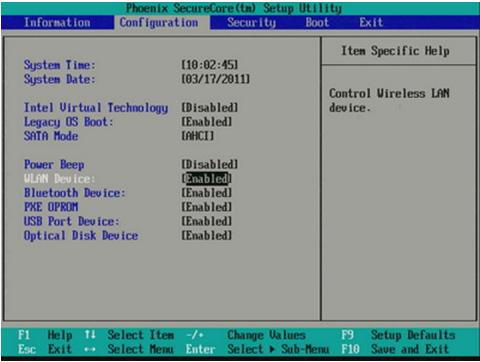
Anonymous
5 Practitioner
5 Practitioner
•
274.2K Posts
6
July 31st, 2015 03:00
Try to use bluetooth driver from Lenovo http://download.lenovo.com/ibmdl/pub/pc/pccbbs/mobiles/h0wz03ww.exe or use XP driver R197652.
Hope this helps!
KaktitsM
6 Posts
0
July 31st, 2015 09:00
Hey! After I upgrade to windows 10 by bluetooth adapted seemed to disappear too. What I did to solve it was - disable internal bluetooth in BIOS, restart, re-enable it. Then it appeared in device manager and I was able to install whatever driver I want.
Though, now my bluetooth is disconnecting at random for no obvious reason.. trying to figure this one out.
Anonymous
5 Practitioner
5 Practitioner
•
274.2K Posts
0
August 1st, 2015 11:00
Yes, it would. If you want to remove the device , visit Device Manager.
Mukhlis
8 Posts
1
August 1st, 2015 11:00
How to disable internal bluetooth in BIOS?
Mukhlis
8 Posts
2
August 1st, 2015 11:00
It says remove the already installed bluetooth device, how can I remove it if i don't know where it is? And my laptop is of Dell, so would lenovo's driver work on Dell?
peninta
5 Posts
0
August 4th, 2015 23:00
I have exactly the same problem dell must provide the new driver a.s.a.p
Aborghes
1 Message
0
August 5th, 2015 11:00
I have a similar issue with the insperon 7548 and windows 10
Tried to install several drivers with no luck.
The intel driver update software reports and incorrect driver version but nothing on the intel or dell driver offering seem to work.
Mukhlis
8 Posts
0
August 9th, 2015 06:00
Tried your method, but still my bluetooth is not working.
irishstud16
2 Posts
0
December 26th, 2015 18:00
I have still not figured this out. Please provide a simple fix.
chaware94
2 Posts
0
July 9th, 2016 00:00
Hey guys watch this video it worked for my device www.youtube.com/watch
chaware94
2 Posts
0
July 9th, 2016 00:00
Have u tried it 4 yourself?
manikavya
1 Message
1
December 15th, 2016 03:00
really awesome boss plz can u add me as a friend in fb diz is my ID manimannu
p.peev
1 Message
4
February 13th, 2017 15:00
The driver provided by "ksproboszcz" works perfect on Windows 10 64bit. Thanks for the suggestion!
-> download.lenovo.com/.../h0wz03ww.exe
Amin Talesh
1 Message
0
August 30th, 2023 07:03
Hi .
- search "Download Dell Wireless 365 Bluetooth Driver+windows 10 64 bit"
- open driverscape.com link and Download latest version:
https://www.driverscape.com/download/dell-wireless-365-bluetooth-module
Driver Version: 6.5.1.5800
Release Date: 2014-07-17
File Size: 190.6M
- after that you should extract that zip file.
- then you should install exact "Inst.exe" from extracted file:
broadcom_bt_6.5.1.5800_w7\Win64\Inst.exe
- Done!