Anyone met a problem with the screen shown in the photos before? Looks like every time I close the lid without shutting it down, the screen will go like this? I purchased this laptop at Dell Outlet several days ago, and every driver was updated to the latest version
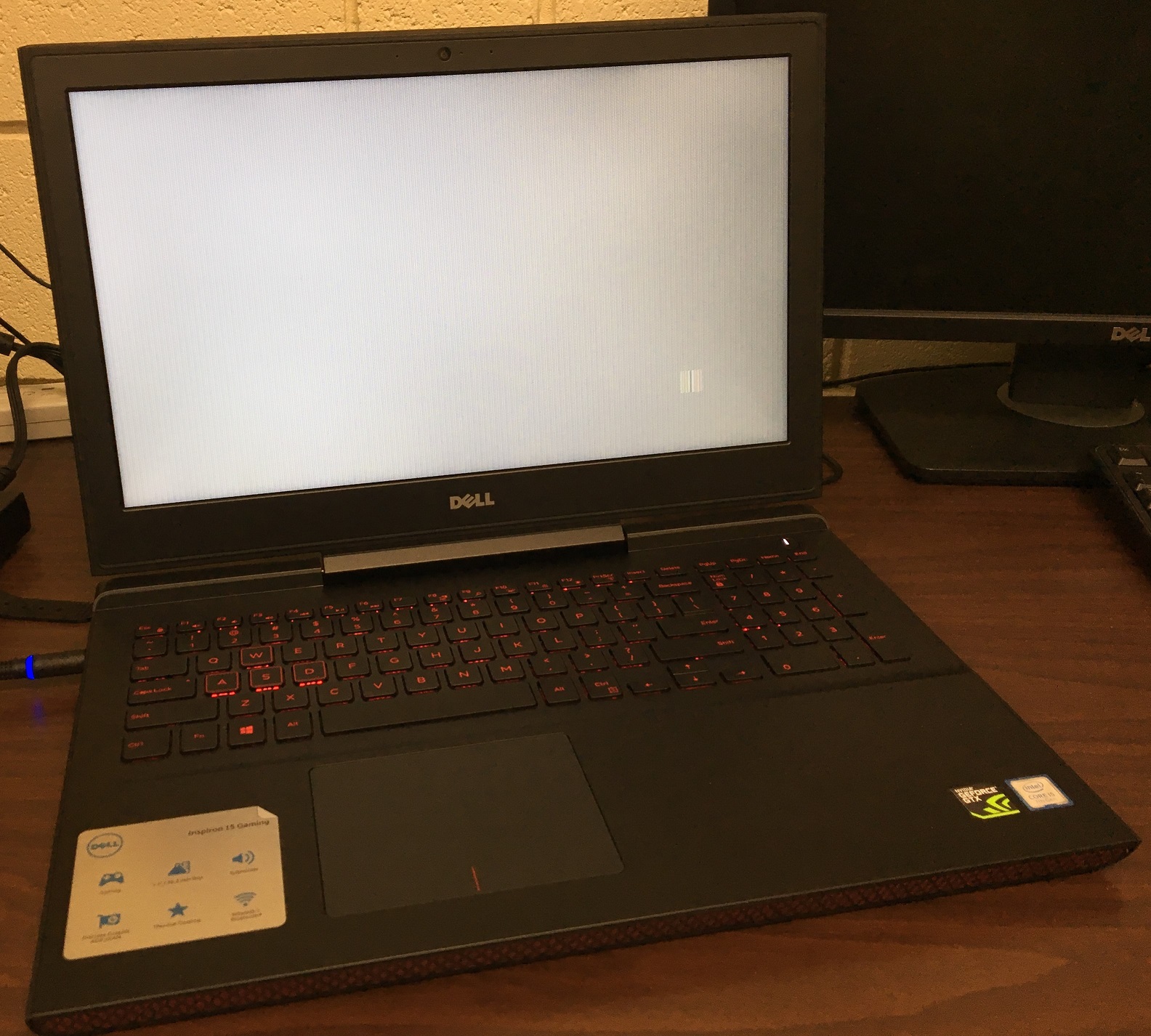
Mykhailo Horban
2 Posts
3
October 31st, 2017 10:00
The same problem after update driver to 22.20.16.4735. Checked to roll back to the prev version of driver (21.20.16.4574), is OK. So, it seems that problem with the new version of driver
Mykhailo Horban
2 Posts
4
November 1st, 2017 05:00
Update: after flashing BIOS to the lastest version 1.2.0 10/06/2017 the last version of driver 22.20.16.4735 for Intel HD Graphics 630 sleep mode works without any problem. So, update BIOS and video driver to fix this issue
DELL-Chris M
Community Manager
Community Manager
•
54.2K Posts
0
October 10th, 2017 15:00
Is that photo your laptop?
From whom did you purchase this December 2016 laptop?
Post pictures of your laptop LCD running the LCD BIST (Built-in Self Test).
niconao
3 Posts
0
October 11th, 2017 15:00
Yes. That is my new laptop, bought from Dell Outlet, marked as "New". I ran the LCD BIST. Nothing abnormal. I uninstalled the video driver and restart it. Now seems it is back to normal. Thanks any way.
niconao
3 Posts
0
October 14th, 2017 08:00
Still the same. May be the driver problem. The newest version of the video driver for this 7567 is "Intel HD Graphics 530", but this one has 630. Will this be the problem?
davous267
13 Posts
0
October 14th, 2017 08:00
Hello, I am having exactly the same problem with the newest driver (the older one does not behave like this but it has another problems I have mentioned in one of my older, yet still unanswered, posts)! I have also noticed that the naming of the drivers is pretty bad. Not sure what's going on here.
Sam F
3 Posts
0
October 23rd, 2017 18:00
I have the same issue. Brand new machine this happens when waking up from sleep mode. Also if I let it sit about 30-60 seconds the screen goes black, moving the mouse or touch pad/key will then bring up the normal sign in screen. Very annoying.
3zuli
3 Posts
0
November 1st, 2017 17:00
I can confirm. I was having the same issue on my Inspiron 7567, updating BIOS to the latest version has fixed it.
enjoit1
1 Message
0
November 1st, 2017 23:00
I'm having the same issue as OP. There is no previous driver to roll back to within my system. Where can I find/download previous version - how do I flash BIOS to the latest version?
Sam F
3 Posts
0
November 2nd, 2017 19:00
BIO flash worked for me as well last night