Hi , before i write this post i did all this: repaste CPU GPU and PCH Heatstick , clean from dust , BIOS update reinstall Windows, nothing change here what stats i got
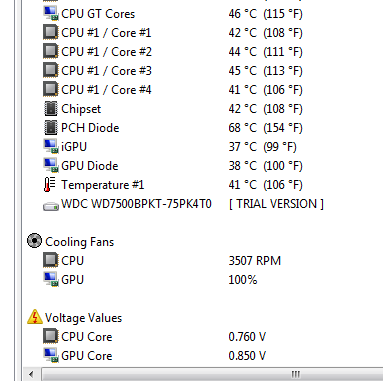
this is when my laptop is idle when i use autocad i get this
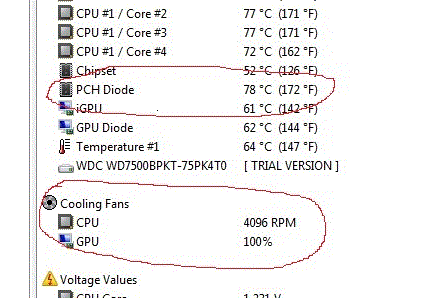
and some times it get
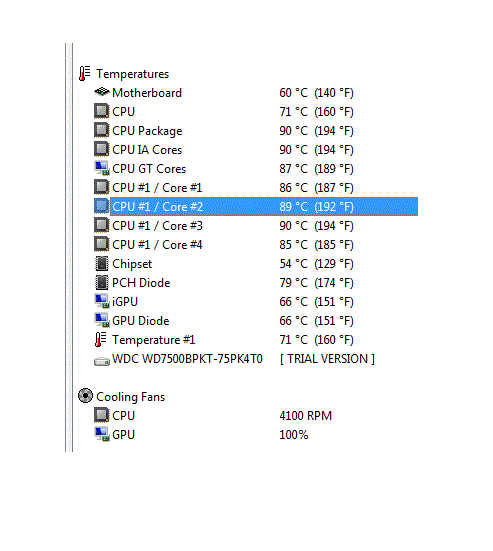
3ICE
17 Posts
0
November 4th, 2013 09:00
PCH is supposed to run 10-20 degrees hotter than everything else, those pictures are normal-looking to me. Not that I am an expert. Better wait for someone else's input.
While we do that; Could you tell us more about your fan's behavior?
Mine is overreacting too, albeit differently. I am subscribing to this thread ([✓] [✓] ☑ Email me replies to this post), hopefully I can pick up a few tips on how to control it.
Instead of spinning constantly at the same speed like I would want it to, the fan reacts with little 100% spinup surges to heat, then it gradually returns to what feels like a 0% or very silent setting but only until the next surge.
I sometimes make youtube videos and the fan speed changes come across as loud and obnoxious static that mess up the audio quality to the point that I don't even bother recording it. Microphone stays muted.
A background noise filter could mask out the fan, but only if it would kindly remain constant. So naturally, I would like to force it to stay at the 100% setting, but can't;
There is no way that I could find to control the fan speed. It appears to be read-only. None of my usual programs can change it. I tried SpeedFan, Nvidia's advanced (developer) control panel, etc.
Analog00
4 Posts
0
November 4th, 2013 12:00
the problem is than the fan does not change speed even when CPU temp go under 50C i need to put the PC to sleep and w8 for 10 sec then the fan get in normal speed , im afraid of damaging hardware if temperature are too high, cuz i can feel the heat trough the keyboard
3ICE
17 Posts
0
November 5th, 2013 00:00
Oh! Now that's a big problem. I'm curious to hear what other people think about it. As my solution is overkill. And it takes too much effort:
I solved the majority of my heat problems by installing additional heat sinks all around the inside of my laptop. Thin copper plates. I was careful not to short out any circuits.
Make sure your warranty has expired before you try that though. Such tinkering definitely voids it.
And note that after installing heat sinks in such a manner, your keyboard will be burning hot. Even hotter than it already is. But the important bits will stay nice and cool.
Analog00
4 Posts
0
November 5th, 2013 06:00
can you post some pictures if have ? how u managed to install it , where did u put the copper stick ?
3ICE
17 Posts
0
November 5th, 2013 10:00
I didn't think to take pictures, but here is a very nice thread I saw recently:
http://en.community.dell.com/support-forums/laptop/f/3518/t/19511930.aspx (Vostro 3560 fan problem)
It has various people posting pictures of their heatsink setup. Some used small, some larger copper plates.
I used somewhat flattened copper tubes for the most part, but the plates work very well too. I should have used them on the end of my tubes to spread heat better.
3ICE
17 Posts
0
November 5th, 2013 11:00
Yeah, that's a different model.
I'd hate to take apart my laptop to check where the PCH is for us.
And I didn't target it in the first place, so even that information won't help as I probably won't have anything touching it.
Time to get creative?
Analog00
4 Posts
0
November 5th, 2013 11:00
i read the post ,but dell vostro 3750 is a bit different and there is an aluminum plate and it's on the other side of the motherboard if i'm not wrong