Hi,
I have new laptop Dell Inspiron 5559 with Windows 100 x64 bit.
IntelR) HD Graphics 520 | AMD Radeon R5 M335
On few sites I always got this error message popup, sometimes in other cases.
I checked the drivers and they are updated with the last version.
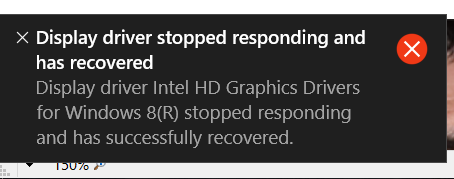
How can I fix this?
Thanks.
Mary G
4 Operator
4 Operator
•
20.1K Posts
0
March 12th, 2016 09:00
As long as it recovers OK, it is a message that you can ignore.This has been around since Vista. Trying to fix it can cause more problems than it solves. Google the error message.
DELL-Rishi
2K Posts
0
March 12th, 2016 10:00
Hi ATZOREF,
When did the issue start? What is the exact OS installed on the system? Are there any bluescreens? If yes, could you kindly send us the bugcheckcode or the event logs for review?
Update the BIOS from - http://dell.to/1YKI5dC
Update the video drivers for your OS from - http://intel.ly/1RdHykJ
If the issue is still not resolved, then run a custom stress test on the video card from pccheckup - http://dell.to/1Lj1alh
Keep us updated.
atzoref
27 Posts
0
March 13th, 2016 17:00
Hi,
The issue start from the first time, it mostly occurs when I'm on this site:
http://www.ynet.co.il/ (but this is not the only)
OS: Windows 10 Home x64 bit
There are no bluescreens but sometimes the graphics are scrambled on some windows until I close and reopen them.
Thanks, I will try your suggestions.
---
To Mary G: I already google this error, there was a suggestion to change one of the parameters in the registry, but I decided not to check this at this moment.
Thanks.
atzoref
27 Posts
0
March 14th, 2016 12:00
Regarding the video drivers, what should I need to download?
There is:
Intel® Graphics Driver for Windows® 7/8.1/10* [15.40] - 15.40.10.4300 Latest
Intel® Graphics Driver for Windows® 7/8.1/10* [15.40 6th Gen] - 15.40.14.4352 Latest
Intel® Graphics Driver for Windows® 7/8.1/10* [15.40] - 15.40.7.4279 Previously Released
The BIOS updated from 1.0.6 to 1.1.6
Thanks.
DELL-Rishi
2K Posts
0
March 16th, 2016 12:00
Hi atzoref,
You could try either of the first two listed drivers. Download and save the drivers first. Then uninstall the existing drivers from control panel and from device manager. Update the BIOS. Restart the system and then install the new drivers.
Keep us updated.
atzoref
27 Posts
0
March 21st, 2016 17:00
Is it safe to install the Intel drivers?
Because when I'm trying to install them with their installer I'm getting the error:
http://www.intel.com/content/www/us/en/support/graphics-drivers/000005469.html
So I need to do this manually if I want this.
I also updated Radeon drivers (but it didn't help)
By the way, it seems to be occurs just with Internet Explorer browser, I think.
DELL-Rishi
2K Posts
0
March 23rd, 2016 13:00
Hi ATZOREF,
The issue is seen with the Intel drivers as per your previous post.
Yes, you would need to uninstall the existing drivers and download and reinstall the new drivers. Please follow instructions in my previous post. Once this is done, you could then install and update the AMD Radeon drivers.
If the issue is seen only with IE, then I would suggest you to reset IE or reinstall IE - http://bit.ly/21HvZBW and http://bit.ly/1IdGOpv
I would suggest you to confirm if the issue is seen on different browsers before you continue with the driver installation or resetting IE.
Keep us updated.