I purchased Dell Inspiron 5547 last wee.
From the day-1 i am getting "True color failed to apply the requested settings" error. Now running Windows 10 (Upgraded 2 days).
Tried updating all the drivers. Is there anyone facing the same issue and got a fix?
Thanks in advance !
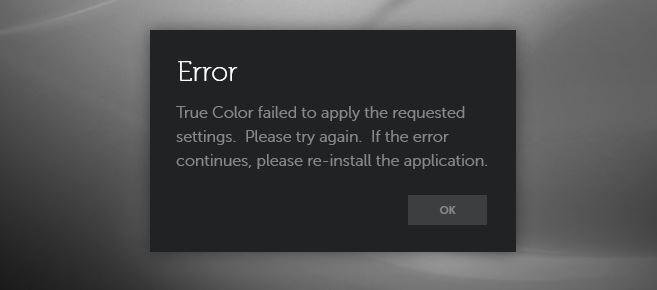
ploeger
1 Message
1
August 10th, 2015 17:00
I hope Dell will reply to this post. I'm getting the same message. The only difference is that I've had my laptop for 6 months and have gotten the message prior to downloading Windows
Prateek_RM
1 Message
0
August 16th, 2015 05:00
Same here
pgaglioti1
1 Message
0
August 17th, 2015 02:00
Same here....
kylewheels
1 Message
0
August 24th, 2015 19:00
same here.
jazmarc275
2 Posts
0
September 1st, 2015 09:00
I'm running Windows 8.1, downgraded from Windows 10 upgrade
laptop model Inspiron 15 7548, otherwise same error as stated above.
I tried running True Color repair from Control Panel\Programs and Features. Didn't fix it.
jbraft
7 Posts
0
September 18th, 2015 16:00
Also have the 7548 for about 6 months now, had the error with 8.1, have it with Win 10. Have uninstalled and reinstalled multiple times. Don't think Dell is going to be much help, hasn't been updated since the beginning of the year.
estebanhunt
1 Message
0
October 22nd, 2015 07:00
Hi, I have the same problem. Happened since day 1 with Windoes 8. It continued happening when I switched to Windows 10. Nothing seems to fix it. If anyone has a clue, suggestions are appreciated! Thanks!
gag-----
6 Posts
0
October 25th, 2015 23:00
go to programs and features in windows 10, there you will find true color application right click and tap change, this will repair or reinstall the application.Even i have upgraded to windows 10, true color works fine with me, yes sometimes it doesnt respond, only somtimes. In windows update you will get update for intel graphics it will be
Intel Corporation - Graphics Adapter WDDM1.1, Graphics Adapter WDDM1.2, Graphics Adapter WDDM1.3, Graphics Adapter WDDM2.0 - Intel(R) HD Graphics Family
just update these things also, i remember seeing somewhere in internet that intel might be the culprit for this problem.
after repairing true color 99% chances are that it will work.otherwise uninstall True Color and redownload it from here
http://www.dell.com/support/home/us/en/19/Drivers/DriversDetails?driverId=9V442
Last thing i have to say is dell people are working on this issue itseems as they told to my friend who had the same problem when he called. wait patiently until they release the fix.
Reply what happens
armerlo
1 Message
0
October 26th, 2017 08:00
the link in the above response doesn't work.