I have a problem with my laptop dell vostro 14 - 5459 , I cannot install windows 10 ( 64 bit ) on the other hand I can install (32 bit ) only . when I try to install windows 10 ( 64 bit ) a blue screen interrupt the installation and stop it . Kindly I need your help to fix this problem.
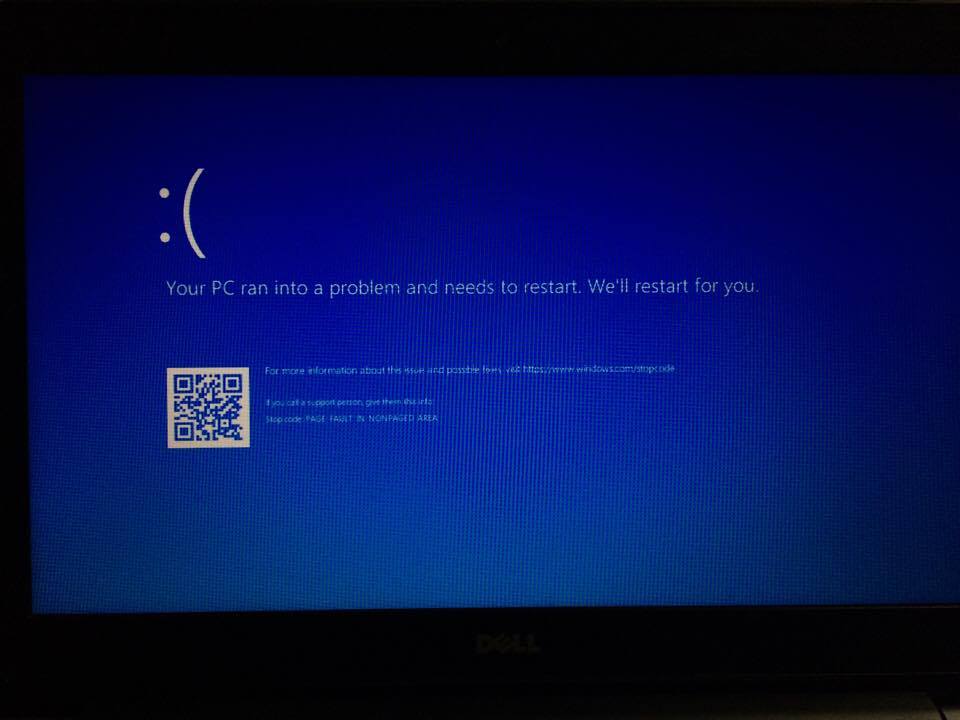
Mary G
4 Operator
4 Operator
•
20.1K Posts
0
June 2nd, 2017 11:00
That usually means your processor is not capable of running 64 bits. To check-- Open Settings, System and see what is listed for your processor.
EDIT--Once the 32 bits version is installed, you have to do a clean install of 64 bits since you cannot upgrade to 64 from 32. Use the Create Media site to make an install disk if you have not already made one. Then boot to the disk or thumb drive and select Custom Install. Then select drive options and delete the partition with 32 bits and install 64 bits version on the unallocated partition. Be sure to make copies of all your personal files to reinstall.
hemafares
4 Posts
0
June 5th, 2017 06:00
Thanks for your reply , I installed a two tools for check whether the laptop capable of running 64 bits or not . and I be sure my machine support ( 64 bit ) system .
you said " Then boot to the disk or thumb drive and select Custom Install. Then select drive options and delete the partition with 32 bits and install 64 bits version on the unallocated partition " , do you mean delete or format ?
Mooly01
133 Posts
0
June 5th, 2017 11:00
If you are clean installing then you delete ALL partitions that may be present.
PLEASE ENSURE YOU HAVE BACKED UP UP ALL YOUR DATA FIRST.
Having deleted all partitions such that all you see is unallocated space, you then select 'new' and enter a size for your new Windows installation. I always set this very low initially (20,000 Mb or 20Gb) and only expand this later after Windows is installed. You expand it to whatever you wish and can also create extras partitions in the remaining unallocated space.
Good luck.
(If you use the Windows Media Creation Tool (recommended method really) then you can have it create both x64 and x86 versions)
hemafares
4 Posts
0
June 8th, 2017 04:00
hi Mooly01
I follow the instructions and I use windows Media creation tool and start setup windows 10 x64 . but once the flag of windows appear ( before transferring the system files ) a blue screen interrupt the installation saying that " your PC ran into a problem and need to restart "
hemafares
4 Posts
0
June 11th, 2017 05:00
Thank you all for your support , yesterday my problem have been solved and now I have win 10 (64 bit ). but I have another problem in the wireless communication , I can use the Ethernet cable only to connect the internet although I download the drivers from DELL website . Can any one help !!!!