This post is more than 5 years old
6 Posts
0
863809
mSATA SSD in WWAN slot in e7240
Hi,
I'm interested in getting an mSATA SSD in the WWAN slot in e7240. Apart from the LITEON SSD (which doesn't seem to be available in my location), what other SSDs can be used? If you are using an SSD in this slot, I would love to know the brand/model and any additional effort/issues you faced?
Thanks.



SoumenD
6 Posts
3
April 4th, 2014 18:00
Replying to my own post in case someone else has the same question. The Samsung Evo mSATA fits fine. Unfortunately it doesn't come with a screw and the seller didn't have a spare one either (!). So I went with the Plextor M6M (which is the same as the LITEON SSD Dell puts in as the default SSD). Works fine.
wanjua2008
1 Message
1
May 30th, 2014 02:00
hi,friend,i have the same question,thank you for you sharing.(from China).
molozx
5 Posts
0
June 22nd, 2014 01:00
Awesome. Thanks for sharing! Was thing about the hard drive (mSATA) upgrade too.
Where did you put the wires from 3G antenna (I guess)?
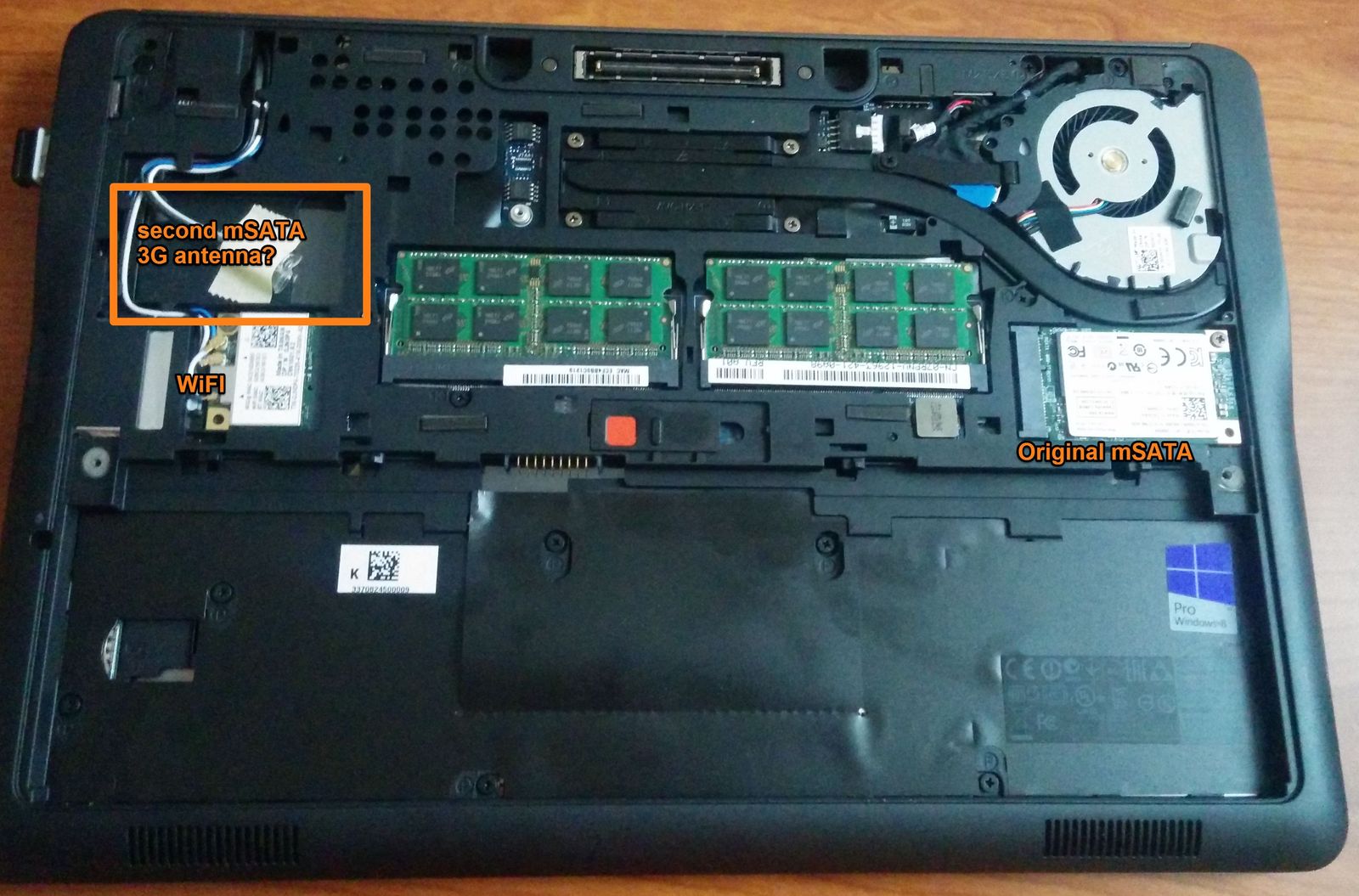
The pictures attached.
Thanks
SoumenD
6 Posts
1
June 22nd, 2014 20:00
Once you install the 2nd SSD, you can tape the wires on top of it (or wrap them around the SSD). It requires a bit of careful placement, but quite doable and no issues after that.
molozx
5 Posts
1
July 3rd, 2014 13:00
SoumenD, Thank you for a tip.
Recently upgrade with 2nd SSD drive.
Just keep the pictures here - hope it helps guys out there.
mSATA SSD with screws
Only 1 screw will be used
Wires with caps covers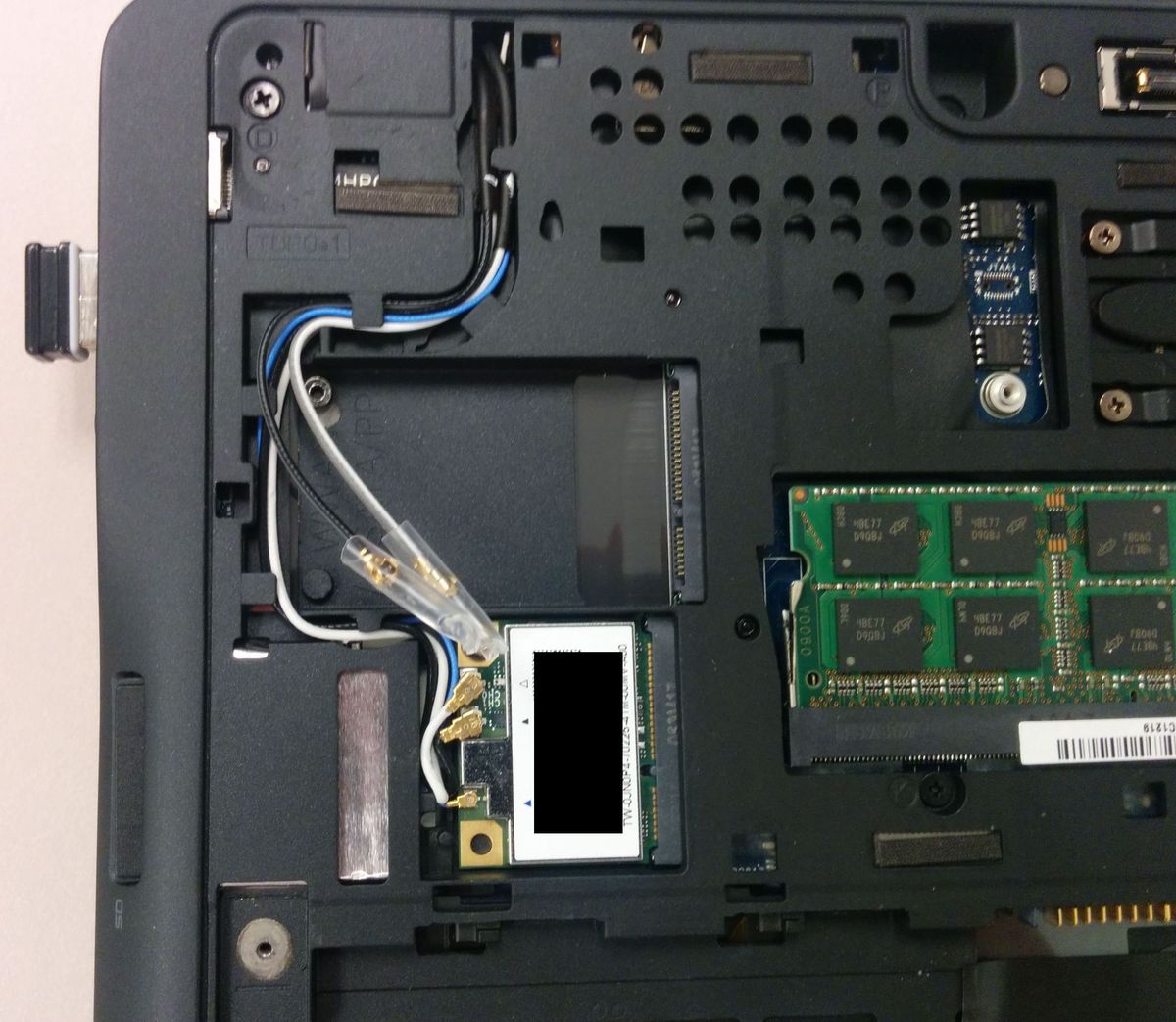
Covers removed to save space
Remove wires and install SSD
Screw time...
1 screw hole - 1 screw only
Wrap wires around. No plastic covers used to due lack of space.
Reboot machine. By default there are no changes in BIOS.
In Windows (Control panel -> Administrative tools -> Computer components -> Storage -> Disk management)
It will suggest - initialize disk (OK click)
Format your newly installed disk (NTFS).
Additionally as you can see you can easily you can upgrade with SD card (128GB works fine).
Happy upgrading and good luck!
Plauder
1 Message
0
July 31st, 2014 10:00
Hi molozx
I tried the same with my E7240 and - by chance - got the same SSD (Crucial CT240M500SSD3), but unfortunately my e7240 does not detect the 2nd mSATA.
The device does not even show up in the F2 Bios setting, so Windows of course does not find it.
Interesting thing: when I switch the original Liteon mSATA to the WWAN port and install the new crucial mSATA in the 1st port, only the new crucial SSD shows up.
It seems the WWAN port simply does not detect a mSATA drive...
Already tried to update to BIOS A10, same issue.
Is there any way to force the WWAN port to go to mSATA?
Otherwise I think my WWAN port is simply broken...
mizort1989
1 Message
0
August 21st, 2014 13:00
According to Dell support , this shouldn't work. Have the guys worked with them have done anything special ?
MrBoof
1 Message
1
November 4th, 2014 01:00
I inserted a stock 128GB drive left over when we upgraded another E7240 to 256GB. It worked fine.
Now the other new machine has 2x128GB miniSSD drives in it. Detected and works.
If you miss a screw, take the left screw from the slide-lid.
Use it to lock the extra hard drive in place. The cables fit neatly ontop of the extra drive with the standard tape.
Use the remaining slide-lid-screw on the side where the cables are to keep them in place.
The battery will hold the RIGHT side in place.
No problems whatsoever. :)
Bård Olsen
GE Oil & Gas Onsite Services, Sandvika, Norway.
joeaenne
1 Message
1
December 4th, 2015 03:00
I have successful slotted in the 500gb SSD in the first port and removing the old. I followed the process above and I am in the last stage . It regards the new SSD as Disk 0, Basic with the m465.64 online and unallocated yet I can't find it in 'my computer'. please help me out
iRoyal
1 Message
1
September 2nd, 2016 08:00
Hi all,

I don't know if someone has tried this with a E7250. My WWAN port is empty atm. I opened my notebook and I notice that my wwan port is slightly different from the E7240 as you can see down below. Is there any way I can get extra storage? Thanks in advance :)