This post is more than 5 years old
2 Posts
2
6631
Networker 8.2 :: although deleting the expired saveset manually, Disk Space not decreased
I have noted that the saveset was not deleted Automatically & keeps the backup savesets for more than 2 months & disk space getting full. the retention policy is 16 Days.
[root@nebrser ~]# df -h
Filesystem Size Used Avail Use% Mounted on
/dev/sda8 44G 3.2G 38G 8% /
tmpfs 16G 0 16G 0% /dev/shm
/dev/sda5 218G 60M 207G 1% /backup
/dev/sda1 142M 74M 61M 55% /boot
/dev/sda6 218G 60M 207G 1% /home
/dev/sda7 201G 29G 162G 16% /nsr
/dev/sda3 4.0G 8.4M 3.7G 1% /tmp
/dev/sda9 134G 564M 127G 1% /var
/dev/mapper/mpath0p1 7.3T 6.3T 660G 91% /nsrstore_0
/dev/mapper/mpath1p1 7.3T 6.3T 661G 91% /nsrstore_1
/dev/mapper/mpath2p1 7.3T 6.3T 653G 91% /nsrstore_2
/nsrstore_0/disasterFiles.container
97M 6.0M 86M 7% /etc/nsradv/DisasterFiles
[root@nebrser ~]#
-----------------------------------
[root@nebrser ~]# nsrim -X
88411:nsrim: Checking for invalid volumes
86069:nsrim: Processing 155 clients
.
.
.
86068:nsrim: Managing 3 volumes.
nebrser.001: 6720 GB used, 2786 save sets, appendable, 16 browsable save sets, 1 recoverable save sets, 2769 recyclable save sets
nebrser.002: 6720 GB used, 3189 save sets, appendable, 14 browsable save sets, 3175 recyclable save sets
nebrser.003: 6733 GB used, 3037 save sets, appendable, 14 browsable save sets, 1 recoverable save sets, 3022 recyclable save sets
86073:nsrim: Compressing media database.
[root@nebrser ~]#
---------------------------------------
I have deleted the savesets older than 25th April but the space still the same.
mminfo -avot -q "savetime <= '25 April 2017'" -r 'ssid' | while read line ; do echo $line && nsrmm -dy -S $line ; done



Anonymous
5 Practitioner
5 Practitioner
•
274.2K Posts
1
May 9th, 2017 08:00
Hi,
Check if the disk volume has the "scan needed" flag. If yes, you'll need to change it (right click on volume -> Mark Scan Needed -> Scan is Not needed -> OK). Then, you can run nsrim -X to recover space.
Regards
ledugarte
96 Posts
1
May 8th, 2017 08:00
Hello.
Try with these commands:
nsrstage -C -V nebrser.001
nsrstage -C -V nebrser.002
nsrstage -C -V nebrser.003
Lucky85
173 Posts
1
May 9th, 2017 10:00
Have to wait for nsrim, or run it manually "nsrim -X"
Regards
Lukas
Sent with BlackBerry Work (www.blackberry.com)
wlee
263 Posts
0
May 9th, 2017 17:00
Please tell us what the exact NetWorker version you are using on your NetWorker server. There are many variations of 8.2.x.x.
wlee
263 Posts
0
May 9th, 2017 17:00
> Check if the disk volume has the "scan needed" flag. If yes, you'll need to change it (right click on volume -> Mark Scan Needed -> Scan is Not needed -> OK). Then, you can run nsrim -X to recover space.
The "scan needed" flag is set by NetWorker because it believes there are valid savesets that are on the volume that is not in the media database. For this reason, it is not a good idea to disable this flag without further investigation, otherwise you can cause data loss.
Better to perform the scan using "scanner -m (device name)". Once scan is completed, you can then remove the flag, and then review what is on the volume.
eng_galileo
2 Posts
0
May 9th, 2017 19:00
I have done the attached steps, I could delete the data before 25th April. but after the next backup, I couldn't find any backup before the action I executed? I have no explanation for that !!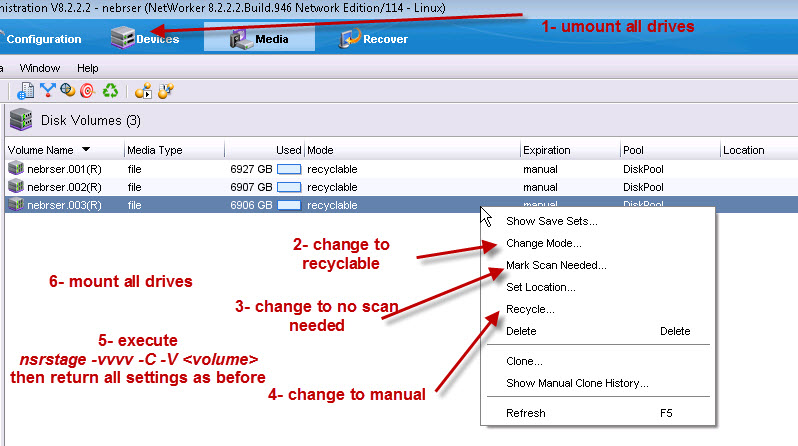
[root@nebrser ~]# mminfo -avot -q 'client= bdsobr104-bar' -r 'totalsize,pool,group,client,sscreate(20),sscomp(20),level,name' | grep -v 'ss-created' |sort -u
1783838404 DiskPool Dsa_bdsobr104-bar_DB_grp bdsobr104-bar 05/08/2017 08:31 05/08/2017 08:36 full DSA_DB
1784014644 DiskPool Dsa_bdsobr104-bar_DB_grp bdsobr104-bar 05/09/2017 06:36 05/09/2017 06:41 full DSA_DB
4904 DiskPool Dsa_bdsobr104-bar_FS_grp bdsobr104-bar 05/09/2017 00:48 05/09/2017 00:48 full /dev/null
5052 DiskPool Dsa_bdsobr104-bar_FS_grp bdsobr104-bar 05/10/2017 00:47 05/10/2017 00:47 full /dev/null
total pool group client ss created ss completed lvl name
[root@nebrser ~]#
[root@nebrser ~]# mminfo -mv
state volume written (%) expires read mounts capacity volid next type
nebrser.001 184 GB 2% 06/07/2017 32 GB 25 7407 GB 9053920 4293594183 file
nebrser.002 186 GB 3% 06/06/2017 65 GB 21 7407 GB 4287244003 4175894423 file
nebrser.003 201 GB 3% 05/26/2017 23 GB 22 7407 GB 4270466789 4257600639 file
[root@nebrser ~]#
wlee
263 Posts
1
May 10th, 2017 07:00
@ eng.galileo@gmail.com : This discussion is already marked as "This question has been Answered."
Please remove this flag if it is not yet resolved.
wlee
263 Posts
0
May 10th, 2017 12:00
There is a discrepancy between how much space NetWorker is using vs. how much the file system reports is being used. For each device, the file system through “df -h” shows 400 GB+ usage that is unaccounted for from the mminfo output.
volume written (%)
nebrser.001 184 GB
nebrser.002 186 GB
nebrser.003 201 GB
Filesystem Size Used Avail Use% Mounted on
/dev/mapper/mpath0p1 7.3T 6.3T 660G 91% /nsrstore_0
/dev/mapper/mpath1p1 7.3T 6.3T 661G 91% /nsrstore_1
/dev/mapper/mpath2p1 7.3T 6.3T 653G 91% /nsrstore_2
Please verify the usage by:
mminfo -avot -r volume,ssid,sumsize
volume ssid size
Default.001 4279458770 82 KB
dir C:\temp\file-device
05/10/2017 02:29 PM 131,072 4279458770.0
05/10/2017 02:19 PM 47 nsr.dir
05/10/2017 02:19 PM 65,536 volume
The ssid list in step #2 and #3 should be identical. The corresponding sizes should also be similar, with a small difference.
Using the output from #2 and #3, you should be able to identify what should and should not be on the file device directory structure. And if the discrepancy are because of ssids, then you should scan the ssid (scanner -m -S ssid# nw-device-name) or the entire volume, to repopulate the media database with this info, and then determine if you want to keep the ssid. If not, then delete using : nsrmm -d -S ssid#