Hi gys,
I have Dell Inspiron 3542 lap
when i press the wireless key in keyboard it isn't working
but print screen command is working as well.
I tried other function + keys and they are working fine. the only problem is in wireless key.
Does anyone have solution for this?
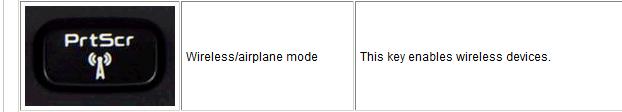
tiffanymjp
16 Posts
1
August 21st, 2015 11:00
using windows 10 i just got it i was on line and i did something and now i can not get on line
DELL-Todd S
1.8K Posts
0
August 21st, 2015 11:00
Hello,
I'm sorry, but just to clarify you mean that when you hit the FN+PrtScr key combo it doesn't effect your wireless? But the other FN key combos (such as FN+F5 to play or pause a video) works correctly?
If your wireless connection working correctly or are you having issues with it?
Have you tried going into your System Setup (BIOS) and confirming that wireless is turned on in the BIOS?
If the other FN key combinations are working I wouldn't think it's the Quickset software application directly, but have you checked to see if that wireless combination is turned off in Quickset?
Which version of Windows are you running on the system?
Todd
Henaya
3 Posts
0
August 24th, 2015 04:00
Yes.
NO. its working perfectly.
I cant find a Wifi on/off option in BOIS
no. i havent checked that. cuz Quickset software not comatible with my lap. i tried win 7 compatible and it won't. Am running Windows 10.
DELL-Todd S
1.8K Posts
0
August 24th, 2015 09:00
Hi,
Here is a link to the Dell Quickset Version 11.1.31, A00, compatible with Windows 10. Try this and let me know if it helps.
Todd
M Eissa
4 Posts
0
October 23rd, 2015 12:00
I have the exact same problem
I already did all the steps mentioned here
and the Dell Quickset Version 11.1.31, A00 but it dose not show the wireless options.
my data and status is
system: Dell Inspiron 15 3542
Operating system: windows 10
wireless driver : tried all drivers I can find in the website
wireless status:
- WIFI is WORKING fine and i can connect to my networks normally.
- The Airplane Mode windows 10 Button is stuck in ON status and can not be turned off by click or from the settings "when turning it off in settings goes back to on immediately ".
- The WIFI windows 10 Button is grayed off status and can not be turned on by click or from the settings but wifi still working and showing all networks!!!!!!!.
- Quickset dose not show any options for wireless networks "uninstall delete folder and reinstall no good".
- FN+PrtScr button has NO effect at all other FN+ function keys working fine "audio and brightness"
I have been trying to fix this for a week now without success Please help
1 Attachment
screen shot.jpg
Suli2409
1 Message
0
June 18th, 2019 09:00
Er.Gurpreet
2 Posts
0
May 11th, 2021 10:00
I have the same issue. Did anyone find the answer?