Hi,
I had Inspiron N5110 laptop with newly connected BSNL broadband. Since the WiFi options are not highlighting so I have not able to enable or disable the WiFi network and i have also taken the below screen shots for your reference.
Please help me on this issue on urgent basis.
Regards
Vinodh MB
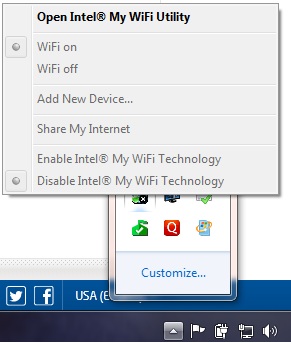
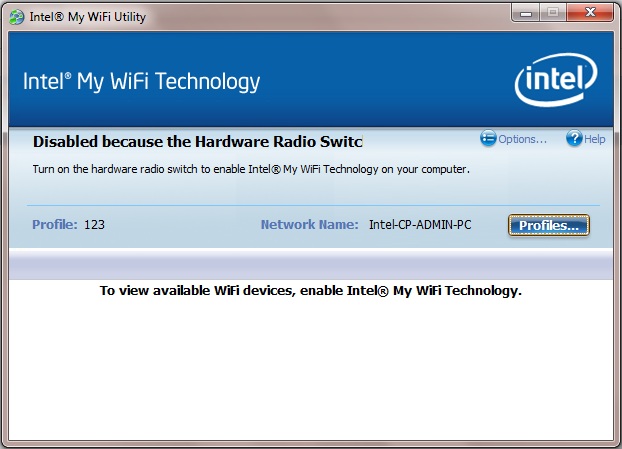
PudgyOne
9 Legend
9 Legend
•
30.3K Posts
0
April 22nd, 2013 17:00
Vinodh MB,
Restart your compiuter and see if it can be enabled/disabled
Start, control panel, device manager, network adapter, your network adapter.
Please post your network adapter and the driver version.
Rick
MB Vinodh
2 Posts
0
April 25th, 2013 14:00
Rick,
Sorry for the delay. I have restart the computer many times but it couldn't be enabled/disabled.
Network Adapter : Intel(R) Centrino(R) Wireless-N 1030
Driver Version : 14.2.0.10
Thank U
Vinodh MB
PudgyOne
9 Legend
9 Legend
•
30.3K Posts
0
April 26th, 2013 03:00
Vinodh MB,
Windows 7 correct?
Try reading Installing My Wi-Fi Technology and see if that helps. Make sure to make a system restore point before doing anything. That way you can come back to what you have.
Rick
HJHill
2 Posts
0
October 23rd, 2013 01:00
would not enable on my Inspiron 17R running Windows 7 [22 October 2013].
I resolved the problem by going to , , clicking on , right click, select , and then the option in the pop-up window.
It took several minutes to run, during which I lost my internet connection. The latter was restored and I now can Enable and Disable .
Kulbhushan P Bh
1 Message
0
October 28th, 2013 03:00
Wifi option is not highlighting, I could no able to able of disable wifi network
elmerojefe
1 Message
0
November 26th, 2013 15:00
Thanks a lot for this post, it resolved my problem, cudos to you.:emotion-2: