Unsolved
7 Posts
0
2095
OMIVV "No included driver components" when selecting Firmware and Drivers Addon
Good evening,
I have been through the full setup of OMIVV in vCenter 7.0.1 (U1). I have set up a System Profile plus Firmware and Driver repositories (using Dell Repository Manager and hosted on a SMB share) then the Cluster Profile to link them all together. All that looks good - OMIVV logs show the driver and firmware repositories are being processed.
However, when trying to set up the Single Image for our hosts I am getting "No included driver components" (screenshot attached). The single image is rather pointless if we cant have firmware AND drivers in it.
Does anyone know why vCenter is not seeing the drivers when I select the OMIVV ?
Any help appreciated, Cheers!
OMIVV: Current Virtual Appliance Version 5.2.0.2287
Hosts: Dell PowerEdge R740xd running vSAN
VMware ESXi, 7.0.1, 17119627
VMware vCenter Server 7.0.1.00100 Build number 17004997



DELL-Joey C
Moderator
Moderator
•
3.1K Posts
0
November 17th, 2020 20:00
Hi,
I'm not very verse with OMIVV and vCenter, but I'll try my best to help out.
According to the user guide page 123: https://dell.to/2UCQ6r2, it is possible to have both firmware and drivers in the repository, stated in the notes.
"NOTE: If you have both driver and firmware repositories are associated with the cluster profile, it is recommenced to update both driver and firmware simultaneously."
Have you tried, just creating the driver DUP from DRM, to check if the update could detect the single image that you're trying to set up?
I notice in the user guide, it stated about conditions need to met: "● For drivers, OMIVV supports only the offline bundles that are listed in the VMware Hardware Compatibility List."
Could you try the steps in the user guide Page 123 above link, and let me know which steps you are having issues in.
DELL-Joey C
Moderator
Moderator
•
3.1K Posts
0
November 17th, 2020 23:00
Hi @firefoxchris,
I might need to correct my reply. I spoke to Vikram (one of the engineer that replied to one of your post) about the screenshot that you had. Part of my reply was wrong.
The screenshot was from vSphere LifeCycle Manager workflow, so OMIVV as a Hardware Support Manager only supports firmware updates. This corresponds to the reason why you're seeing No included driver components. It is the limitation and design of vSphere LifeCycle Manager and OMIVV.
Vikram also added that for updating the drivers, you will have to import the Add-On that is applicable for your targeted OS version in the vSphere LifeCycle Manager workflow and baseline your target nodes.
Hope this clarifies.
firefoxchris
7 Posts
0
November 18th, 2020 06:00
@DELL-Joey CThank you for the quick reply.
From what I could see when we set this up OMIVV forces you to create an offline driver repository to be able to assign the Cluster Profile to any VSAN cluster - because it says something along the lines of "VSAN is very dependant on drivers so it is important they are included".
So we did all that, only to find that OMIVV doesnt then actually use the drivers when you actually try to make the Single Image in Lifecycle Manager.
I'm so confused why it sends you down that route to then not use them anyway. Or am I missing something?
Cheers for your help with this.
firefoxchris
7 Posts
0
November 18th, 2020 06:00
(edited) Reply below to latest post..
DELL-Joey C
Moderator
Moderator
•
3.1K Posts
0
November 22nd, 2020 17:00
Hi,
Well, that might be a misleading notification you had during the creation, do you happen to recreate the situation, and get some screenshots? So I can have the engineers to verify that.
firefoxchris
7 Posts
0
November 25th, 2020 01:00
@DELL-Joey C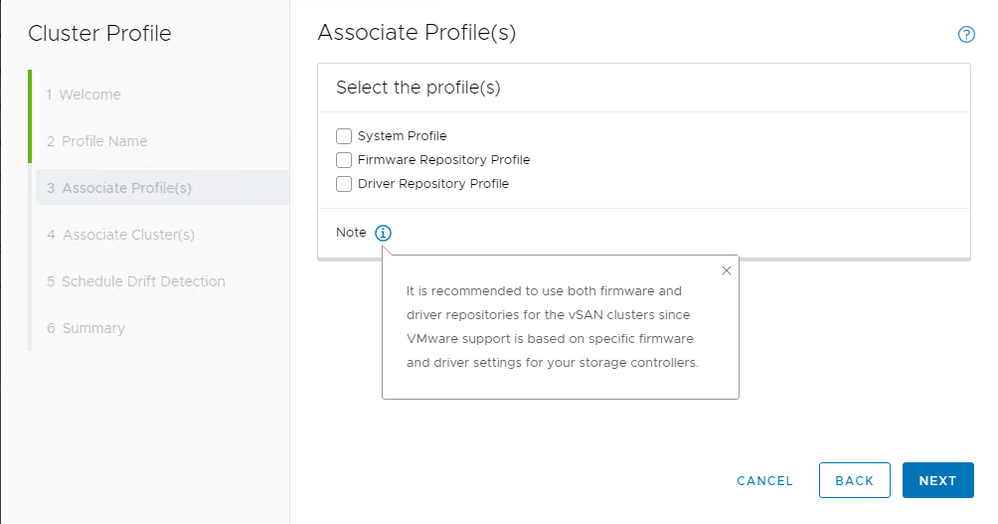
Before I created any driver repositories it would not let me select the VSAN cluster on the next page but it seems to now. It all just seems like a lot of work to set up to then not actually have a full solution. But maybe I'm just misunderstanding?
DELL-Stefan R
Moderator
Moderator
•
790 Posts
0
November 25th, 2020 02:00
Hey firefoxchris.
Please let me know if everything is working fine, except the "missing" functionality of Driver remediation.
Cheers
Stefan
Dell-Vineeth
39 Posts
0
January 13th, 2021 21:00
Hi firefoxchris,
Since vLCM (VMware lifecycle manager) with vCenter 7.0 has capability to create bassline having ESXi Image, Vendor Addons, Components/drivers and Firmware and remediate the same, it recommended make use of vLCM to baseline driver and OMIVV as provider to baseline firmware at vLCM flow.
For vCenter version less than 7.0, OMIVV has provided an option to baseline vSAN cluster with both driver and firmware using cluster profile.
So, for vCenter 7.0 and above it is recommended to make use of vLCM to baseline drivers and for vCenter 6.7 or lower one can make use of OMIVV to baseline drivers.
Hope this helps, please let us know if you have any other queries.
#work4Dell
Thank You,
Vineeth