This post is more than 5 years old
367 Posts
0
12267
9010, becomes loud after BIOS update
It seems common but does anyone know why such machines have fan noise issues after BIOS updates. Mine was perfectly quiet on the original A01 BIOS from 2012 I updated to A27 from 2018 and now my PC sounds like a ASIC miner. Does anyone know a fix?



elpro999dell
367 Posts
0
April 26th, 2018 18:00
I have Finally found a partial fix.
The reason it is not a complete fix is since I am limited to 2 cores (out of a quad-core CPU). After a month of bearing with a loud fan, I have finally been able to find the root of the problem. It appears a CPU core runs very warm so much it makes the entire CPU run at 80-103°C hence why the fan is revving very high. I have now recently also installed some noctua nt-h1 thermal paste which has helped temperatures significantly now even running at full load it won't go beyond 80°C on 4 cores.
Temperature Screenshots (now fixed):


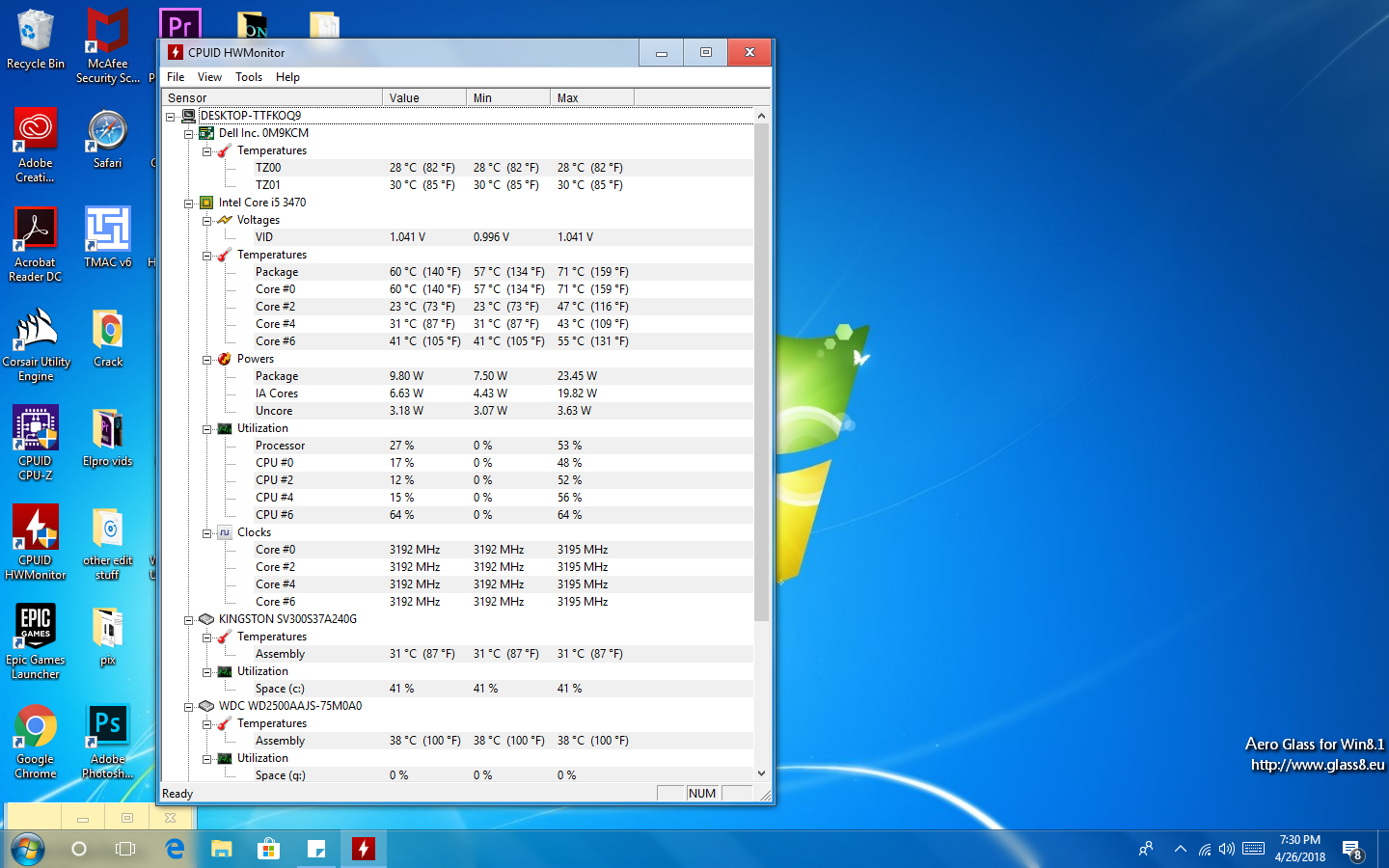
Soon after that, I went through the trouble of finding and getting some new fans to at least make this thing not so loud. That did not help too much but it did make the increase airflow from 64CFM to 78CFM and make the Optiplex look nicer so that's nice.
I did a Video on the fan replacement:
https://www.youtube.com/watch?v=HmrKyE91CXw&t=10s
After I noticed the observation I did earlier it came to me that the CPU core is the culprit of the heat and that turning it off would theoretically make the CPU run cool. So then once I played with the BIOS settings I found out that you can make the CPU run in dual-core mode so I did.
AND FINALLY, FOR THE FIRST TIME IN A MONTH MY PC WAS QUIET!
It is not a full fix but one that works. I was also curious if anyone else had the same issue and it turns out I was not the only one.
A thread with the same problem:
http://www.tomshardware.com/answers/id-3629173/cpu-core-generally-hotter.html
I think a CPU upgrade (maybe a Xeon e3 1280 v2 to save $$) will outright fix the problem.
Update 8/31/2018: This Optiplex has since passed away but before it died disabling C power states fixed the issue completely.
fireberd
9 Legend
9 Legend
•
33.3K Posts
0
March 4th, 2018 07:00
The Dell manual doesn't detail what options are in the BIOS, but some have options for fan speed. Check your BIOS and see if there is anything for fan speed control.
After a BIOS upgrade, any BIOS customization is lost.
elpro999dell
367 Posts
0
March 4th, 2018 11:00
Yes, I am aware of the "Fan Control Override Option" in the BIOS but with it on or off it does not make a difference in the fan speed, it's always at max even when the computer is idle.
bradthetechnut
6 Professor
6 Professor
•
7.3K Posts
0
March 4th, 2018 17:00
5.25" or 3.5" fan controller installed in one of the bays. - Easy find online, i.e. Ebay, Amazon, even Walmart; from knobs to digital temp. displays + software. You might be able to find stand-alone software.
I don't think one should have to do that unless they want to, but I'm sure you updated BIOS for a reason. Ideas come from many past searches. Besides l.e.d. fans I added, my Dell 755 is set to prioritize speeding up fans before slowing processor and it's still quiet. Hopefully your new BIOS doesn't think something is hot if it's not. ☺
bradthetechnut
6 Professor
6 Professor
•
7.3K Posts
0
March 4th, 2018 18:00
elpro999dell
367 Posts
0
March 4th, 2018 18:00
Thanks for the suggestion but Fan controllers would not be ideal for such situation especially considering the fan ports are proprietary 5 pin connectors. Recently I was able to pinpoint the issue. I think the BIOS update has messed with the Intel BIOS extensions thus messing up the temperature readings. And now the machine reads like 82-102 Celsius which I don't understand why the heatsink is mounted properly I extrapolated the processor right after I turned the PC off. It was completely cold. So I thought well maybe the Die is why it's running hot so I decided to delid the CPU to try to put new thermal paste on the CPU die. Then I delided the CPU and sure enough, the heatpaste was bone dry. Ok then I put the CPU back on the PC tried to use it again and for a while it was quiet then the fans started to rev harder then I was back to square one the thing is so loud and it is so irritating to be near it. Now I have realized the thing is noisy when I used it then it's not so loud when it is at idle. I blame the A27 BIOS for this new headache.
speedstep
8 Wizard
8 Wizard
•
47K Posts
0
March 5th, 2018 05:00
Optiplex units have specific thermal sensors depending on the size.
The mini tower is different from desktop or SFF or USFF.
Delidding the cpu physically changes the hardware and therefore the sensors.
INTEL AMT has nothing whatsoever to do with thermal management.
You could try changing the Advanced power settings in windows to be 99 percent instead of 100 percent on the max cpu state.
Since you updated bios I would also clear cmos and then reset date and time.
Intel Active Management Technology (AMT) is hardware and firmware technology for remote out-of-band management of personal computers, in order to monitor, maintain, update, upgrade, and repair them.
Out-of-band (OOB) or hardware-based management is different from software-based (or in-band) management and software management agents. Hardware-based management works at a different level from software applications, and uses a communication channel (through the TCP/IP stack) that is different from software-based communication (which is through the software stack in the operating system). Hardware-based management does not depend on the presence of an OS or locally installed management agent.
elpro999dell
367 Posts
0
March 8th, 2018 20:00
Cool, after fiddling with the PC even more I have come to the conclusion that the heatsink is no good. Deliding CPU's brings temps down drastically but not at all if the heatsink is bad. I have gone to the point of putting gaint globs of thermal paste to remedy the problem.an nothing changes. I'll probably just go grab a Corsair H80i v2 to minimize fan niose.
fireberd
9 Legend
9 Legend
•
33.3K Posts
1
March 9th, 2018 02:00
Be aware, the Corsair liquid coolers, including the H80i are known for loud fans. I had one and Corsair support even told me users are using after market "quiet" fans. I'm using a Deepcool Captain 120EX liquid cooler in my recording studio system and it does have a very quiet fan and keeps my i7 6700K cool.
One other issue on many Dell's, not sure about yours. But, if a non-Dell fan is used you will always get a "fan failure" notice when booting up. Dell fans have an extra sensor that the system detects.
bradthetechnut
6 Professor
6 Professor
•
7.3K Posts
0
March 9th, 2018 15:00
I like fireberd's replies. I didn't know (some of?) Dell fans had sensors; probably mainly heatsink.
I added fans to mine so the PSU fan wasn't the only fan moving air out of the tower. I was lucky enough to leave the big heatsink and big fan. When I ran recording studio software before Christmas, the only thing taxed was RAM. That's not to say for sure I wouldn't have to upgrade coolers with different or upgraded software; hopefully not. ☺
If digital fan control was added, for example, it shouldn't bypass any heat sensors as it shows CPU temp. - Nor would it be my intent to bypass.
bradthetechnut
6 Professor
6 Professor
•
7.3K Posts
0
March 9th, 2018 18:00
Separate from 'case fan only,' many, like the ones with digital readouts, don't include or need any software. And some specify for CPU.
elpro999dell
367 Posts
0
March 11th, 2018 20:00
I know but installing Corsair AF series fans should eliminate the noise I know this because my custom PC has a H100i v2 it has those fans and it is nearly inaudible. Also, I am aware of the BIOS errors installing the cooler would do that (because it is not PWM) but i'd be fine with it.
fireberd
9 Legend
9 Legend
•
33.3K Posts
0
March 12th, 2018 03:00
The last Corsair I tried was an H100i (I had the H80i years ago and assumed they had taken care of the fan noise) and it too was noisy and the radiator was so big I had to remove my CD/DVD drive from the top slot so the cooler would fit.
fireberd
9 Legend
9 Legend
•
33.3K Posts
0
March 12th, 2018 05:00
One other issue with a non-Dell fan. On most Dell systems you will have to press an F key to continue with the boot, it won't just give you the notice and continue with the boot up.
elpro999dell
367 Posts
0
March 12th, 2018 15:00
I know this I made a video about installing 3rd party fans on a Dell OptiPlex 780
https://www.youtube.com/watch?v=0hZbR7b7zCg