Unsolved
This post is more than 5 years old
4 Posts
0
97167
ERROR: BOOTMGR is missing Press Ctrl+Alt+Del to restart, shows up when starting Windows.
ERROR: BOOTMGR is missing Press Ctrl+Alt+Del to restart, shows up when starting Windows.
I searched and found so many seemingly similar issues, but when i tried, i found that none was similar to my problem.
Actually, in my case, the setup doesn't detect the Hard Disk drive. So, neither do i have a preinstalled windows, nor can i install, as obviously, i need a hard disk to install the windows on. then i found that the drivers that allows the laptop to communicate to the hard disk, have been wiped out.
Actually, in my case, the setup doesn't detect the Hard Disk drive. So, neither do i have a preinstalled windows, nor can i install, as obviously, i need a hard disk to install the windows on. then i found that the drivers that allows the laptop to communicate to the hard disk, have been wiped out.
I tried downloading the drivers, but could not find any, though i tried so many, but none of them worked.
So, please tell me from where can i download the drivers for my laptop?
My laptop's hardware details are:-
My laptop's hardware details are:-
Product name : Dell Inspiron 5520
BIOS versoin : A14
CPU type :Intel(R) Core(TM) i5-3210M CPU
Fixed HDD : WDC WD5000BPVT-75HXZT3 (500GB)
Fixed HDD : WDC WD5000BPVT-75HXZT3 (500GB)
Sata ODD : HL- DT-ST DVD+-RWGT60N
When i connect external hard disk, the laptop detects it. It allows me to browse the files of the External HDD.
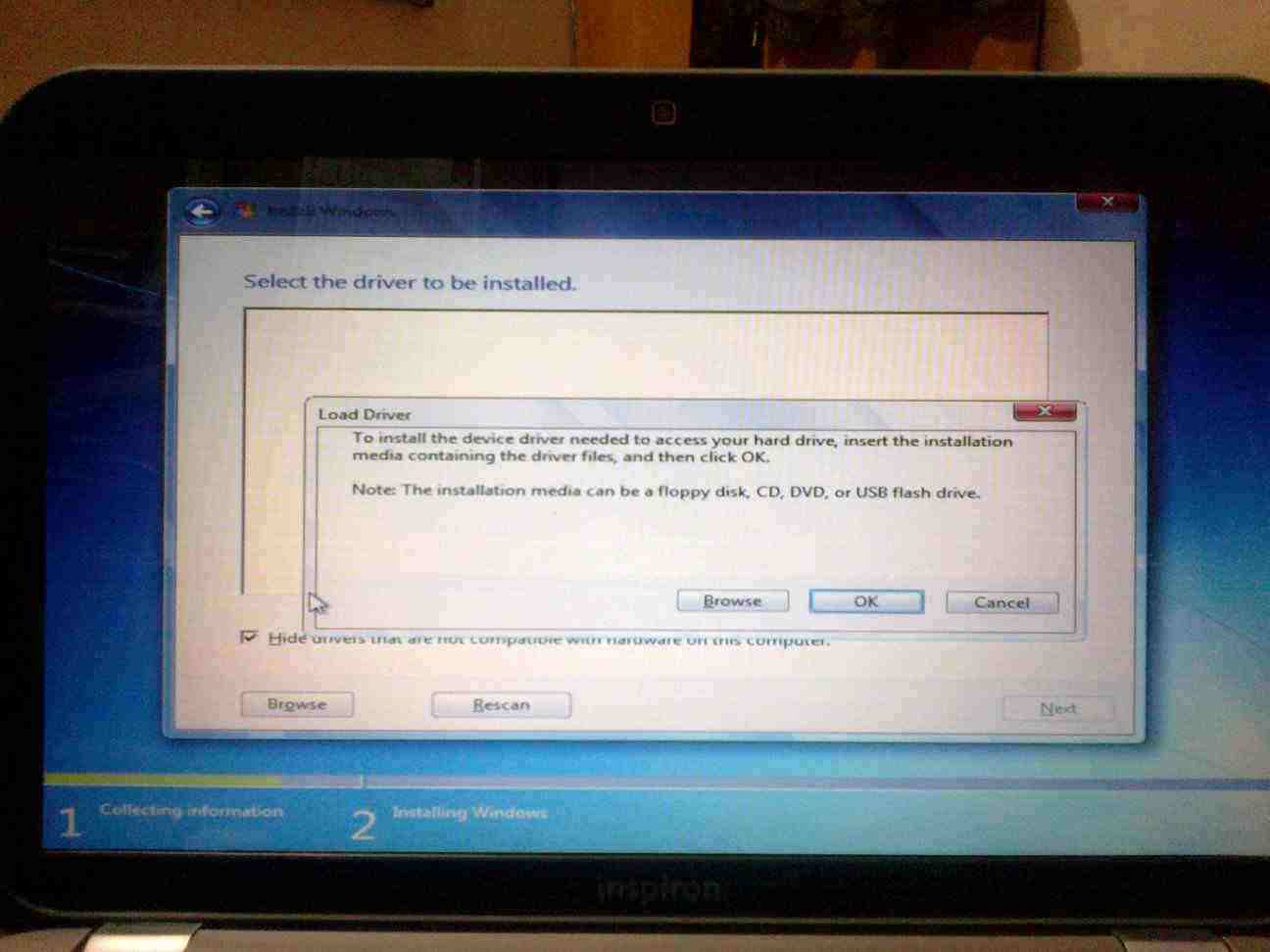
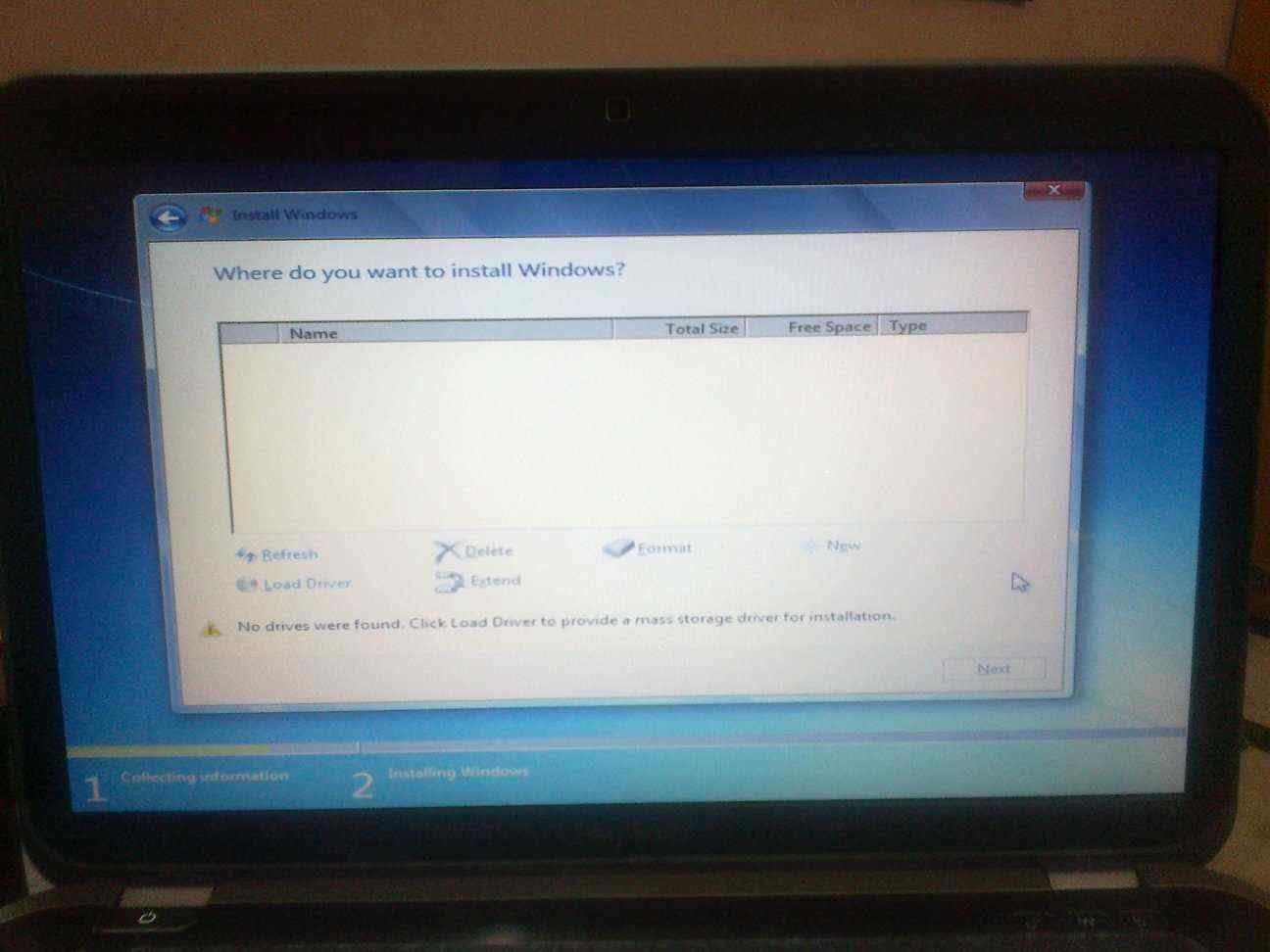
As u can see, there is no Drive showing in which i could install the WINDOWS. What should i do?
As u can see, there is no Drive showing in which i could install the WINDOWS. What should i do?



osprey4
4 Operator
4 Operator
•
34.2K Posts
0
January 31st, 2014 15:00
Hi simar1992,
Those symptoms may indicate that your hard drive has failed. So you need to first test the drive to determine if it is working or not.
To test your hard drive using your Dell Drivers and Utilities disc:
1. Reboot your system. When you see the Dell logo, hit F12 to enter the boot menu.
2. Insert the Dell Drivers and Utilities disc in your CD/DVD drive.
3. Pick the option to boot from the CD/DVD drive.
4. You will be prompted to hit any key to continue booting from the CD/DVD drive.
5. You will be prompted to hit 1 to run the Dell diagnostics. You may see two such menus.
6. Select Test System.
7. Select Custom Test.
7. Use the arrow keys or mouse to select your hard drive.
9. Click Run Tests.
10. Write down any error messages.
simar1992
4 Posts
0
February 1st, 2014 01:00
Sir,

I tried this method described above, but instead of what is mentioned in step number 4, "You will be prompted to hit any key to continue booting from the CD/DVD drive", it show again "BOOTMGR IS MISSING, PRESS ALT+CTRL+DEL to restart". It doesn't boots from the Disc.
I tried running the same disc in some other computer to check if the disc is readable or is it also damaged, but the disc runs smoothly, showing that the disc is fine.
Secondly, i tried running Dell ePSA (Pre-boot System Assessment), It showed no errors.
osprey4
4 Operator
4 Operator
•
34.2K Posts
0
February 1st, 2014 04:00
Thanks for the pictures but I can't see anything. I'll take your word for it.
If the hard drive is good, try a startup repair of Windows.
simar1992
4 Posts
0
February 1st, 2014 07:00
Sir,
When i selected "start-up repair", it showed a message stating, "Start-up repair cannot repair the system automatically", with two options
one was "Send info about this problem to microsoft", other was "dont send". When i selected the former option, It showed me details of the diagnosis.
The diagnosis result contained information about the tests performed and their result. All the tests completed successfully. But at the end, it was written "ROOT CAUSE FOUND :
System volume on disk is corrupt
Repair action : File system repair (chkdsk)
Result : Failed "
Now what can i do to repair the system volume?
osprey4
4 Operator
4 Operator
•
34.2K Posts
0
February 1st, 2014 16:00
It appears a repair is not going to work. Do you have all of your files backed up? If so, then you will need to reinstall the operating system. You can try the Dell OS restore procedure.