This post is more than 5 years old
3 Posts
0
4611617
Error code: 2000-0146
Hi,
I have a lap top XPS M1530 Bios System A09, when I switch it on I receive : Windows can not repair this computer automatically, unspecified changes to system configuration caused the , error code 0x490.
When I use Pre-Boot system Assessment(PSA) , I get :
error code: 0146
Msg: Error code: 2000-0146
Msg: Hard drive 1: Self test log contains previous e-mail.
Could anyone help me, Thanks a lot
Janet



DELL-Chinmay S
1.8K Posts
1
March 2nd, 2013 17:00
Hi CarolinaGondra,
Error code 0146 indicates the test has detected logs of previous errors on hard drive and this might be a possible hard drive failure. For more decisive results, I recommend you to run a 'Custom Test' on the laptop's 'Hard Drive'. 'Custom Test' is an advanced diagnostic test and is capable of producing more reliable results. Follow the steps listed below to launch the hard drive custom test:
Here are some screen shots demonstrating the progress of the PSA+ Diagnostics:
Tap if color bars appear (Refer to the image above)
If 2000:0146 error appears, please ignore the message and go ahead with the testing
Tap to launch 32 bit Diagnostics (Following screen appears):
From the factory the system's 'hard drive' will include a hidden partition with 32 bit Dell Diagnostics. After the completion of basic diagnostic process, you will be asked to continue to this Diagnostics program. If for some reason the hidden partition is not found on the hard drive, you will be presented with the option to insert the Resource DVD. Following screen appears in that case:

If required, use the Resource CD and follow the steps given below:
Note: If you wait too long and the operating system logo appears, continue to wait until you see the Microsoft Windows desktop; then shut down your computer and try again.
(Following screen appears):
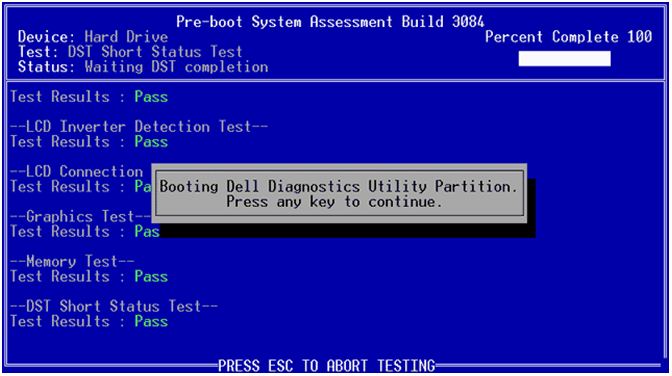
If the tests passes and you want to use the same hard drive, you can format the hard drive and can perform an Operating system re-installation. Before you proceed, I will advise you to take a complete backup your data (pictures, music, applications, videos, documents) if possible. As this step leads to complete data loss. Remove all the external peripherals (like printers, scanners, any USB device except keyboard and mouse) connected to your computer. For more information on this, you can refer to link: http://dell.to/Qe7jyP
Please reply for further clarifications.
ejn63
1 Rookie
1 Rookie
•
87.5K Posts
0
July 19th, 2012 07:00
You need a new, 2.5", 9.5 mm SATA notebook hard drive. Replace the failed drive. Then you will need to reload the operating system, applications, and restore your data from your backups.
Maya2013
3 Posts
0
July 19th, 2012 07:00
Hi,
Thank you for your reply, do you think if I format the hard drive the problem would be removed
ejn63
1 Rookie
1 Rookie
•
87.5K Posts
0
July 19th, 2012 08:00
No - the drive has a hardware problem. Yes, you might squeak a few more hours or days out by reloading after reformatting - but is it worth doing that knowing how many hours it takes -- and that the drive is on its way out, so you'll have to do it all over again soon with a new drive, anyway?
Maya2013
3 Posts
0
July 19th, 2012 08:00
Thank you
DELL-Kalyan S
750 Posts
0
July 26th, 2012 20:00
Hi Maya2013,
Welcome to Dell Community.
Let me first appreciate the fact that you have tried the steps yourself to isolate the problem.
Error code: 2000-0146 (DST Log contains previous errors) refers to previous errors in the hard drive which might not really be a hardware failure. In order to confirm this, I recommend you to run a custom test on the Hard drive which takes longer time than the Pre-boot System Assessment which you have already performed on the computer but it will give the accurate result.
Once the Pre-boot System Assessment is completed, the computer will give you an option to “Run the remaining memory test”, please select “No”. Then the computer will launch the 32-bit Diagnostics from the utility partition (if available).
After the diagnostics is launched, in the main menu, please click on “Custom Test”, then select the “Hard drive” and click on “Run Tests”. If the test completes without any error then the hard drive is fine and PC Restore can be performed to restore the computer back to the factory condition (which will result in data loss).
Please refer to the following article for more information on running the Dell 32-bit Diagnostics Utility: http://dell.to/MNJv4B
If you have any further questions feel free to reply.
francesco arcie
1 Message
0
November 19th, 2012 00:00
Janet only thing to do is to adapt the system windows xp, all those that have the windows vista will probemi of the genre, or ask the drive to restart interlock diagniostica menu of your PC. in windows vista lacks many qualities, even in windows 7 to windows 8 and maybe reeds. indotazione to get all the media driver at the time of purchase is your right.:emotion-1:
maury11215
19 Posts
0
December 5th, 2012 20:00
Kalyan--hi.
I've posted this same issue in the Desktop Forum under "Drive Self-Test (DST) log contains previous error(s)".
After the 2000-0146 (Drive Self Test) code occurs, you don't have any option to continue running the PSA, only to reboot the system. Moreover, I have run the Dell 32-bit Diagnostics from a CD and the Hard drive tests all pass without any error (it is a new drive).
When you run PSA with no drives present, it gives a different code saying No Hard Drive Found or something, but after connecting the drive, you still see 2000-0146.
But-- even after clearing the CMOS memory, I am still getting the 2000-0146 code when I run PSA assessment. Can you think of any other way to clear that out? Where is that being saved? It doesn't seem like that should be happening.
-Maury
speedstep
8 Wizard
8 Wizard
•
47K Posts
0
December 6th, 2012 09:00
2000-0146 (Drive Self Test) can also occur if you have not provided a writeable Disc to check the optical drive.
Run the LONG Test on Just the hard drive.
http://en.community.dell.com/support-forums/desktop/w/desktop/3624.beep-codes-and-psa-diagnostic-chart.aspx
It means the log has Previous Errors.
Hard Drive
Remove and reinstall the Hard Drive for the error codes:
Please see the Service manual for instructions on how to remove and replace the Hard Drive. Be sure to remove and reinstall the cables for the hard drive if you are on a Desktop Computer.
After reinstalling the hard drive re-run the diagnostics if you receive the same error code
Contact Us.
RE Run the Drive Self Test (DST) from the Utility Partition also
known as the 32 bit diagnostics to determine if the previous error has been corrected.
If the DST from the Utility Partition does not indicate a failure of the drive,
we consider the error to have been corrected and the drive does not need to be replaced.
CarolinaGondra
4 Posts
0
February 15th, 2013 18:00
What I dont get is how with the same error code, you guys that work for Dell, keep providing WAY different answers.
osprey4
4 Operator
4 Operator
•
34.2K Posts
0
February 16th, 2013 05:00
Hi CarolinaGondra,
Most of the forum members are volunteers. But let me ask you if you need help with your hard drive. Are you getting this error?
rdy4macomputer
1 Message
0
February 17th, 2013 08:00
HI,
I own an Inspiron 1525 since Dec. 2008. I originally performed all the above steps and found my battery was dead and needed replacing, That was done a few weeks ago after rebooting to factory standards and losing all files. Computer worked fine. Three weeks later, system froze while reading an article and cannot reboot. Windows will attempt to repair the errors, but cannot and it never stops. It will try repairing for hours. Ran the same trouble shoot as above, and received the error code 0146, but noted it said log contained previous errors again. However, I noticed something, (as I did before replacing the battery). The system promoted that memory installed exceeded memory available by 10. What would cause that? After rebooting to factory standards previously and replacing the battery with a brand new one the only thing I have done to this laptop is install Norton Anti-virus Protection and downloaded the new Internet Explorer and that is it. I rarely use my laptop. I am currectly running MpMemory Version 0462 to see if I have some issues there. I am sure it's in need of a new hard drive, but probably time to replace laptop. This happened anyone else?
shesagordie
10 Elder
10 Elder
•
46K Posts
0
February 17th, 2013 12:00
rdy4macomputer
Error 0146 indicates a failed/failing hard drive or bad drive sector. This means your hard drive will need to be replaced.
Bev.
maury11215
19 Posts
0
February 17th, 2013 22:00
I will try this suggestion and post back.
CarolinaGondra
4 Posts
0
March 2nd, 2013 17:00
Im talking about the ones that sign with the hashtag #Iworkfordell. Have been looking at the same code and there are all different answers. I had that code, computer would freeze and take forever to load. Tried the diagnostics and got that code and a few more, defragmented, cleaned, etc then I also formatted all of the partitions and installed XP instead of Windows 7 still not working. Had an old Dell so I took the harddrive from that one and put it in my new one. It works fine, whoever, its only 120GB and has Vista which Im not too keen on. Need to save some more money for the new hard drive.
A few days before it started acting up I put my laptop in my backpack and traveled by bus, stayed there for a couple of hours and when I went and took it out of my backpack It was on.I had forgotten to turn it off. Could this have caused the damage on the hard drive??