Unsolved
This post is more than 5 years old
3 Posts
0
5866
Spikes in CPU
Hi everybody. This is my first post, generally I suffice with reading the forums and using the info I find to fix my problem. But this time is different. I tried many suggested solutions.
Basically, I bought a laptop 4 weeks ago- Dell Inspiron 15 5000 Series with i5 processor. Within couple of days I started noticing sudden spikes in cpu usage. Considering that the laptop had been with me only for couple of days and no dodgy websites opened, or programs downloaded, I dont believe this could be a virus issue. I even re-installed windows again (btw it is windows 10). but problem continued.
Then I figured out that this spike is driven by 'System' (NT Kernel and System). Furthermore, process explorer shows that it is specifically driven by ntoskrnl.exe!RtlSidHashInitialize+0x1450 (see photo)
I am not an IT guy, but I did my best trying to do what solutions were offered online, including disabling .NET frameworks, updating some of the drivers (network adapter driver for example), run Dism /Online /Cleanup-Image /RestoreHealth etc. but nothing seems to be working.
Few more observations that may help you with solution:
- Spikes in CPU results in lagging cursor/typing, or some weird noise while playing videos.
- I feel like this happens when I open few things at the same time (by this I mean few tabs in chrome and couple of apps, such as word/excel- nothing major). .
- After restarting the issue goes away for a while and then comes back.
- Seems like there is a cyclicality- check the photo please. there is a set interval almost.
Please let me know what can I do?



Dell-SreejithR
4 Operator
4 Operator
•
3.4K Posts
0
September 5th, 2017 03:00
Thank you for your message.
Did this start after any Windows update or software changes like anti-virus or game installation?
Does the CPU usage remain constantly above 90%?
Try to disable audio service & check if the issue persists.
Run a hardware diagnostic by following this link http://bit.ly/2fJuGXB & check if there is any error listed.
For my records, please click on my Dell username & send a private message with the service tag, registered name & email address.
Saltgrass
3 Apprentice
3 Apprentice
•
4.3K Posts
0
September 5th, 2017 07:00
Just an observation, but many folks posting with problems seem to use Chrome.
Win 10 and related utilities do, at times, use quite a bit of system resources. The difference is, they will usually calm after a while. The best thing to do is to check what is using the Resource Monitor. If the the usage is processor then check the speed along with the percent of usage.
If Drive usage is involved, use that tab and filter for the highest usage and check the box so you can see what is happening.
I do not see the photo to which you refer, but perhaps you are using Process Explorer to check. I have found some web pages, which do not contain sound or video which can run the processor usage up to 50-60% just by being on the page.
rashad14
3 Posts
0
September 6th, 2017 07:00
sorry about no photo. I forgot to attach!
please see below.
so, do you suggest using IE or Edge would be a solution?
Because I am using Chrome and seems like this problem does not calm down.
please see the photos and let me know if you have a further advice.
Thanks!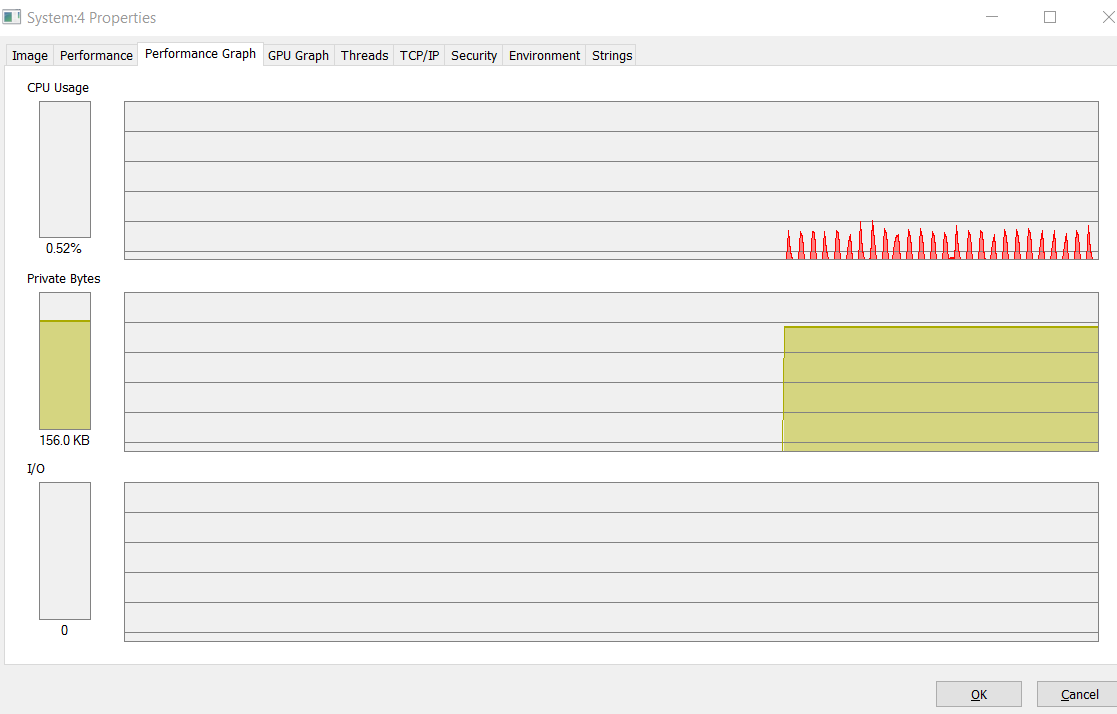
rashad14
3 Posts
0
September 6th, 2017 07:00
Hi mate,
thanks for your reply. This problem started on the day I started my brand new laptop. now, it could be due to system update (normal process when you buy a new laptop). Since then I have re-installed my windows and problem still exists.
the cpu does not stay above 90 at all. it only has spikes which make it be around 20-30% but this is enough to freeze the computer for a sec.
and this seems to happen cyclically. in below response to the other post, I will repost the screenshots.
I will run the hardware diagnostics you suggested soon.
Thanks
Saltgrass
3 Apprentice
3 Apprentice
•
4.3K Posts
1
September 6th, 2017 08:00
I am not a programmer, but it looks like the line using processor is working on the Security ID Hash Initializer. If this only happens in Chrome, maybe an update or the site you are on. I do not use Chrome so I can't say.
The Processor on a laptop will normally run fairly slow, around .75 GHz. It might be the added load happens when the processor can adjust and causes the delay, but I can only guess. I know how irritating the pauses can be.
FelipeELBravo
6 Posts
0
January 19th, 2020 02:00
I'm not using Chrome, only Mozilla Firefox and I don't think that is part of the problem.
FelipeELBravo
6 Posts
0
January 19th, 2020 02:00
Hi man, could you manage to get your problem solved? I got a Vostro 5490 (2019) with the GPU MX-250 and is happening exactly the same. Lag in everything every about 10 seconds when the CPU spikes and sometimes I can hear it through the speakers. When I disable the video card the CPU gets normalized, it looks like in the picture: https://www.dropbox.com/s/giaf9wvi0qaiqbv/CPU%20spikes.png?dl=0
I thought I had resolved it by skipping the installation of Intel Engine Management Interface, but I got the problem again without those drivers and according to what I have read in the forums is related to the Dell SupportAssist tool and PC Doctor. However, after I uninstalled these apps the problem is still there and I really don't want to reset my laptop again. I hope Dell resolves this ASAP since it is annoying to write and watch videos with this freezing problem.
speedstep
8 Wizard
8 Wizard
•
47K Posts
1
January 23rd, 2020 07:00
You likely have root kits and Virus, Spyware, Malware.
Microsoft Safety Scanner is a scan tool designed to find malware. Simply download it and run a scan to find malware and try to reverse changes made by identified threats.
Download Microsoft Safety Scanner (32-bit)
Download Microsoft Safety Scanner (64-bit)
Note
Starting November 2019, Safety Scanner will be SHA-2 signed exclusively. Your devices must be updated to support SHA-2 in order to run Safety Scanner. To learn more, see 2019 SHA-2 Code Signing Support requirement for Windows and WSUS.
FelipeELBravo
6 Posts
0
January 27th, 2020 22:00
Thanks for your answer SpeedStep. However, it is very unlikely to be a virus since evetime I reset the laptop and I avoid installing SupportAssist and Dell Update the problem disappears until this products are installed again. Unfortunately, once this happens there is nothing to do.
In addition, the problem gets immediatly solved if I disable the video card MX-250 on my laptop but it comes back when I enable it again. I have tried rolling back and updating drivers but I cannot solve it yet.
AlexMao21
1 Message
0
November 8th, 2020 07:00
Your information was very enlightening, since I´ve been experiencing the same problem. After your considerations, I was able to observe on task manager, that when the "system" CPU Usage spikes, on the GPU field is read "GPU 1 - Copy", which disappears as soon as the spike ends.
I use a Dell Inspirion 5490, I7 10510, Nvidia MX-230.
dutchcross
1 Message
0
November 25th, 2020 18:00
I purchased a new i7 dell desktop computer and since day one it has had spikes which stops the mouse moving and freezes everything and I get a high pitched sound, I have all antivirus installed, I have no virus nor malware, sometimes its for a few seconds, other times as long as 10 seconds, I downloaded a temperature thing that says 197c when it spikes which is well above the Tj.max 100c, I am now at a loss on what to do, I have never come across this before in any computer.