Unsolved
5 Posts
0
382
Windows 10 problem?
Hello, I have been having an unbelievably hard time troubleshooting this problem that has been present on my laptop since I got it. Essentially the screen freezes/lags for about 20 seconds at a time. This randomly happens at inconsistent intervals but occurs during each use. Everything is up to date, I have talked with the "hardware department" at Dell numerous times and they have been useless. I am not sure if it is a Windows 10 problem but that is my best guess at this point and hopefully someone here would be able to help me out. The one thing hardware confirms relentlessly is that there are no hardware problems with my machine.
My machine is an Inspiron 15 50000 with a AMD RYZEN 5 processor.
Also, how does software support work at Dell? I keep being told there are software experts that can help me with my problem but the emails they send me have a $99 paywall to get in touch with anyone. Obviously I will not be paying that to fix an issue the computer arrived with. Whenever I attempt to get in touch with them via email, as I was assured I would be able to, I am ignored.
The issue can be seen in the following videos I recorded:
https://drive.google.com/drive/folders/14QVUMAyPrt0IDtpZeiSAQzolVVvHl0i7?usp=sharing
The original thread I created:



bacillus1
1 Rookie
1 Rookie
•
403 Posts
0
July 4th, 2020 11:00
What errors/warnings are you seeing in windows logs>system
to get there, right click start>computer management>event viewer>windows logs>system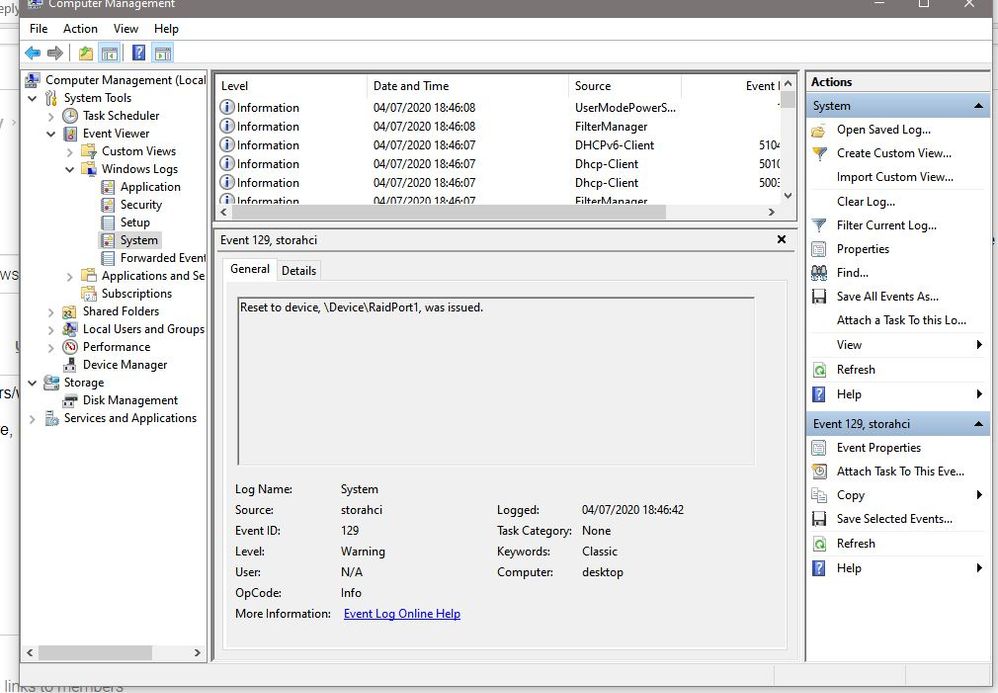
Saltgrass
3 Apprentice
3 Apprentice
•
4.3K Posts
0
July 12th, 2020 08:00
In many cases, when a system is hesitating as you suggest, it is doing something that takes all the resources. You might keep the Task Manager open to the Performance tab and see if it shows any processor or drive activity.
Some things that might be taking up the resources are virus scans, Windows maintenance activities or some other third party app that doesn't play well.
If you want to test, you can start you system with minimal software and drivers to see if it happens then.
Keep track when this happens time wise so you could compare the activity to any logs or even find out if some specific time duration or time differences when these things happen.
You might also try testing while offline in case the system is trying to connect or download something..