Unsolved
This post is more than 5 years old
16 Posts
9
1302217
Windows 10 upgradability Inspiron 15R 5520
Hi
I bought a Dell 15R 5520 new from Dell Australia in November 2012. It has a 3rd gen Core i7 processor, it’s been upgraded to 8gb of RAM and thus should be able to run Windows 10.
However, when I click the Windows upgrade option all I ever get is “We’re validating Windows 10 for your PC. While upgrades have started for most PCs, we’re continuously working with our partners to ensure that even more PCs work well with Windows 10. Microsoft recommends that you upgrade only after you get your upgrade notification.”
After waiting patiently for the green light I decided to check the Dell website to find out what the holdup was, and received the impression that:
- Only a limited number of Dell models have been approved for Windows 10, and mine is not on the list (although the 5521 is).
- If your machine’s not on the list you dip out, Dell does not intend releasing Windows 10 drivers for them.
- By following some convoluted procedure you can install Windows 10 but if you do you may encounter serious problems such as losing your audio or screen brightness control.
I call on someone from Dell to confirm whether or not these impressions are correct.
If they are, I find it incredible that Dell does not provide Windows 10 support for such a recent model and I believe customers are entitled to take appropriate action against the company.
If my information is not correct, would Dell please advise when we might be able to upgrade to Windows 10?
Thank you
Dr Ewan Hoozami



xfarmer
9 Posts
0
August 28th, 2015 06:00
I failed to mention that after adding the registry key, if you check for updates, the Windows 10 download will be available
EwanHoozami
16 Posts
1
August 28th, 2015 15:00
Thanks for all the responses.
I think it would be useful to try to identify why some people experience loss of audio with the Win 10 upgrade and others do not.
Is it simply a matter of ensuring drivers have been updated as suggested by xfarmer, or do some 5520's have different audio devices than others? Mine is Conexant SmartAudio HD.
thanks
Ewan
rossmo
5 Posts
0
August 28th, 2015 18:00
I have the same Audio device. I am still however not gme to try the manual update as all of you more experienced users hve. I emaio Dell Australia customer service direct. They promised a response within 24 hours. Of course nothing has as yet come.
hanson.d.raj
10 Posts
0
August 28th, 2015 19:00
I have also same audio device. but builtin audio driver of windows 10 is far better than Conexant SmartAudio HD.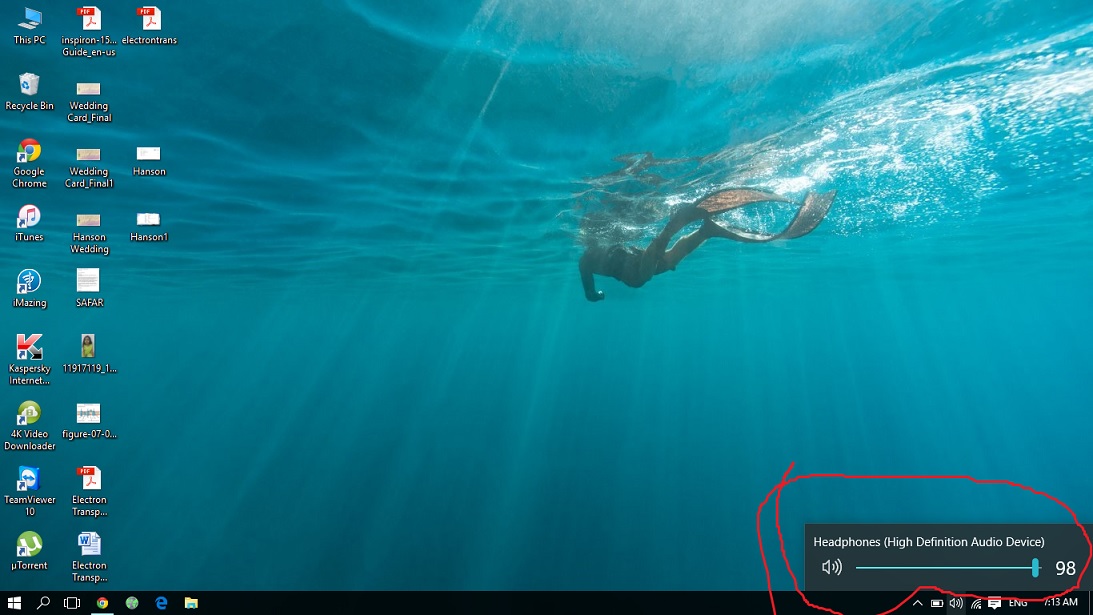
hanson.d.raj
10 Posts
0
August 28th, 2015 20:00
I installed only chipset driver from dell website. all other driver including display driver(intel), Graphic driver(AMD Radeon graphics) will get from windows update. no need to do any experiments. u will get all other drivers from update.
i installed win10 pro in brothers PC (samsung) also in the same way. in that computer also got all drivers from windows update.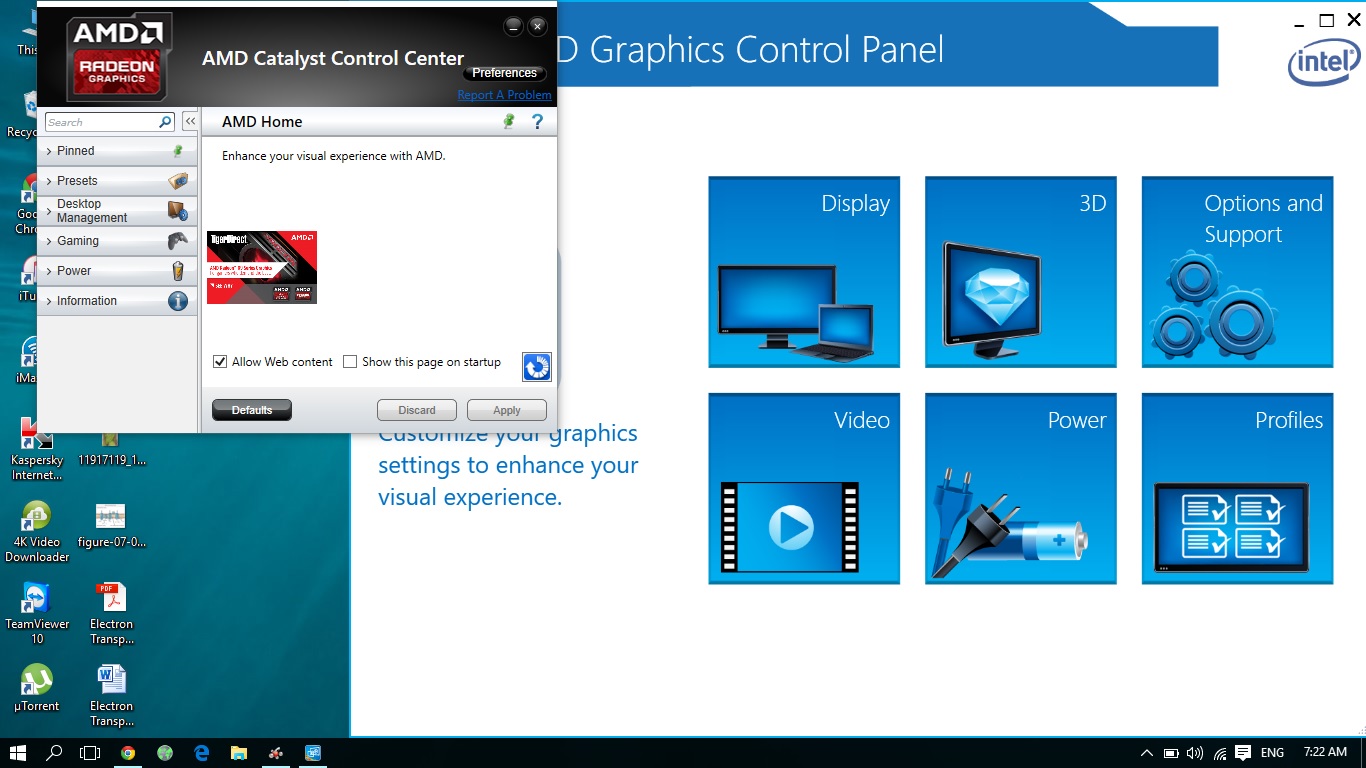
EwanHoozami
16 Posts
0
August 28th, 2015 21:00
Thanks Hanson. It looks like your update has installed a generic windows audio driver which works with your device (is is Conexant?) and deleted the driver for Conexant and that works for your computer, but clearly not for others for some reason. This is my audio driver setup, which is still on Win 8.1
Ewan
hanson.d.raj
10 Posts
0
August 29th, 2015 08:00
Hi dear Ewan, I did not upgrade my pc. I just formatted c drive. It is a clean install...
EwanHoozami
16 Posts
0
August 29th, 2015 14:00
Thanks Hanson
I'm no IT expert, so don't take action on this advice alone, but it looks to me as if the Conexant audio driver is not Windows compatible, but the generic Windows one is. Therefore if you haven't yet installed 10 but want to, the best option would be Hanson's method of a clean install on a newly formatted disk (big job). If you've already installed 10 and lost audio you could try completely removing the Conexant driver and the generic one should take over on reboot. Worth a try, the audio can't get worse. If that fails, the clean install is an option.
Please let me know how it goes if you try it.
Ewan
xfarmer
9 Posts
2
August 29th, 2015 17:00
I have actually upgraded from Windows 8.1 and am still using the Conexant driver. See the screen shot.
EwanHoozami
16 Posts
0
August 29th, 2015 19:00
That wrecks my theory, xfarmer. Maybe the people having audio problems did not first ensure they had the latest drivers?
Ewan
EwanHoozami
16 Posts
2
August 29th, 2015 20:00
Sorry to hear that, Broonster but I guess it gives me another reason to hold off. Does it happen all the time? Mine will Do it when it's running a scheduled virus scan or something like that.
No green light from Microsoft for mine yet.
Mine came with Win 7 and I paid $15 to "upgrade" to Win 8. Too lazy to go back to 7, thought I'd wait it out.
Yes, some bean counter at Dell has worked out that a few thousand bucks can be saved by only providing Win 10 drivers for a very limited number of models, and a few more bucks can be saved by not responding to customers' concerns. They need a new bean counter who can also calculate the costs of these "savings" in terms of the number of customers who will never be buying another Dell.
Ewen
broonster
3 Posts
1
August 29th, 2015 20:00
My Inspiron 5520 told me Windows 10 was ready to upgrade so I assumed the model had been given the green light by both MS and Dell and went ahead and did it. The process seemed to have gone OK but then I noticed I was getting terrible disk utilisation in task manager with it maxing out at 100% quite frequently and average disk response time sometimes hitting 1000+ms, which is horrific.
I then went to the Dell site expecting to find Windows 10 drivers to hopefully fix the issue but there none because Dell don't support Windows 10 on that model! Quite astonishing. Now i'm left in limbo with an under-performing laptop that is only a couple of years old. It was bad enough having Windows 8 being forced upon me when I bought the laptop but now I have to endure this performance hit I can't say I'll be buying Dell again.
conchuotduy
16 Posts
0
August 30th, 2015 08:00
Driver install ok but Dell audio funtions not work.
hanson.d.raj
10 Posts
0
August 30th, 2015 08:00
Hi Ewan,
Can i say one thing. I u are willing to do just try it.
1) Uninstall Dell audio software from add or remove programs
2) Uninstall from device manager - both drivers
3) restart
4) Check Device Manger- sound, audio controller
5) can see unknown device
6) right click on that and give update driver, then it will check online and install
try this
hanson.d.raj
10 Posts
0
August 30th, 2015 10:00
Hi,
my suggestion ...... do not install dell audio