This post is more than 5 years old
3 Posts
0
400573
Dell Backup and Recovery is Unable to Create a Recovery DVD on Windows 8
Dear Dell,
I am trying to create recovery discs from "Dell backup and Recovery application" however when i was asked to insert the second DVD,the optical drive keeps rejecting the DVD. The application will not continue to burn the second DVD and appears to be frozen. I tyied with different brands/makers of DVD and also -/+ R. Unfortunately .Issue remains. I was able to find this article 593906 Published on 2013-01-21 ( relative link http://support.dell.com/support/topics/global.aspx/support/kcs/document?c=us&cs=19&docid=593906&doclang=en&l=en&s=dhs ). Although i have done the updates ,i am still not able to create recovery discs !! Current Issue: after inserting the 3rd Disc application gives the following message "Dbr.exe -No disc found" and stays there and rejects the DVD. I spoke with Dell's Greek Support team. I was told that warranty does not cover sw support even if my unit is less than a week old. Furthermore i was informed that although "Dell backup and recovery" application says DELL is not actually a Dell product thus they can't support it. They suggested my to use windows 7 file recovery instead (which needs at least 8 DVDs !). As you can understand this is a workaround and not a Solution.
I hope that someone from Dell is going to look into it and revert with a specific answer and permanent solution. (Model : inspiron 15 3521) . Thank you



DELL-Manpreet C
343 Posts
1
February 18th, 2013 14:00
Hi ylikonomos,
You can try to uninstall and re-install Dell Backup and Recovery Manager and Dell Support Center. Follow these steps:
Hereafter, check the BIOS version installed on the laptop. Press Windows + 'R' key, type msinfo32 and press Enter.
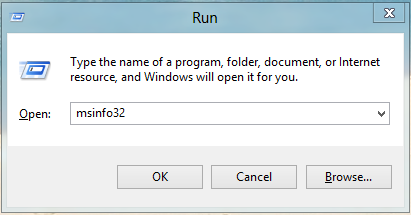
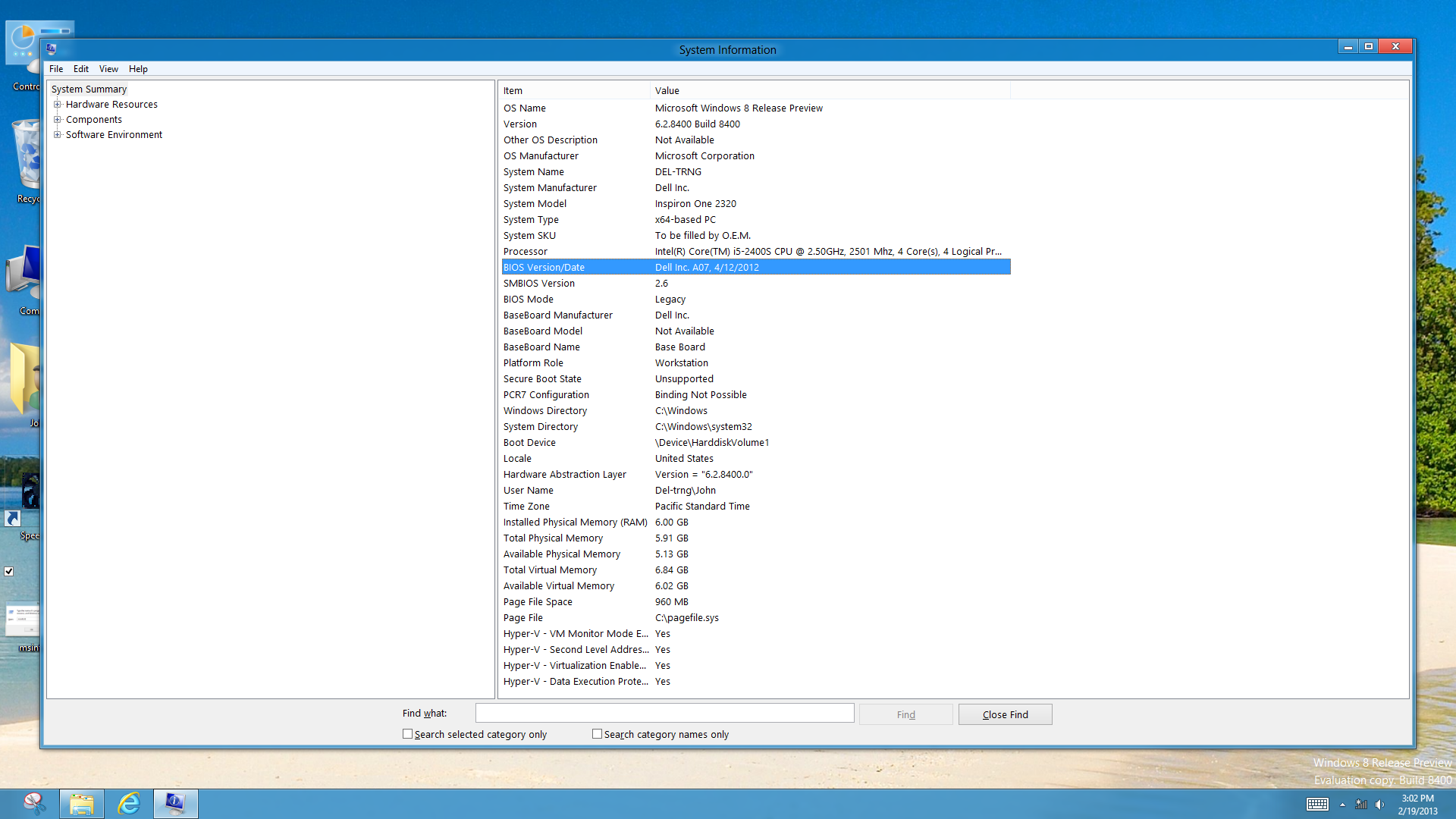
Locate the BIOS version. If it is A04, the BIOS update is not required. If not, update BIOS. Before flashing the BIOS please check the following:
* No external devices (printer, USB drive, SD card, DVD) should be connected.
* All other programs should be closed and documents saved.
* The AC adapter and battery should be connected during this process. The battery should be 10% or more than 10% charged.
Here is the link for BIOS update: http://dell.to/VBwSAh. The laptop will reboot after this update.
Visit this link: http://dell.to/VBz1fr and click Dell Support Center. Download and install the application.
Once done, visit this link: http://bit.ly/UUjIs0 and install Dell Backup and Recovery Manager. Reboot the computer and check if you are able to create the recovery media.
Please try these steps and share the status.
ylikonomos
3 Posts
0
February 18th, 2013 23:00
Thanks for your feedback. i will try the above mentioned steps and i will let you know , however the suggested sw is in English language . My OS is Greek . I hope that we are not going to have a conflict
DELL-Manpreet C
343 Posts
0
February 19th, 2013 15:00
Thank you for the response. There should not be any software conflict while installing these applications. If there is an installer available in Greek language, the software will be installed in the same language.
Keep me posted with the status.
ylikonomos
3 Posts
0
March 4th, 2013 11:00
Hello,
Following your advice, i uninstalled the software and then i did a bios update to the suggested once, then I installed both Dell Support Center and Dell Backup and Recovery Manager. After restarting the pc i was able to create the recovery media. It was mentioned that 3 DVDs are required but i don't know why 4 DVDs were created. Anyway I hope that they (DVDs) will be functional when i am going to need them.
Thank you for your guidance.
Philip_Yip
7 Technologist
7 Technologist
•
16K Posts
0
March 4th, 2013 12:00
I would recommend creating a bootable USB opposed to DVDs and also create an image with Acronis on an external hard drive. For more information about Acronis see section 3 of Windows Reinstallation Guide:
http://philipyip.wordpress.com/dell-community-forums/
RPV69
9 Posts
0
March 6th, 2013 11:00
I am having this exact same problem with a brand new Dell 15R-5521. My DVD-R discs are Taiyo Yuden, made in Japan, which are generally known as the best in the world. I have never had a duff disk. So there is clearly something wrong with the Dell Backup & Recovery application. Somewhat frustrating, and I have 20 years experience with PCs.
Richie
DELL-Royan S
3.8K Posts
0
March 14th, 2013 12:00
Hi All,
Welcome to the Community. We are aware of this issue and currently working on it. I recommend you do a complete Windows Update, and then try creating the recovery discs. Let me know how it goes.
Thank you.
RPV69
9 Posts
0
March 14th, 2013 12:00
Download version 1.0.0.4 from the Dell website, uninstall version 1.0.0.2 which is pre-installed on the Dell machine, and then install version 1.0.0.4. This solves the problem, however Dell should not be shipping machines with problems like this.
kev815pan
13 Posts
0
March 14th, 2013 18:00
Dell Backup and Recovery 1.0.0.2 which came with my Dell Inspiron 15 3521 is NOT the Latest Version! It turns out that the Latest Version of Dell Backup and Recovery is actually 1.0.0.4. Also the UEFI Firmware BIOS was NOT Up-To-Date, the Latest Version for the 3521 Laptop (NOT sure about the Desktop Version if there is one) is A06 NOT A04 and can easily be Updated using the .EXE File. Please also note that although you can also make a Backup USB Flash Drive using Control Panel, and then selecting Recovery, you may need to Disable Secure Boot to get it to work properly.
ned7077
2 Posts
0
April 29th, 2013 13:00
I have a Dell Inspiron 17R-5721 and have updated every software package trying to make recovery DVDs. I have made 6 coasters so far and am running version 1.0.0.6 of the Dell Backup and Recovery software. I have updated the BIOS to A06 also. I am an IT support tech with over 15 years of experience and this is absolutely ridiculous that a PC can ship without either including recovery media or the ability to create it successfully. Please help.
I don't know why but it finally worked after failing to accept a 2nd disc several times and then the last 2 discs failing after writing the first disc displaying the error "An error occurred." before the verification.
chrisarch
1 Message
0
May 2nd, 2013 21:00
Seriously, it boggles the mind that Dell is shipping these things like this. I just picked up an Inspiron 3521 from Costco and followed the instructions in this thread, updated the Backup and Recovery to 1.0.0.6 and updated the BIOS to A06, and the unhelpfully vague "Error has occurred" message appeared as soon as the first DVD burned... I've bought a few HP laptops but this was my first Dell laptop. The HPs never had an issue with creating the Recovery DVDs right out of the box, so I just assumed that was standard for OEM manufacturers. Apparently not. I'll try the USB flash drive method next as soon as I pick up a 16GB flash drive, but I have serious reservations about keeping this thing longer than the 3 month window for returning it.
PCInnovation
10 Posts
0
May 5th, 2013 06:00
I just received a Dell Inspiron 17R-5721 for my client. Experiencing identical problem trying to create recovery media. What is the procedure (in Canada) to request a set of recovery disks from Dell?
Philip_Yip
7 Technologist
7 Technologist
•
16K Posts
0
May 5th, 2013 07:00
Phone Technical Support and hope for the best...
See here for details; I made on a poll complaining about the lack of service/options to do with Reinstallation DVD Requests about half a year ago:
http://en.community.dell.com/support-forums/software-os/f/4677/t/19476992.aspx
Bill-T
2 Posts
0
January 17th, 2014 07:00
Hi everyone - any updates about this? I have a new Inspiron 7000 with Windows 8, and I'm going nuts just trying to create bootable factory backup DVDs. The Dell tools don't work, the native Windows 8 tools don't work, 3rd party solutions are confusing ..... yikes! On my 8-year-old XP laptop, it was totally easy to create a stack of CDs that contained a factory image - I find it hard to believe that backup control has actually regressed in those years
I too am a Canadian customer, and Dell won't let me order backup disks :(
PCInnovation
10 Posts
0
January 17th, 2014 08:00
Hi Bill-T,
Yes, I too experienced same on a new Inspiron and other models. Yet it worked fine on my new Venue 11 Pro Windows 8.1??
Dell customer support had no problem sending me recover disks (they now send a USB). Call back, if no satisfaction, the only way is to escalate your call to the manager.
Good luck!