Model: Dell Inspiron 2305.
OS: Windows 7 Home Premium
Every time I turn on my desktop, the following box appears:
I looked in msconfig for an application named "Dell" and found none.
What do I do to get rid of this?
PS: the 64 kb limit on images is ridiculous.
miparnisari
5 Posts
0
February 1st, 2014 21:00
I fixed this. I just changed the extension of the file C:\Users\Dell to "txt" and voila.
RoHe
10 Elder
10 Elder
•
43.5K Posts
0
January 2nd, 2014 16:00
"Dell" isn't an application. It appears to be an archive and windows is asked what application it should use to open that archive. If you search the hard drive for Dell what files do you find? And what's their name extensions, eg the 3 or 4 characters after the dot in the file name?
Do you have Dell Backup & Recovery (DBAR) on this system? The Dell archive might be the backup file that's created to back up your data and settings, so you may need to associate that file with DBAR but it would be helpful to know the file name extension before you associate it with a specific application.
miparnisari
5 Posts
0
January 2nd, 2014 17:00
Hi RoHE, thanks for the quick response.
There are many files:
RoHe
10 Elder
10 Elder
•
43.5K Posts
0
January 3rd, 2014 10:00
Let me see what my Dell tech contacts have to say...
RoHe
10 Elder
10 Elder
•
43.5K Posts
0
January 3rd, 2014 12:00
Some questions:
Philip_Yip
7 Technologist
7 Technologist
•
16K Posts
0
January 3rd, 2014 19:00
Since you have Dell Stage preinstalled I assume you are running Windows 7?
It does look like Windows is trying to open a file with an unknown extension .Dell and prompting you what application you want to open it with on every reboot.
I would recommend uninstalling all of the following if present:
* Dell DataSafe is replaced by Dell Backup and Recovery.
** Dell Support Centre is replaced by My Dell.
I would then recommend you to restart the computer and install CCleaner:
http://www.piriform.com/ccleaner/download
For more details see page 316 of my Windows Reinstallation Guide: http://dellwindowsreinstallationguide.com/
Use both the cleaner and the registry cleaner.
Then restart the computer. Let me know if the error message comes back once the Dell programs are uninstalled.
I would then recommend you reinstall Dell Quickset. Personally I don't usually have any of the other Dell programs installed but if you want them you can reinstall them. I have given the location of the Spanish installers.
Note: If you want to help us troubleshoot the program causing the problem in more detail, it would help if you ran the CCleaner cleaner and registry cleaner and restarted the computer (checking if the problem is present or not). Then uninstalled one program then restarted the computer (checking if the problem is present or not), run CCleaner cleaner and registry cleaner (checked if the problem is present or not) etc. until the symptoms disappeared. This would help anyone else in the future that has the same problem.
miparnisari
5 Posts
0
January 4th, 2014 15:00