Unsolved
57 Posts
0
2560
XPS 8930, GeForce GTX 1050 Ti, nvlddmkm error
I have an XPS 8930. Once or twice a day my screen goes black for a couple of seconds then comes back on. I am just on a regular web page, never gaming.
In the event viewer is Event ID 4101 and it says "Display driver nvlddmkm stopped responding and has successfully recovered."
I last updated the video driver a few months ago and it was a nightmare. I made a thread on here about it and the GeForce Experience spyware. I couldn't just update the driver, I had to make an account and give them my email, etc.
Anybody else getting the Event ID 4101 - Display driver nvlddmkm stopped responding and has successfully recovered - problem?
Thanks, David



dave423
57 Posts
0
January 15th, 2020 08:00
Is anybody getting this error? How is everyone updating their display driver? Trying to do it from the Dell support page that has the drivers just gives you a runaround.
Thanks, David
r72019
6 Professor
6 Professor
•
5.3K Posts
0
January 15th, 2020 09:00
@dave423 I made a thread on here about it and the GeForce Experience spyware. I couldn't just update the driver, I had to make an account and give them my email, etc.
You don't need GeForce experience or an account with them. Just go to the Nvidia website, drivers, and search for the right driver by selecting your GPU.
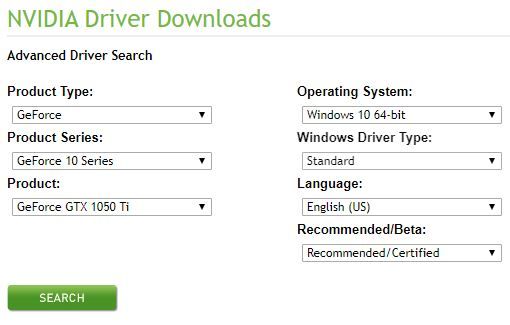
dave423
57 Posts
0
January 15th, 2020 10:00
Okay, I did that. When I went to download the latest driver (there are a lot of them, they seem to come out with a new driver every week or two), I get this message over the download button:
This download includes the NVIDIA display driver and GeForce Experience application. Details for use of this NVIDIA software can be found in the NVIDIA End User License Agreement.
GeForce Experience requires an nVidia account and your email address, and it has a bunch of telemetry to spy on you.
Never have I had a more unstable computer with more bloatware than this one.
Thanks, David
r72019
6 Professor
6 Professor
•
5.3K Posts
0
January 15th, 2020 11:00
Yea, also even if you do download the full package with geforce experience you don't need to create an account with them. The app just won't open up without the account. It does scan your system and report your usage to Nvidia, dunno if it will do that without an account registered. I originally did it that way with one of my pc's. The Nvidia site gives the option of studio vs game ready drivers. Game ready are updated more often.
r72019
6 Professor
6 Professor
•
5.3K Posts
0
January 15th, 2020 11:00
When you install the package after download, there is an option for custom install, you can then uncheck the box for geforce experience, and also the box for clean install.
RoHe
10 Elder
10 Elder
•
43.5K Posts
0
January 15th, 2020 11:00
I have an XPS 8930 with NVidia GTX 1660Ti. I got NVidia driver update 26.21.14.4112 automatically pushed at me on 1-2-20 by Windows Update. So have you checked to see if that version is already installed on your PC? And I noticed that same new version number has been added to Dell's support page for the XPS 8930 in last couple of days.
For the heck of it, I just downloaded it from that page without any issues. Didn't try to install it because I already got this version via Windows Update.
FWIW, I don't have either an MS account or NVidia account associated with this PC. I was regularly seeing attempts by NVidia Container to access the net, so I set my firewall to block it. And ultimately, I disabled that service in services.msc.
dave423
57 Posts
0
January 19th, 2020 22:00
I updated the driver from the nvidia site, however still getting the nvlddmkm error a couple of times a day.
Thanks to all who replied.
David
r72019
6 Professor
6 Professor
•
5.3K Posts
0
January 19th, 2020 23:00
To rule out an issue with the stability of the GPU at factory set overclock/or boost speeds, may I suggest you open up the Nvidia control panel, click on help, and then (if you have the option) put a check-mark next to "Debug Mode" and see if that solves your problem?
John-Jay
358 Posts
0
January 20th, 2020 05:00
I don't know how relevant my comments are to this specific issue, but:-
My XPS 8930 was one of those that was beset by the "Freeze for 3-5 seconds" issue. However it was also beset by a number of miscellaneous issues, which included having my Screen occasionally black-out & then get the same error message that the original Poster got (i.e. "Display driver nvlddmkm stopped responding and has successfully recovered.").
After a lot of "persuasion", I did eventually get Dell to take back my XPS 8930 & they re-built it.
It has been back in service since 27th December & I have had any further issues with it (including that I no longer get the nvlddmkm-error)!
dave423
57 Posts
0
January 20th, 2020 08:00
John-Jay,
Mine is out of warranty. If only you could give us a clue to what Dell did to re-build your pc, it would help the many 8930 owners who have these instability problems.
Did they change the motherboard? Or any other parts? If you would let us know what was done, it would be a big help. Dell has to know about these 8930 issues.
Thanks, David
John-Jay
358 Posts
0
January 20th, 2020 09:00
Hi, @dave423 ,
To be honest, they haven't given me any detail of what they have done.
However, as far as I'm aware, they simply "re-imaged" the C:- Drive - effectively creating a "New-Build". I don't think that they touched/changed any hardware items (although I assume that they might have run some tests)!
On the Video Driver Front, I do notice that my original Driver was:- "GPU: GTX 1080 (Driver Version 26.21.14.3058, Driver Date 01/May/2019)- as per Device Manager, whereas it is now:- GPU: GTX 1080 (Driver Version 26.21.14.4112, Driver Date 24/Nov/2019).
Hope this helps!