8 Posts
1
2721
9310 SSD conundrum
Bought the XPS 9310 (2021 model i7-1185G7) with 512GB SSD, intending to upgrade the SSD with one I already had.
Benchmarked the drive at 3500/3090MB's read/write which suggests running at PCIe Gen 3.0 x 4, but Win 10 device manager shows it is a Samsung PM9A1 which is a PCIe Gen 4.0 x 4, with speeds up to 6900/5000MBs.
The i7-1185G7 supports PCIe Gen 4 if directly attached, or Gen 3 through the chipset. I asked support if I had a 4 x 4 SSD throttled by the chipset, or one running badly on direct attachment.
Still waiting on an answer after some time, I opened it and found the following:-
I can see PM9A1 and MZVL2512HCJQ, which relate to Samsung's PCIe Gen 4 x 4 SSD, but in the middle it clearly states "PCIe Gen3x4". Somethings not right, any idea's folks?



ejn63
10 Elder
10 Elder
•
23K Posts
1
August 22nd, 2021 13:00
It would not surprise me if some of the manual copy came from the 9310 2-in-1 model, which uses a mainboard-mounted (soldered) X4 SSD -- totally different design than the 9310 clamshell model. The 2-in-1 manual mentions an m.2 SSD, which it definitely does not have (the SSDs in the 2-in-1 models have been soldered for a few generations now).
At any rate, if Windows is reading it as PCIe 3X4, that's what the interface supports, just as the manual states.
Mikelmouse
8 Posts
1
November 29th, 2021 10:00
Well folks, I finally got a Samsung 980Pro 2TB which is a Gen 4.0 x4 drive and got the pictured results, which were impressive and answered my own question. I also borrowed a Seagate 530 4TB Gen 4 x4 which gave similar results.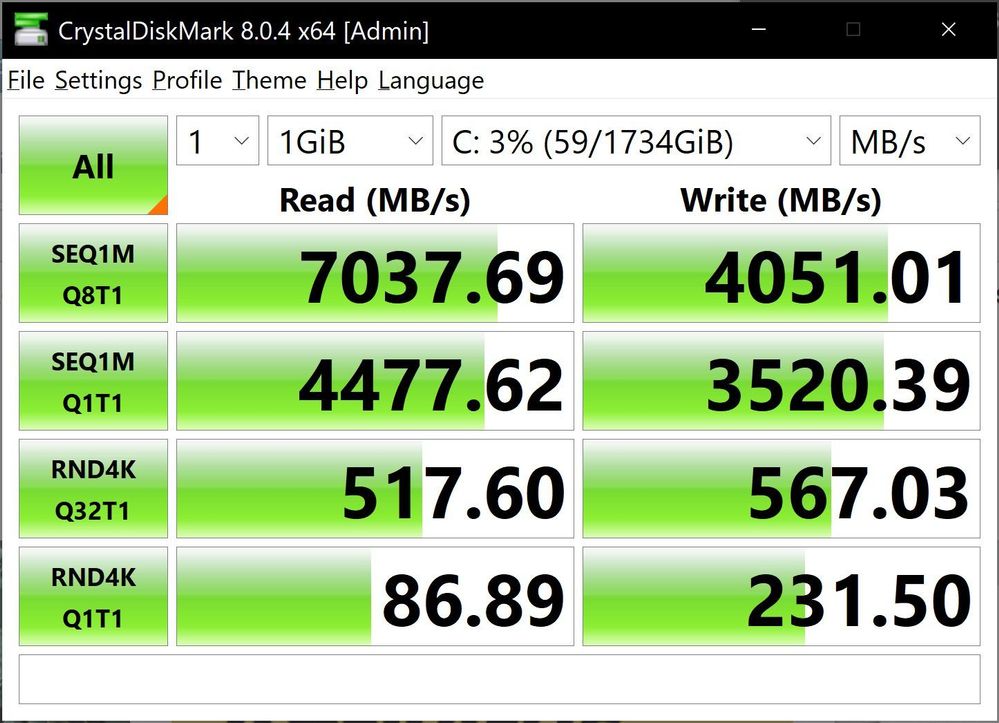
ejn63
10 Elder
10 Elder
•
23K Posts
0
August 22nd, 2021 13:00
The documentation for the system clearly states only PCIe 3X4 support:
https://www.dell.com/support/home/en-us/product-support/product/xps-13-9310-laptop/docs
Relevant link:
M.2 2230 solid-state drive
PCIe Gen3 x4 NVMe, up to 32 Gbps
Up to 256 GB
M.2 2280 solid-state drive
PCIe Gen3 x4 NVMe, up to 32 Gbps
Up to 2 TB
The drive may indeed support PCie 4 -- the system does not.
Mikelmouse
8 Posts
1
August 22nd, 2021 13:00
Thanks for the swift reply. I read that, but elsewhere in the manual read " PCIe bus Up to PCIe Gen 4.0 (Storage)", and in a reply from Dell got "Dear Michael, Greetings from Dell Premium Support. Thank you for your response and effort in sharing the details. The unit does support gen 4 NVME SSD". Still confused.
Mikelmouse
8 Posts
0
August 23rd, 2021 03:00
Thanks again, this makes sense. As to the SSD itself I suspect Dell are big enough to get Samsung to produce a PM9A1 with a 3x4 controller if they snap their fingers! I'll leave that one to the conspiracy theorists, and try my 4TB double sided 3x4 drive in there A different conundrum altogether!
Mikelmouse
8 Posts
1
November 29th, 2021 10:00
Hi, eventually found it runs Gen 4 x4 ssd's at full whack, see pic in my other comment. Thanks, Mike.
Angryb1rd
4 Posts
0
January 9th, 2022 12:00
reading all this i have a similar question. i want to order the XPS 13 9310 the basic model and upgrade the RAM and SSD myself. is that possible or not with this model?
Mikelmouse
8 Posts
1
January 9th, 2022 13:00
Ram is soldered to board and not upgradeable, buy the best ram model you can afford. I successfully tried a 4TB Seagate NVME PCIe Gen 4x4 in mine, and am running 2TB Samsung 980 Pro NVME PCIe Gen 4x4 in my machine.