Unsolved
32 Posts
0
7790
XPS 13 9310, audio of bottom facing speakers duller than before?
Hi, I was wondering if by now somebody owns or had the change to listen to the speakers on the new XPS 13 9310? I know its speakers are a bit more powerful (2W) than previous models, however they are now bottom facing while on previous XPS 13 models they were on both sides.
My question.. does that mean the sound on the XPS 13 9310 is more dull, more muffled, has less clarity, less high frequencies than the Late 2019 XPS 13 or previous models, which had the speakers on both sides? It would make sense if speakers are now indirect, bottom facing.
I own the XPS 13 9343 and XPS 13 9350 and those had speakers on both sides which sounded really good with lots of high end clarity. How does that compare with the XPS 13 9310 and which previous models have you heard for comparison? Hope somebody can help with this. Thanks alot.



peter001
32 Posts
0
April 28th, 2020 12:00
Thanks for the review link.. still hoping to get more replies from people who own the 2020 model or 2-in-1 from last year which had similar speakers I believe and can compare with previous models. See a lot of 2020 model threads so those owners are already here.
Mary G
4 Operator
4 Operator
•
20.1K Posts
0
April 28th, 2020 12:00
Read the reviews like this one. There will not be too many/any users of the new model on the forum.This forum is for technical support which hopefully will not be needed on the new model.
Skhezein
4 Posts
1
April 30th, 2020 18:00
I owned the unit (received it yesterday) and all I can say is I'm not so impressed with the sound. It feels like I'm having a hearing impairment when its on speaker (left side part is louder) plus there is a bug in the audio when using headphone. When you plugged in your headphone, its alright, but when you plugged it out there is no sound firing from the speaker. You need to restart your laptop to fix it. Hopefully, DELL fix it.
peter001
32 Posts
1
May 1st, 2020 07:00
@Skhezein Have you tried updating the audio driver and did you check in the windows sound settings (righ click speaker icon in right corner on taskbar) that stereo balance isn't in the middle? In control panel there is also Dell Audio or MaxxAudio or whatever it is called on your model.
Second, did you own a previous XPS model and how did you like the speakers on those? Previous models had the speakers on the sides where the 2020 model has the speakers bottom firing, so doesn't that make the sound more dull when you put the new XPS 13 2020 on a table?
Skhezein
4 Posts
1
May 1st, 2020 19:00
Yes, all the drivers were updated via Dell Support Assist software. There is really something different compared to my old laptops, Alienware and Macbook Air. Even my wife can attest.
What I did yesterday was to restore the laptop back to its factory setting, hoping it would fix as well the headphone/speaker bug (sounds not firing from speaker when headphone is removed). And to my surprise, the sound was fixed! Although the bug I've mentioned was still there.
I'm starting to love the sound from speaker now. Even though its not so loud compared to my old laptops, I can still say the sound is really good and I can really feel/hear its surround (I used some sound test video from YouTube). Please note that I'm stating my experience as a normal user. For me, its Alienware < Dell XPS < Macbook Air (but I don't mind the difference between xps and air, its considered negligible for my standard).
Regarding to your concern that the speaker is firing at the bottom, I don't think its entirely like that. The speaker hole is located in the bottom curve, hence its firing on the side of the laptop. I tried to test the sound while the laptop is lying flat on the table and by lifting it a bit and I didn't noticed any difference in the sound.
OogieMonster
7 Posts
0
August 23rd, 2020 22:00
Thank you for all the replies. I, too, have been unhappy with the volume of the speakers. They are not distorted or anything, but the volume doesn't get loud enough for me to hear people over Zoom. I am glad someone else figured out the problem. I guess I'll have to get an external speaker.
peter001
32 Posts
1
August 24th, 2020 04:00
@OogieMonster You mention the volume not being loud enough on your XPS 13. To be clear, do you have the 2020 model or a model from a previous year?
Second, did you ever own an XPS before the one you have right now and how does the volume compare between those two?
My remarks had more to do with the sound on the 2020 model being "dull" in the sense of lacking high frequencies because of the speakers now being at the bottom, where with previous XPS 13 models the speakers where on the sides so what is your experience with XPS 13 models? What is your experience with XPS models?
XPS 13 9310 speaker placement =
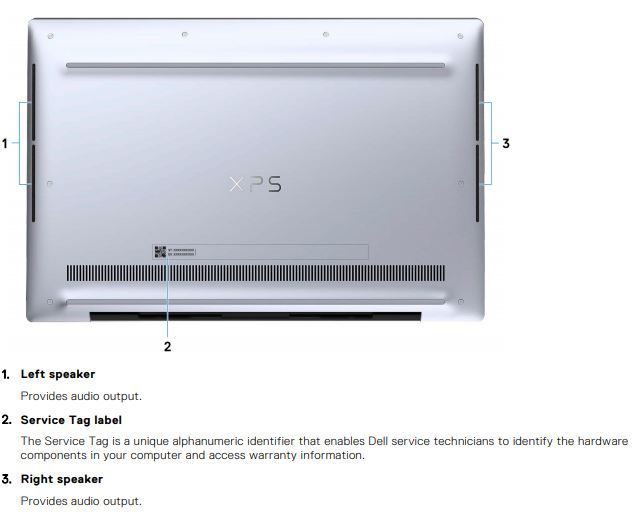
OogieMonster
7 Posts
0
August 26th, 2020 14:00
I should also add that I’m 63, so maybe my hearing isn’t what it used to be, but judging by what others say, I’m not alone. The sound is good, I’d just like to turn it up more than is possible.
OogieMonster
7 Posts
0
August 26th, 2020 14:00
Sorry for the late reply. I just received the XPS about 2 weeks ago. The speakers are on the bottom, in three places. The sides are slightly curved, which theoretically should help (but no, my 2015 XPS 13 was better). I’ve attached a photo. Performance-wise, it’s a beautiful machine. And I can’t say enough about the screen. Compared to my old XPS, I keep being surprised at how much I can see vertically. It’s lightning fast. And I love how I can make it into a tent for presentations. It is slightly heavier, but worth it. But no matter what I do, I can’t hear other people well on Zoom in clamshell mode (lol). And I’ve tried everything reasonable. Attaching speakers would be unreasonable because I paid nearly $2000 to have my stuff in a compact package.
lhabs
6 Posts
2
September 5th, 2020 00:00
Very disappointed with the sound on my December 2019 XPS 13 7390. I owned a 2016 model before this one, and the sound on that was SO much better, both in terms of volume and fullness of sound. The worst part, as somebody else mentioned, is that I can't do Skype/ Zoom/ Meet calls without my headphones because I can barely hear the other party, which is very inconvenient in this post-Covid world where one does a few such calls everyday. If anybody figures a solution to this, please do let me know.
Thanks
acore9
3 Posts
2
September 12th, 2020 08:00
I too cannot hear people over zoom and need earphones.
OogieMonster
7 Posts
0
September 12th, 2020 11:00
Yes it's so disappointing (especially considering the price). I feel that if there was a way to increase the volume, it would be adequate. I'm also interested in learning if anyone figures out a fix.
peter001
32 Posts
1
September 12th, 2020 12:00
@lhabs @acore9 @OogieMonster @Skhezein
To all having problems with the audio, please go over each point below and tell me your experience:
1. First, go to following XPS 13 2020 youtube review by Dave Lee: https://youtu.be/2SfSUjxNHtE?t=340 and start playing it. The link goes directly just before the moment where he first demos the audio on the 2019 model followed by the 2020 model so you can compare. Play it for a while and maybe even repeat couple of times. It even shows on screen which model is playing. Now which of those first 2 models sounds best in the comparison in your opinion? I need to know this first. He also demos the Macbook as third model but you can ignore that. You can also listen on another or multiple devices if you want to better hear the comparison, but make sure to mention that in your reply so it's clear.
2. second, are you sure the low volume also happens when listening to audio when playing a youtube video for example, or is it specific to conference apps like Zoom?
3. third, have you gone to control panel > Dell Audio (or MaxxAudio or whatever it's called on your model). In the app make sure everything is on (play around with it) and as preset select "video" which I believe is the best. In the other tabs make sure MaxxVolume, MaxxTreble, MaxxBass are all checked and MaxxLeveler is set to "normal" and NOT "midnight". Did this help?
Put alot of effort in this post so would be helpful if you could reply to all 3 points before, especially point 1 with the comparison. With that info I can try to help further.
OogieMonster
7 Posts
0
September 12th, 2020 14:00
@peter001
Hi and thank you for the questions. Here are my answers:
1. I definitely like the sound of the XPS 2020 over the XPS 2019. A little note that my back panel differs from what the reviewer shows. I have another line of speakers (see previous post of mine) underneath the machine as well as the side speakers.
2. My issue is specific to conference apps such as Zoom and GoTo.
3. My machine does not have the settings you describe for Audio. However, I did check every sound setting I could find and all are working (I was unable to find any presets as you suggested).
Thank you, thank you, thank you for trying to help. My house is a device nightmare... my old 2015 XPS sounds great on Zoom, but the camera is down by the keyboard (I look bad), another Dell has the camera in the right place but doesn't perform well, and the iPad doesn't give me enough flexibility. Where is Goldilocks?
acore9
3 Posts
3
September 12th, 2020 15:00
1) I found the XPS 2020 speakers to be tinny. I actually have a macbook air and the sound is way better than my XPS 13 7390 - a deeper fuller sound.
2,3) After messing around with the sound settings on XPS the sound from youtube was louder. However, I did multiple comparisons for zoom calls with xps and mac. Here is what I found-
a) The XPS volume was way too low - I had to have my head right next to the laptop and even then the sound quality was not great. The other participant could not hear me most of the time as my voice kept cutting out (not a network issue as my voice was going through clearly when using the mac for the call). So both sound and microphone not working well with conference calls. We tried skype as well and the sound was not as loud as on the mac (when we tried mac on skype) and the microphone issue persisted. Lastly, my wifi dropped while I was on the zoom call on XPS (something that has consistently happened over the last two days of online lectures and labs). Once I switched to mac, my internet connection remained stable.
Overall, I am very frustrated since this laptop is 2 days old. I am shocked to be encountering such basic issues which I did not have on my very first SONY VAIO, Thinkpad or the macbook air. I have wasted so much time today playing around with settings which I should not have to. Not in this day and age and definitely not 2 days into buying a 2000 dollar laptop. I will be returning this as I should not be wasting time trying to troubleshoot this when I have assignments due.