3 Posts
0
12850
XPS 13 9370, battery drain in sleep mode
Hello,
Faced the problem with my new XPS 9370 - draining the battery during Sleep Mode - about 3-4% per hour. Stock Windows 10 (1709 and tried 1803) , last drivers and BIOS are installed. How to fix this?
Configuration: 1920 x 1080 (non touch), Intel Core i7 8550U, 8GB RAM, 256 GB (SSD), Intel UHD Graphics 620.



Saltgrass
3 Apprentice
3 Apprentice
•
4.3K Posts
0
June 19th, 2018 05:00
If you look in Settings-System-Power&Sleep, how do you have the Network Connection option set?
If you look at the Advanced Power settings, do you have the system hibernating after a specific time and how long is that?
Using 2% per hour is fairly normal but 5% is a little high.
DELL-Jesse L
Moderator
Moderator
•
16.7K Posts
0
June 19th, 2018 05:00
MatveyME,
Sleep mode is primarily just for short periods. It is not meant to be a substitute for powering off the computer for extended periods of time.
What is Modern Standby?
WedNick
5 Posts
0
June 19th, 2018 05:00
Go to dell.com, click Contact Us, click Technical Support.
Dull 9370
1 Message
1
June 21st, 2018 18:00
I have the same issue. AFAIK The computer doesn’t sleep. It gets hot when I leave it in my bag.
With regards to transporting your PC, you must first turn the PC OFF. Under no circumstances should you leave a PC powered on and in some sleep/hibernate/standby mode when placed in a bag or backpack, or in an overhead bin. The PC will overheat as a result of this. Any resulting damage will not be covered by the Dell warranty.
DELL-Admin
I’ve reinstalled windows, updated all the drivers and BIOS and I’d rather sell the computer than use Dell support again.
Great hardware, poor driver software. (Not windows’ fault).
Saltgrass
3 Apprentice
3 Apprentice
•
4.3K Posts
0
June 21st, 2018 20:00
You are correct, the 9370 does not sleep. The three options are leaving it in low power mode, let it go into hibernation or shut it down. In a video, Microsoft recommends setting it to go into hibernation after some time in low power mode, which is what I do.
Leaving it in low power mode may allow something like a Bluetooth mouse to wake it up and cause it to get hot. If you are running certain utilities, like Groove music, it will continue to play while in low power mode. It should not get hot if it is actually in low power mode. The sleep study report, if you do not have the system set to let Windows handle the Network connection, can be very helpful.
My system (9365) uses 1% per hour in low power mode and 0% in hibernation. The situation does involve Windows since they are the ones which want the system to stay available during low power modes and built that same design into many of their Surface systems.
LarryC82518
3 Posts
0
August 25th, 2018 08:00
Same problem with my 9370 I5 quadcore. It's dead overnight from a half charge starting point.
I've got Lenovo's that'll last a week in sleep mode.
And why does a boot from hibernate take so long? Is there a BIOS option to change?
LarryC82518
3 Posts
0
August 25th, 2018 08:00
So new Win 10 machined support "modern standby" instead of sleep mode (cpu off, ram slow refresh). In modern standby, a lot of stuff still runs, mail get refreshed, and wifi stays up.
Read more about these modern standy modes and maybe you can get the equivalent of old sleep mode.
samos1111
489 Posts
0
August 25th, 2018 11:00
Yes try looking up how to "disable Windows Connected Standby".
Dell laptops used to have a BIOS option to force the old S3 Sleep instead of Modern Standby, but I hear it was removed in some recent BIOS versions. Partly because it also had issues which Dell wasn't successful in fixing (sleep has been plagued with bugs all along!!!). So they are happy following M$ guidance to remove S3 sleep altogether. Unfortunately CS appears to be even more troublesome. Mind that according to M$, a reinstall of Windows is required if you switch to S3 sleep.
dmlf
1 Message
0
May 19th, 2019 02:00
I had a similar issue,


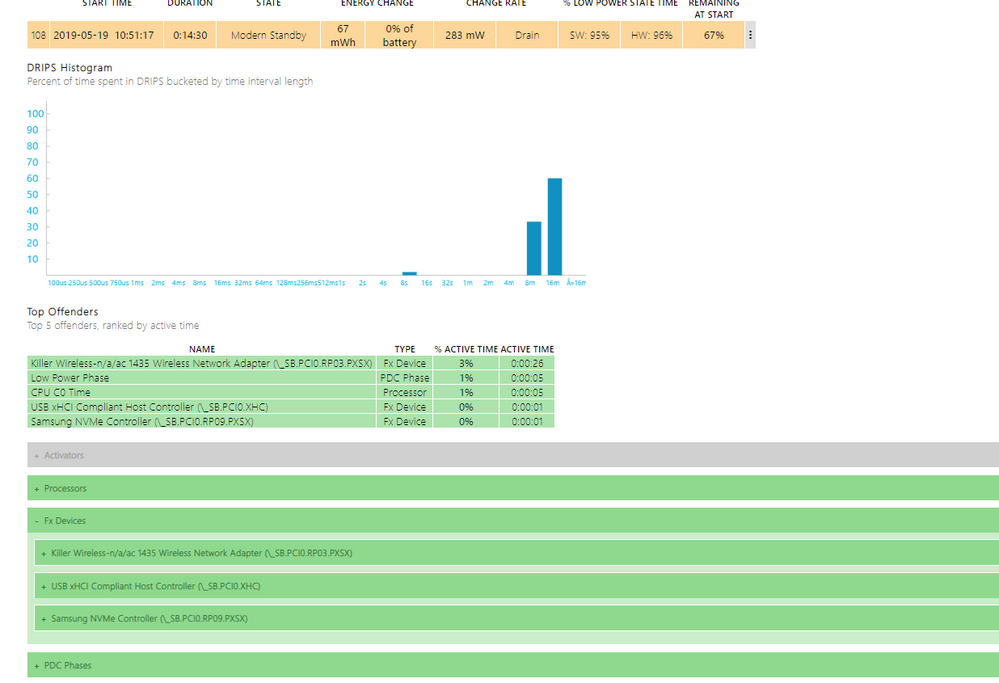
running "powercfg.exe /SleepStudy" and studying the report shown "Unregistered Device \_SB.PCI0.RP09.PXSX" as main offender for power drains.
I updated the storage controller drivers with the samsung ones found here :
https://s3.ap-northeast-2.amazonaws.com/global.semi.static/SAMSUNG_SSD_970_Driver_190125/7FD357322A6707A720E1A71EF11A3BE1EED819E011D317626415F0281A68833C/Samsung_NVM_Express_Driver_3.1.exe
This seems to have solved the issue with modern sleep power drain falling from 3000mw to just 283mw