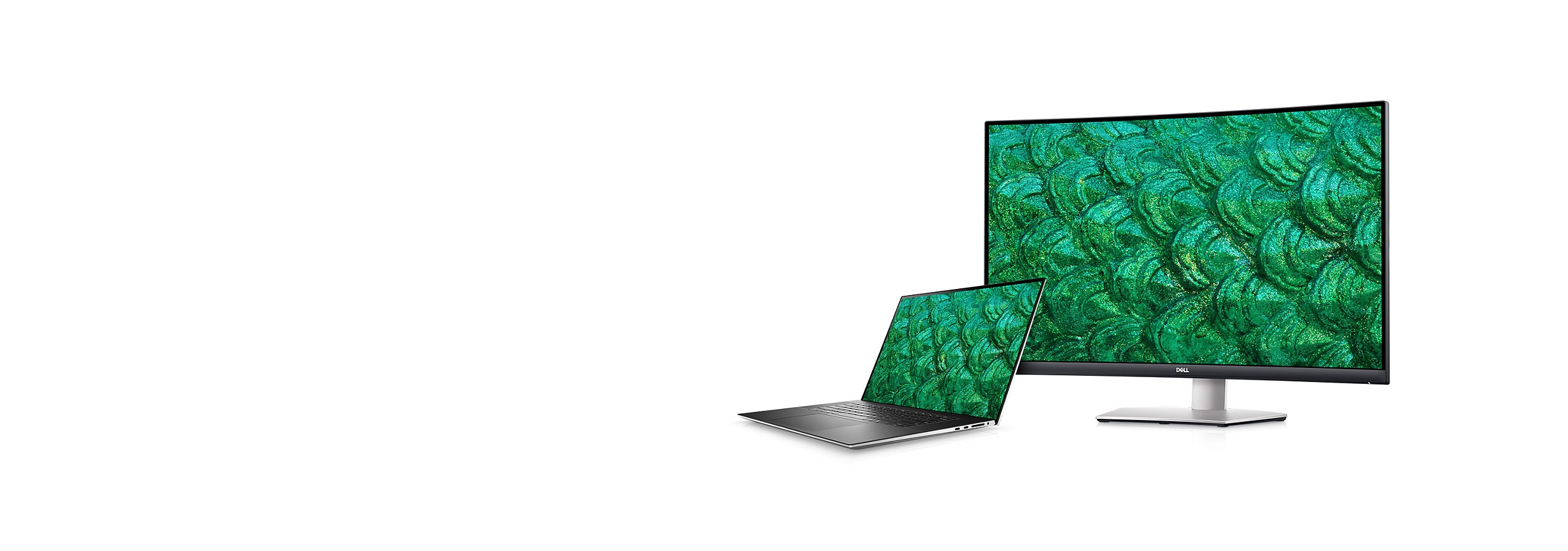Computers, Monitors & Technology Solutions
NEW XPS LAPTOPS
Iconic Design. Now with AI.
Sleek laptops with Intel® Core™ processor and built-in AI - ready for every project.
FLASH SALE
Big Power Meets Small Prices
For a limited time, save up to $600 on high-performance PCs and more.
WELCOME TO NOW
Learning to Grow with AI
With our smart infrastructure, businesses are cultivating new farming strategies.
Dell Technologies Showcase
Featured Products and Solutions
INSPIRON 14 2-IN-1 LAPTOP
Designed for Versatility
Explore with Inspiron 14 2-in-1, featuring built-in AI.
NEW LATITUDE LAPTOPS
AI-Enhanced Productivity
Unlock next-level computing with AI PCs and Intel® Core™ Ultra processors.


NEW ALIENWARE m16 R2
Make a Scene or Go Unseen
Stealth mode-ready and AI-enabled performance featuring up to Intel® Core™ Ultra 9.

SERVERS, STORAGE, NETWORKING
Flexible, Scalable IT Solutions
Power transformation with server, storage and network solutions that adapt and scale to your business needs.

NEW DELL PREMIER WIRELESS ANC HEADSET
Turn Up the Quiet
World’s most intelligent wireless headset in its class* with dual directional AI-based noise cancelling.

Dell Support
We're Here to Help
From offering expert advice to solving complex problems, we've got you covered.
My Account
Create a Dell account and enroll in Dell Rewards to unlock an array of special perks.
Easy Ordering
Order Tracking
Dell Rewards
Dell Premier
Leverage hands-on IT purchasing for your business with personalized product selection and easy ordering via our customizable online platform.
Simplify Purchasing
Discover Insights
Shop Securely
DELL REWARDS
Shop More. Earn More.