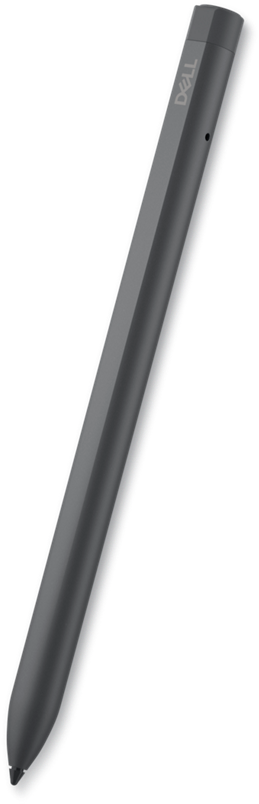Software / System Requirements
Software Included
Dell Peripheral Manager (Windows only)
OS Required
Windows 10 or later, Windows 11
Compatibility Information
Designed For
Please ensure you select a compatible 2-in-1 or laptop from the list below
Inspiron- Inspiron 14 7420 2-in-1
- Inspiron 14 7425 2-in-1
- Inspiron 14 7430 2-in-1***
- Inspiron 14 7435 2-in-1***
- Inspiron 16 7620 2-in-1
- Inspiron 16 7630 2-in-1
- Inspiron 7640 2-in-1
Latitude- Latitude 3330 2-in-1
- Latitude 3340 2-in-1
- Latitude 5310 2-in-1
- Latitude 5320 2-in-1
- Latitude 5330 2-in-1
- Latitude 5340 2-in-1
- Latitude 5350 2-in-1
- Latitude 7210 2-in-1
- Latitude 7310 2-in-1
- Latitude 7320 2-in-1
- Latitude 7320 Detachable
- Latitude 7330 2-in-1
- Latitude 7340 2-in-1
- Latitude 7350 Detachable††
- Latitude 7410 2-in-1
- Latitude 7410 2-in-1 Chrome Enterprise*
- Latitude 7420 2-in-1
- Latitude 7430 2-in-1
- Latitude 7440 2-in-1
- Latitude 7450 2-in-1
- Latitude 9330 2-in-1
- Latitude 9410 2-in-1
- Latitude 9420 2-in-1
- Latitude 9430 2-in-1
- Latitude 9440 2-in-1
- Latitude 9450 2-in-1
- Latitude 9510 2-in-1
- Latitude 9520 2-in-1
XPS- XPS 13 9310 2-in-1
- XPS 13 9315 2-in-1
Precision- Precision 5490**
- Precision 5480**
- Precision 5470**
*Chrome OS does not support Bluetooth pairing with Dell active pens
**QHD+ display only. FHD+ display is not compatible with Dell active pens.
***Dell Peripheral Manager does not support active pens for Inspiron 7435 2-in-1 and 7430 2-in-1. The basic inking function can still be performed. For more details, please contact Dell support.