Fix Common Issues on Laptops and Desktops
Promoted Content

Run SupportAssist Diagnostics
If your Dell computer can boot into Windows, run a quick test using SupportAssist to identify hardware issues.
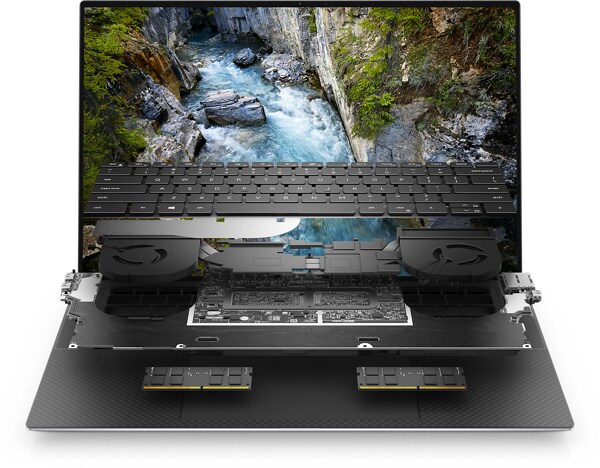
Run Preboot Diagnostics
If your Dell computer turns on but cannot boot into the operating system, run a preboot diagnostic test to identify hardware issues.

SupportAssist for Home PCs
Learn more about SupportAssist for home PCs. SupportAssist helps download drivers, run a hardware scan, and optimize your Dell computer.
How to Recover Your Computer from Blue Screen Issues
Get help if your Dell computer turns on but boots to a blue screen error.How to Troubleshoot Computer Power Issues
Get help if your Dell computer does not turn on or shows no sign of power when you press the power button.How to Recover Computer from Startup or POST Issues
Get help if your Dell computer does not startup, stuck on the Dell logo screen, beeps or the LEDs flash in a pattern when you turn on your computer.How to Recover Computer from Boot-related Issues
Get help if your Dell computer turns on but does not boot into the operating system.How to Resolve Monitor or Laptop Display Issues
Follow these quick steps to resolve display issues on a Dell monitor or laptop. Find additional resources for troubleshooting display or video problems.How to Access, Navigate, or Update the BIOS or UEFI
Learn how to access, navigate and update your Dell computer's BIOS or UEFI.Troubleshoot and Fix System Performance Issues
Learn how to optimize your Dell computer to improve system performance if your Dell computer takes a long time to load apps or boot your operating system.Video Resources
How to Run Support Assist Scan Entire PC
To perform a diagnostic using SupportAssist, launch the program and navigate to Troubleshooting. Select "I want to scan my entire PC" and click on Start. Save and close all files and applications before clicking OK to begin the scan. Click here for more information on SupportAssist.
Dell Preboot System Assessment Diagnostics
Watch this video to learn how to run a preboot diagnostic test on your Dell computer.
For a reference table of ePSA error codes, please visit our article, ePSA Reference Table.
Tutorial on SupportAssist for Home PCs
Dell introduces SupportAssist, a tool that helps optimize and maintain your PC's performance. It can scan for hardware issues, update drivers and important downloads, delete unnecessary files, and remove viruses and malware. SupportAssist can also predict and proactively resolve issues before they happen. Premium Support Plus offers the ultimate support with repairs for accidents and 24/7 availability. Completing your profile in SupportAssist helps Dell serve your support needs faster.
Other Resources

Audio and Speakers
Get support for audio-related issues for speakers, headphones or microphones.
Dell Docking Stations
Learn how to set up your Dell docking station, install drivers, and update the firmware.
Battery, Fan, and Power
Learn how to resolve battery issues, AC adapter, power, and fan issues.