Se connecter
Bienvenue
Bienvenue dans l’univers Dell
Mon compte
- Passer des commandes rapidement et facilement
- Afficher les commandes et suivre l’état de votre expédition
- Créez et accédez à une liste de vos produits
How to Replace Riser 2 Blank in a PowerEdge C6620
Publication le NOV. 26, 2024
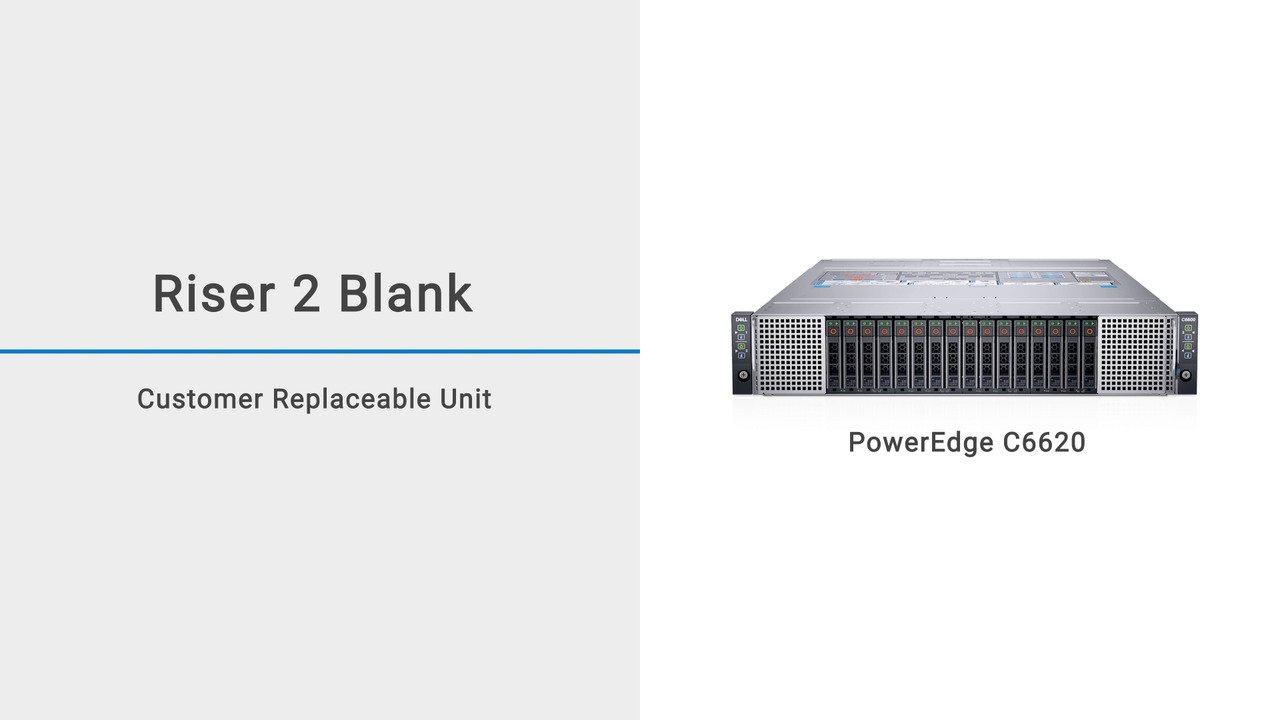
Video Player is loading.
This video shows the process of removing and installing Riser 2 Blank in a PowerEdge C6620.
Vidéos suggérées
Articles connexes
- PowerEdge: Integrated Dell Remote Access Controller 9 Versions and Release Notes
- PowerEdge: Methods and Steps to Update Firmware and Drivers
- Dell Products: How to Create a Support Request Online for Your, In-warranty Dell Product
- Speculative Execution Side-Channel Vulnerabilities (CVE-2018-3615, CVE-2018-3620, and CVE-2018-3646)
- PowerEdge: Export a SupportAssist Collection Using an iDRAC9




