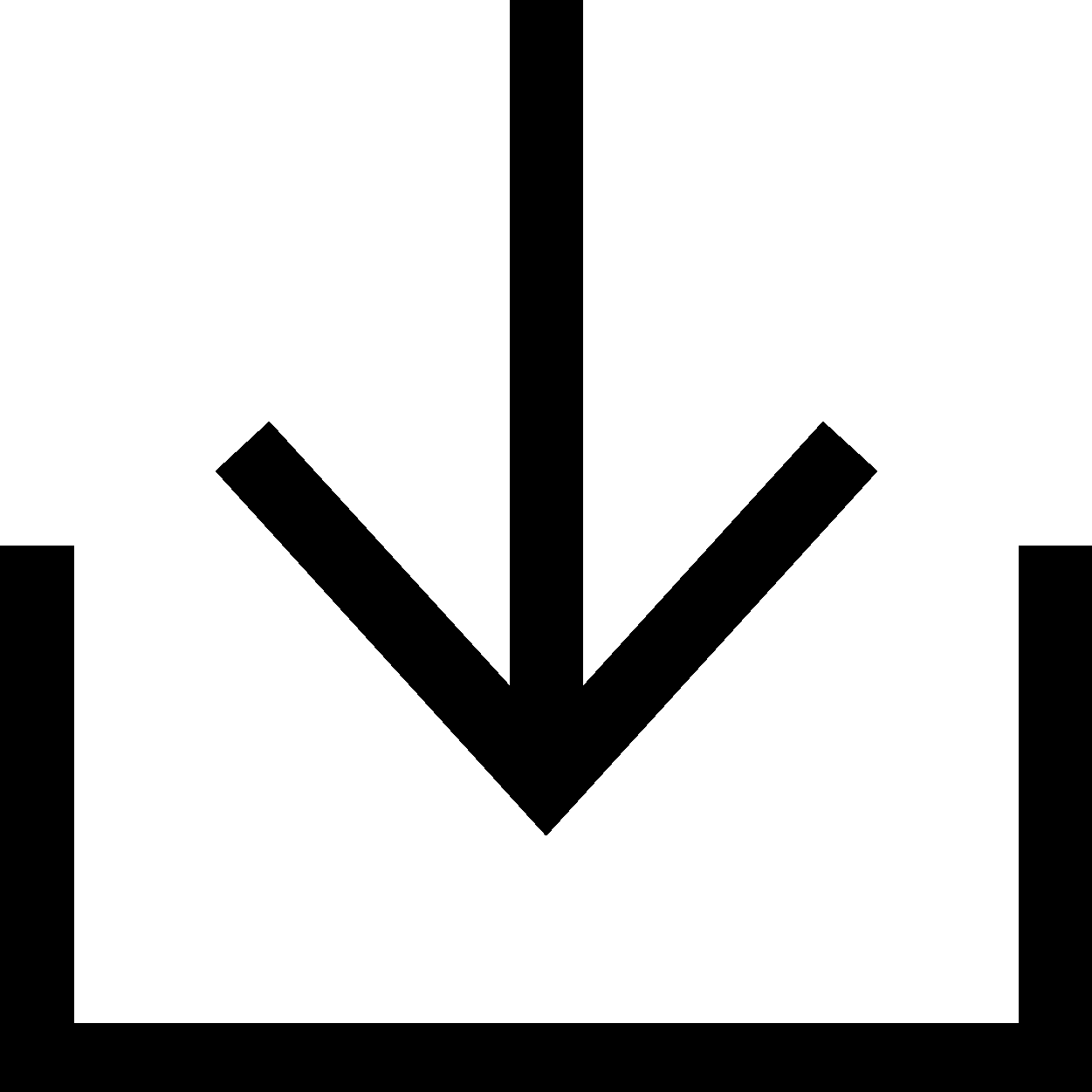데이터 스토리지, 백업 및 복구
여러분의 데이터는 소중합니다. 데이터, 소프트웨어 및 운영 체제를 백업하고 복원하는 방법에 대해 알아보십시오.
홍보 콘텐츠

SupportAssist OS Recovery
SupportAssist OS Recovery를 사용하여 중요 파일을 백업하고 운영 체제를 복원하는 방법


하드 디스크 드라이브(HDD) 및 솔리드 스테이트 드라이브(SSD)
Dell 컴퓨터 하드 디스크 드라이브 (HDD) 또는 솔리드 스테이트 드라이브(SSD)에 문제가 있습니까? 제안된 간단한 단계를 따라 Dell 컴퓨터의 하드 드라이브 관련 문제를 해결해 보십시오. 하드 드라이브 또는 부팅 문제 해결을 위한 추가 리소스에 대한 링크 찾기.비디오 리소스 (영어로)
How to Perform an OS System Restore (With Data Backup)
This video explains how to perform an OS system restore with data backup using the "SupportAssist OS Recovery Tool." The steps include selecting "Restore System," choosing either "Local Restore" or "Cloud Restore," backing up data if necessary, selecting a storage device, confirming the device, selecting the reason for the restore, and clicking "Next" to begin the restore process. Once completed, click "Finish."
How to backup and restore Dell support for Windows 11
This video demonstrates how to backup and restore Dell support for Windows 11.
How to scan your system hardware using SupportAssist for Home PCs
The video explains how to use SupportAssist to scan your system hardware for identifying and resolving hardware issues. You can perform a quick hardware scan, scan a specific hardware component, or scan the entire system. The video demonstrates how to perform a quick hardware scan and submit a support request if an issue is detected. If an issue is detected, an appropriate notification is displayed on the tile and the optimization tiles are disabled. To view the details of the issue detected and create a support request, click Fix Now.
기타 자료

PC용 SupportAssist
SupportAssist를 사용하여 Dell 최적화 유지
지원 라이브러리
Dell Technologies의 모든 기술 자료 문서 액세스하기