Find the Service Tag of Your Dell Monitor or Projector
Dell uses product identifiers such as Service Tag, Express Service Code, or Serial Number to access product information like technical specifications, documentation, warranty. Get personalized support options by identifying your Dell product using the Service Tag, Express Service Code, or Serial Number.
- Service Tag is a seven alphanumeric code.
- Express Service Code is a 10 to 11 digit, numeric version of a Service Tag.
NOTE: Dell monitors sold before 2016 do not have a Service Tag. Identify the Dell monitor using the model number on Dell.com/support to access product documentation and drivers.
NOTE: Dell accessories and devices such as keyboard, mouse, headset, external hard drive, do not have a Service Tag or Express Service Code. Identify these devices using the model number on Dell.com/support to access product documentation. Dell technical support can identify such products using the Dell order number.
Find the Service Tag of Your Dell Monitor
Method 1: Using the Service Tag label
On Dell monitors, the Service Tag is printed on a label located on the back panel.
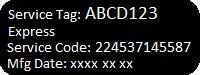
Method 2: Using the On-Screen Display (OSD) Menu
The Service Tag is accessible through the on-screen display (OSD) menu on supported Dell monitors. See the user manual of the Dell monitor to learn how to navigate the on-screen display menu.

Find the Service Tag of Your Dell Projector
The Service Tag of a Dell projector is printed on a label located on the bottom panel.
Video Resources
For more information, take a look at: Find your Service Tag or Serial Number ...
