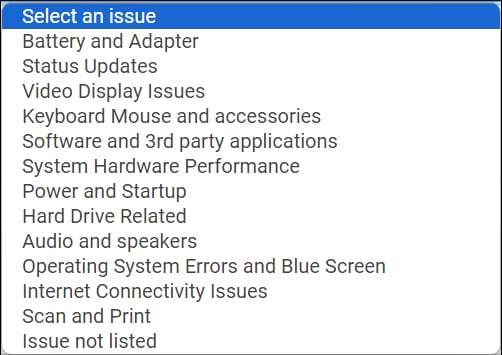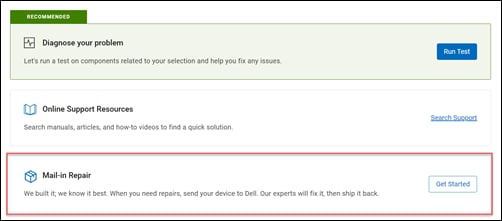Send Your Dell Laptop for Repairs
Dell offers an automated way for creating a mail-in repair, also known as depot repair service, without contacting Dell technical support.
Our Dell certified technicians help diagnose and repair* your laptop at the Dell repair center.
*Warranty terms and conditions apply. For issues that are not covered under the automated self-dispatch feature, Dell technical support can help diagnose and schedule a mail-in service as per the warranty coverage of your laptop.
Watch this video to learn how to send your Dell laptop for repairs using the automated mail-in repair service.
Which devices can be sent for repairs using the automated mail-in service?
Alienware, Chromebook, Inspiron, Latitude, Precision Mobile Workstation, Vostro, and XPS laptops with an active hardware warranty are supported.
Where is the automated mail-in service available?
The automated mail-in repair service is presently offered in Canada, and the United States.
What issues are covered under the automated mail-in service?
The automated mail-in repair service is offered for display or video issues, power and startup issues, or hard drive related issues.
Can I send my laptop to the repair center for other issues?
The automated mail-in repair service is not available for issues other than those listed above. However, depending on the warranty coverage of your Dell laptop, Dell technical support may require you to send your laptop to the Dell repair center for in-warranty repairs.
How to schedule an automated Dell mail-in repair?
Step 1: Schedule a repair service.
- Go to www.dell.com/support
- Identify your Dell laptop using the Service Tag.
- In the Contact Support floating tile, click Technical Support.
- Identify the symptom or issue that your Dell laptop is experiencing.
NOTE: This automated mail-in service is available for Video Display Issues, Power and Startup, or Hard Drive Related issues. For other issues, contact Dell technical support to schedule a mail-in repair service.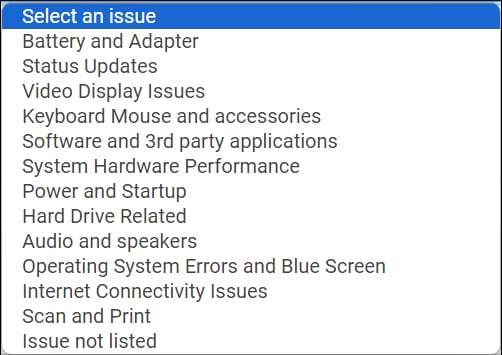
- Under the Mail-in repair section, click Get Started.
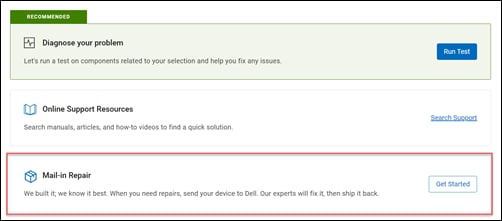
- Fill the form with all the required information and submit the request.
Step 2: Pack and ship your system.
- Dell will send a prepaid return box and shipping label within 1-2 business days. We recommend that you ship the system back when you receive the box.
- Follow the packaging and shipping instructions sent to the email address that you provided at the time of scheduling the mail-in repair service.
- Before shipping your system, don’t forget to:
- Back up your data. We may have to reinstall the original factory-installed operating system during the repair. This could mean you’ll lose your data (including programs, features, and settings).
- Remove any confidential or proprietary information. Dell is not responsible for any confidential, proprietary, or personal information; lost or corrupted data; or damaged or lost removable media.
- Remove accessories. Don’t forget to remove your memory cards, flash drives, CD drives, SIM cards, or any other external device.
- Keep other accessories with you. Don’t send keyboard, mouse, and other external devices.
- Include the AC adapter with power cable in the box.
If your system requires an operating system reinstall, it is restored to the Windows version that was originally installed on the computer.
Go to Dell Digital Delivery or Dell Digital Locker to download Microsoft Office and other software purchased through Dell. For purchases made outside of Dell, use the installation resources provided to you at the time of purchase.
Step 3: Diagnose and repair your system.
On receipt into the Dell’s repair facility, a certified Dell technician will diagnose and repair your laptop at our repair facility and send a detailed report.
Step 4: Receive your system.
The end-to-end process may take 5-7 business days for express service and 12-15 business days for standard service, depending upon the device warranty.
Video Resources
Self-Dispatch for Mail-in Repair
Let us guide you through sending your Dell laptop for repair through Dell's mail-in repair service without contacting Dell Technical Support.