Artikelnummer: 000187956
DSA-2021-078: Dell PowerEdge Server Security Advisory for a Trusted Platform Module (TPM) 1.2 Firmware Vulnerability
Samenvatting: Remediation is available for a vulnerability in the Nuvoton NPCT75x Trusted Platform Module (TPM) 1.2 firmware version 7.4.0.0 used by Dell PowerEdge Servers that may be exploited by malicious users to compromise the affected system. ...
Article content
Impact
Medium
Gegevens
| Third-Party Component | CVE | More information |
| Trusted Platform Module 1.2 (Firmware 7.4.0.0) | CVE-2021-32015 | https://www.nuvoton.com/support/product-related-information/security-advisories/sa-001/ |
| Third-Party Component | CVE | More information |
| Trusted Platform Module 1.2 (Firmware 7.4.0.0) | CVE-2021-32015 | https://www.nuvoton.com/support/product-related-information/security-advisories/sa-001/ |
Getroffen producten en herstel
| Product | Affected Versions | Updated Versions | Link to Update |
| R6525, R7525 | 7.4.0.0 | 7.4.0.1 | https://www.dell.com/support/home/en-us/drivers/driversdetails?driverid=yy1pw&oscode=ws19l |
| C6525 | 7.4.0.0 | 7.4.0.1 | https://www.dell.com/support/home/en-us/drivers/driversdetails?driverid=g6vxj&oscode=ws19l&productcode=poweredge-c6525 |
To determine the TPM firmware version used on your system:
- In System BIOS Settings > System Security, if TPM Information shows as Type: 1.2 NTC and TPM Firmware shows 7.4.0.0 an update is required.
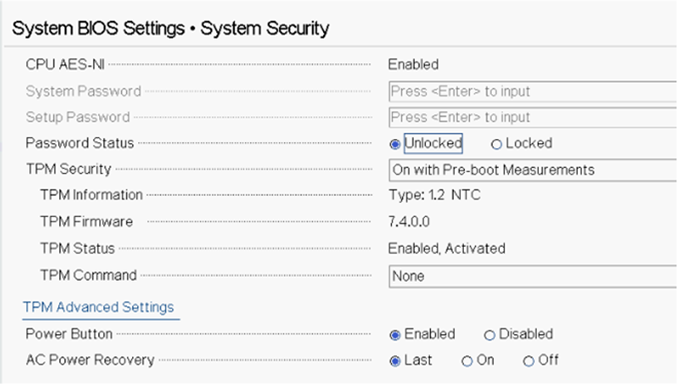
- In Windows, run “tpm.msc”. TPM Manufacturer Information shows Manufacturer Name as Nuvoton. If Manufacturer Version shows as 7.4.0.0 and Specification Version as 1.2, an update is required.
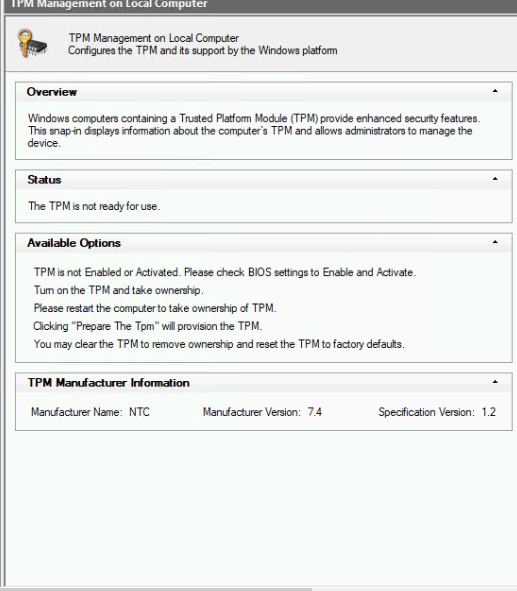
- In Linux, run the following commands, which displays the following output.
Install tpm-tools package using distro specific tools. Then run from the command line:
# tpm_version
This will output something like this:
TPM 1.2 Version Info:
Chip Version: 1.2.5.81
Spec Level: 2
Errata Revision: 3
TPM Vendor ID: NTC
Vendor Specific data: 0201
TPM Version: 01010000
Manufacturer Info: 57454300
Chip Version: 1.2.5.81
Spec Level: 2
Errata Revision: 3
TPM Vendor ID: NTC
Vendor Specific data: 0201
TPM Version: 01010000
Manufacturer Info: 57454300
To check the firmware version, run the following from the command line:
# grep "Firmware version" /sys/class/tpm/tpm0/caps
This will output something like this:
Firmware version: 5.81
BIOS updates require a reboot for installation, and scheduling a maintenance window is recommended to perform the BIOS update.
Note:
- The table above may not be a comprehensive list of all affected supported versions and may be updated as more information becomes available.
| Product | Affected Versions | Updated Versions | Link to Update |
| R6525, R7525 | 7.4.0.0 | 7.4.0.1 | https://www.dell.com/support/home/en-us/drivers/driversdetails?driverid=yy1pw&oscode=ws19l |
| C6525 | 7.4.0.0 | 7.4.0.1 | https://www.dell.com/support/home/en-us/drivers/driversdetails?driverid=g6vxj&oscode=ws19l&productcode=poweredge-c6525 |
To determine the TPM firmware version used on your system:
- In System BIOS Settings > System Security, if TPM Information shows as Type: 1.2 NTC and TPM Firmware shows 7.4.0.0 an update is required.
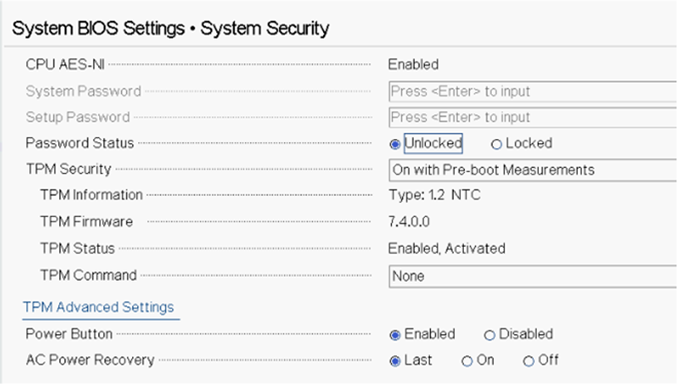
- In Windows, run “tpm.msc”. TPM Manufacturer Information shows Manufacturer Name as Nuvoton. If Manufacturer Version shows as 7.4.0.0 and Specification Version as 1.2, an update is required.
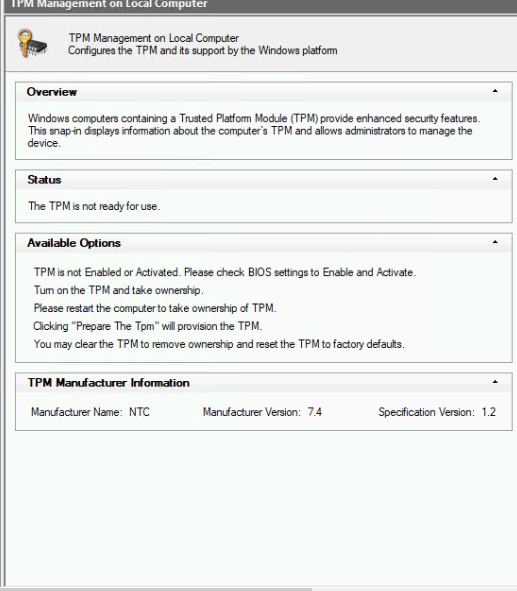
- In Linux, run the following commands, which displays the following output.
Install tpm-tools package using distro specific tools. Then run from the command line:
# tpm_version
This will output something like this:
TPM 1.2 Version Info:
Chip Version: 1.2.5.81
Spec Level: 2
Errata Revision: 3
TPM Vendor ID: NTC
Vendor Specific data: 0201
TPM Version: 01010000
Manufacturer Info: 57454300
Chip Version: 1.2.5.81
Spec Level: 2
Errata Revision: 3
TPM Vendor ID: NTC
Vendor Specific data: 0201
TPM Version: 01010000
Manufacturer Info: 57454300
To check the firmware version, run the following from the command line:
# grep "Firmware version" /sys/class/tpm/tpm0/caps
This will output something like this:
Firmware version: 5.81
BIOS updates require a reboot for installation, and scheduling a maintenance window is recommended to perform the BIOS update.
Note:
- The table above may not be a comprehensive list of all affected supported versions and may be updated as more information becomes available.
Revisiegeschiedenis
| Revision | Date | Description |
| 1.0 | 2021-06-08 | Initial release |
Verwante informatie
Juridische informatie
Artikeleigenschappen
Getroffen product
PowerEdge C6525, PowerEdge R6525, PowerEdge R7525, Product Security Information
Datum laatst gepubliceerd
08 jun. 2021
Versie
1
Artikeltype
Dell Security Advisory