2 Posts
0
527
February 4th, 2023 04:00
Studio XPS 8100, WiFi options?
Hi
Could anyone recommend the easiest and most effective way of connecting my Studio XPS 8100 desktop computer to a WiFi router? I see that there are options of a USB device or a card with antennae; pros and cons would also be useful.
Thanks
No Events found!



JOcean
9 Legend
9 Legend
•
12.6K Posts
1
February 4th, 2023 04:00
Personally I have used both methods and prefer a PCIe card by far. The range is better and the card seems to be more stable. Installation is easy and there are many types and versions to choose from. Is the USB the easiest, absolutely as you just plug it in and install drivers, though for most the drivers install automatically. Also there are a number of USB adapters that have external antennas. It all depends if you are comfortable installing the PCIe card which is also a very easy procedure and there are many YouTube videos illustrating the process.
houghj
2 Posts
0
February 4th, 2023 04:00
Many thanks for prompt and useful reply
DELL-Chris M
Community Manager
Community Manager
•
56.3K Posts
1
February 4th, 2023 07:00
If you decide to add a WiFi card, here is the online Studio XPS 8100 Service Manual. The motherboard has one PCI slot #24 and two PCIe x1 slots #27/#25.
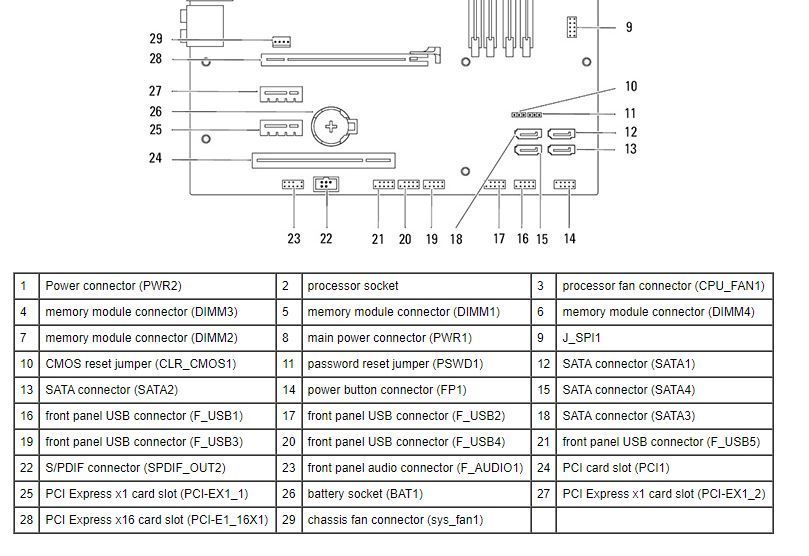
JOcean
9 Legend
9 Legend
•
12.6K Posts
0
February 4th, 2023 08:00
Happy to help out!