1 Rookie
•
99 Posts
0
42
VRTX Unable to access shared storage
Hi all,
We have installed two new blades M640 on a VRTX chassis that have another 2 existing blades. I check we have the two SPERCs correctly detected but the new blades are not able to see shared storage.

Checking inventory on each blade I find that existing blades have these entries "Chassis Integrated RAID1 Shared function" and "Chassis Integrated RAID2 Shared function" we don't see in new blades.
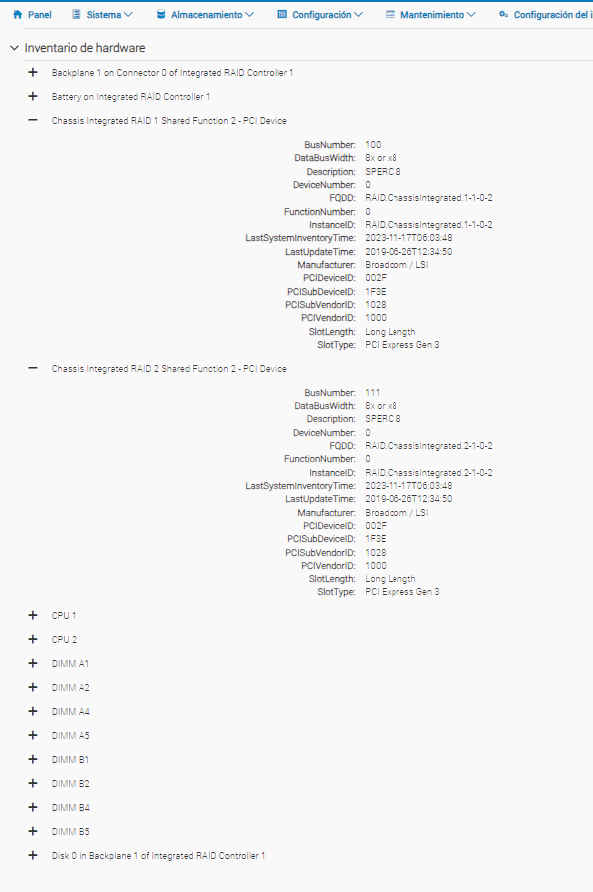
Maybe I need to configure something or add a card to enable shared storage on new blades?
Regards,



DELL-Erman O
Moderator
Moderator
•
2.2K Posts
0
December 28th, 2023 14:23
Hello, please