1 Rookie
•
3 Posts
0
599
January 28th, 2024 08:16
7212 Tablet Active Pen?
I recently was given a few dell 7212 rugged tablets and there has been a bit of confusion on what active pen there is to use. Going off of the "Accessories Brochure" I get the PN: 642-BBBD Which shows useable with the 7212 tablet. But when googling that PN I come up with the PN: 0WFFKT Which I cannot find ANYWHERE on the dell support logs or forums.
Any help would be appreciated!

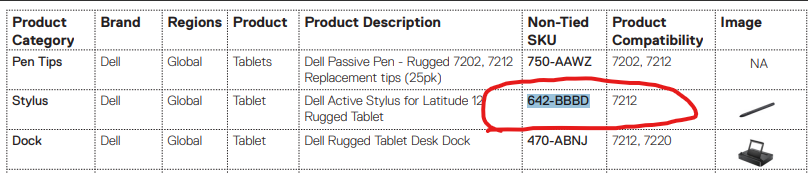
No Events found!



Kibbers
1 Rookie
•
3 Posts
0
January 29th, 2024 02:52
I have found the answer! The 0WFFKT will work on the 7212 rugged tablets!
There is a driver buried deep down in the list you will need. First go to the drivers section and set the download type to "All".
<Private data removed from public view. DELL-Admin>
Then scroll down until you hit the "Bottom" of that loaded list clicking the "Show all" Option.
Next scroll down just a smidge further and find the "PDA Touch-Panel Application"
Download and install the zip/app and when it's done go to the "PDA" application on your desktop with this icon
And this is the option I found that worked for me/my pen Yours may work with the others.. and there are other options for gloved operation, wet conditions or other pens
REALLY hope this helps others out there.
(edited)