Unsolved
This post is more than 5 years old
9 Posts
0
16571
Dell Latitude E7250 overheat
Hi,
So I have Dell Latitude e7250 with i7 CPU (5600) and the CPU temperature is reaching 103 C when it's under load.
I did the self test and I got a warning about the temperature out of range issue.
Is it normal for this laptop ? Please note that I'm not getting any auto restart or shutdown, just seeing overheat using HW monitor SW.



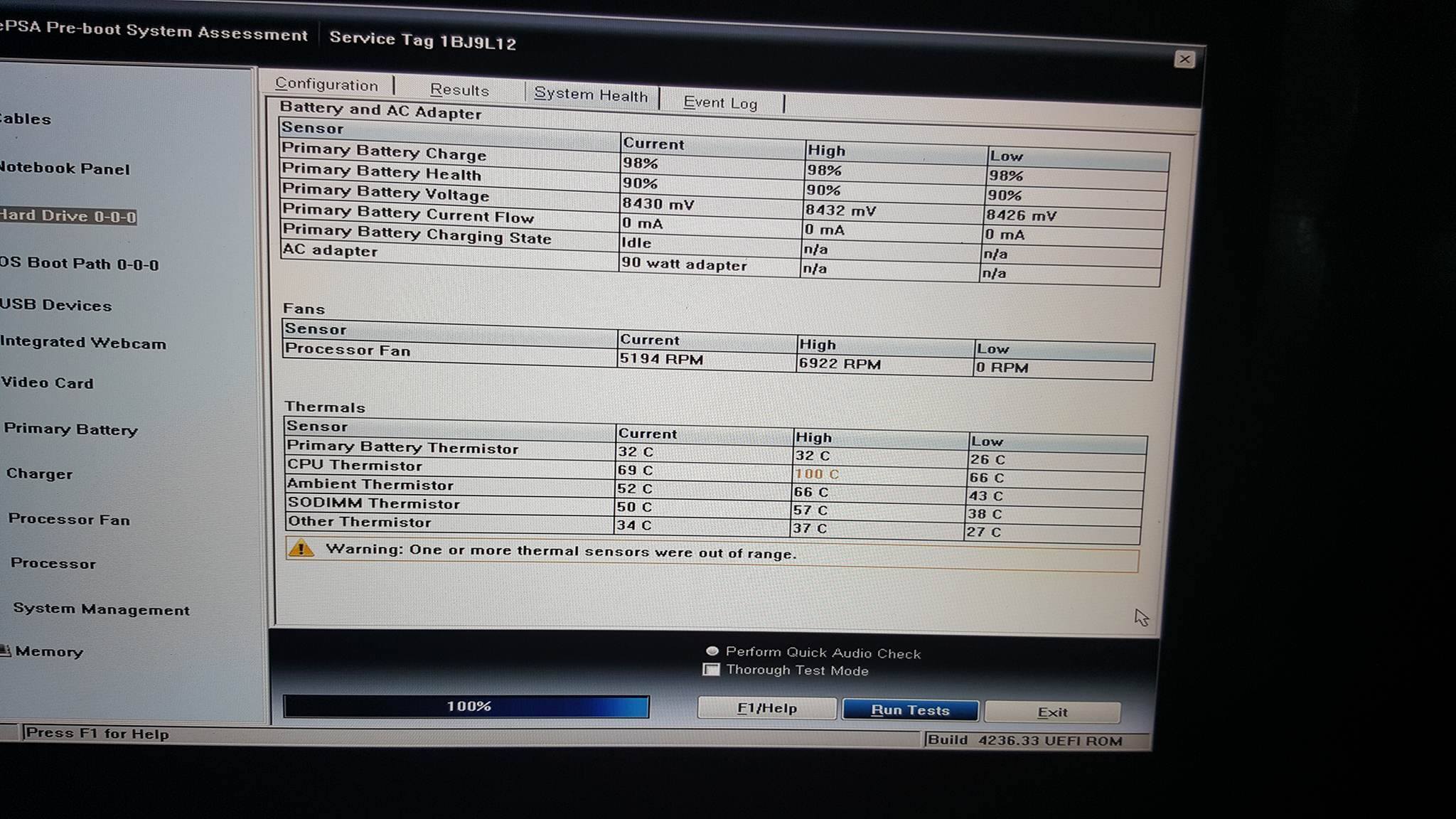
DELL-Hemalatha
2.8K Posts
0
September 21st, 2016 22:00
Hi Aghanem
Thanks for writing to us.
Is there is a performance lag? Is the machine overheating to the extend that you cant touch the machine?
If the bios is not up to date, please do the same and keep us posted.
Do provide us your system tag#, email address and name via private message,by clicking on my name
in blue and then select send a private message
Regards
aghanem
9 Posts
0
September 22nd, 2016 12:00
PM sent with my details.
Bios is up to date , ver A14.
CPU is throttling @ 102 c Degrees and causing a huge performance drop.(refer to attached Intel tuning tool results , notice that it's reporting a CPU throttling due to high temperature).
I'm only running some development apps and emulator, CPU temperature is ranging between 100 and 104 c.
I sent to laptop today to dell support and they applied a new thermal paste which makes no difference so far.
They requested a new heat sink part and return back my laptop until they receive the parts.
1 Attachment
Throttling.png
David82_
1 Message
0
November 10th, 2016 06:00
Hello,
I have the same problem. Have you done something to fix it? In what percentage of the battery starts you to warm up?
Regards,
David
aghanem
9 Posts
1
November 10th, 2016 07:00
Hi David,
The issue is not fixed yet. Dell replaced the motherboard including CPU , heatsink and fan and the issue is still the same.
This model have a weak cooling, the only thing you can do to avoid hitting the 100c+ is to turn off Intel turbo boost either from BIOS --> perfromance or by adjusting the power options -->advanced-->Processor power managment --> maximum power state--> change to be 99% instead of 100%
longns1981
1 Message
0
November 10th, 2016 09:00
Maybe some performance lag, or your laptop need to clean and take MX4 cooling to reduce the temp